Create Sign up Log in
Turn on suggestions
Auto-suggest helps you quickly narrow down your search results by suggesting possible matches as you type.
Showing results for
Community resources
Community resources
- Community
- Products
- Jira Software
- Questions
- Can't change "Date / time formats"
Can't change "Date / time formats"
I want to change date format by document: https://confluence.atlassian.com/adminjiracloud/configuring-the-look-and-feel-of-your-jira-applications-780861527.html
But I can't find any configuration field:
I'm using JIRA Cloud.
Is there any way to resolve this issue?
Client OS: OS X 10.12
Client Browser: Chrome 61.0, Safari 11
I can find a console error:
Uncaught Error: RestfulTable: Init failed! The table you have specified [#lookandfeel-gadget-colours-properties-table] cannot be found.
1 answer
1 accepted
somethingblue
Atlassian Team
September 29, 2017 edited Atlassian Team members are employees working across the company in a wide variety of roles.
Hi Shogo,
Are you using the new JIRA Experience? I found that when I turned it off I saw this behavior as well. When I turned it back on the fields came back to edit:
If you're comfortable posting your Cloud URL we can check it out on our end.
Cheers,
Branden

Was this helpful?
Thanks!
TAGS
Community showcase
Atlassian Community Events
- FAQ
- Community Guidelines
- About
- Privacy policy
- Notice at Collection
- Terms of use
- © 2024 Atlassian





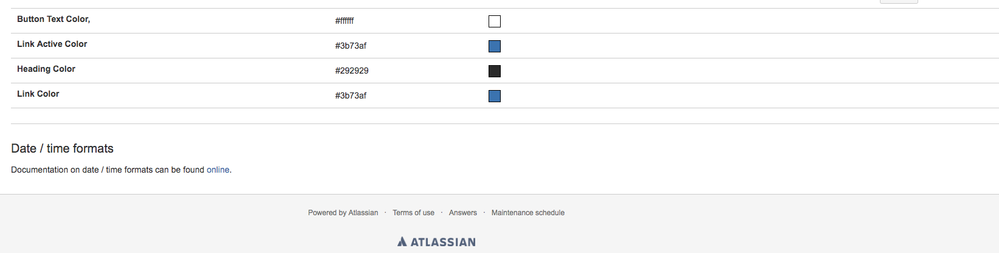
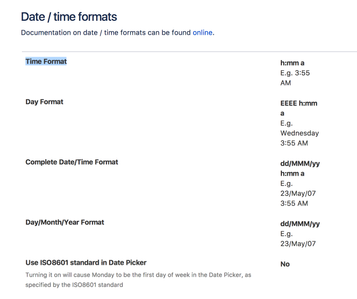
You must be a registered user to add a comment. If you've already registered, sign in. Otherwise, register and sign in.