Community resources
Community resources
- Community
- Products
- Jira Software
- Questions
- Can't change date ant time formats
Can't change date ant time formats
In Jira System Administration in part Look and Feel in section Date/Time Formats I see only the message:
Documentation on date / time formats can be found online.
I don't see a possibility to change date ant time formats.
2 answers

Hi Saso,
you just have to move your mouse over the format and click on the pencil there:
You must be a registered user to add a comment. If you've already registered, sign in. Otherwise, register and sign in.
Hello!
My problem is that i don't see the choices with pencil. As I write above in Date/Format Section I see only one row with message where I can find the documentation.
I suspect something is wrong with administration of my Administrator profile, but I don't know where to look.
You must be a registered user to add a comment. If you've already registered, sign in. Otherwise, register and sign in.

Are you on Cloud?
You must be a registered user to add a comment. If you've already registered, sign in. Otherwise, register and sign in.

@Nic Brough -Adaptavist- In Cloud, it looks all the same for me:
You must be a registered user to add a comment. If you've already registered, sign in. Otherwise, register and sign in.

@Sašo Flac, could you please have a look at your user profile? Especially the groups of your Jira Profile? Which groups do you have?
You must be a registered user to add a comment. If you've already registered, sign in. Otherwise, register and sign in.

This is odd - I've got access on one Cloud account, but not another. Both using the new layouts, and I've got "Jira Admin" and "Site admin".
You must be a registered user to add a comment. If you've already registered, sign in. Otherwise, register and sign in.

Was this helpful?
Thanks!
TAGS
Community showcase
Atlassian Community Events
- FAQ
- Community Guidelines
- About
- Privacy policy
- Notice at Collection
- Terms of use
- © 2024 Atlassian





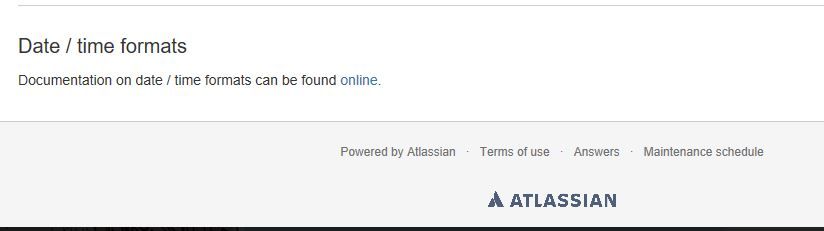
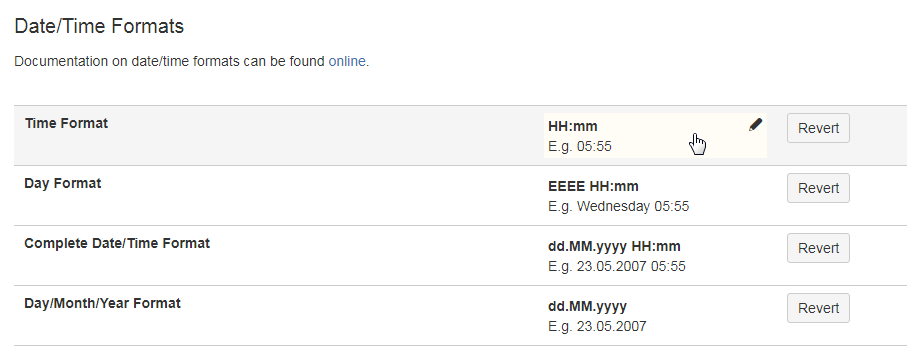
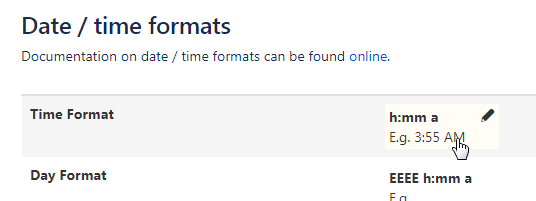
You must be a registered user to add a comment. If you've already registered, sign in. Otherwise, register and sign in.