Community resources
Community resources
- Community
- Products
- Jira Software
- Questions
- Can't add subtasks to nextgen project
Can't add subtasks to nextgen project
I am unable to add subtasks in my nextgen project.
When I try to create a new issues it only lists "Epic" and "Task".
It also has a small warning: "Some issue types are unavailable due to incompatible field configuration and/or workflow associations."
What should I do to enable subtasks?
Thanks.
1 answer
1 accepted

you should be able to go into project settings > issue types and click "+ add issue type"
if you are not seeing Subtask in the list reach out to Atlassian Support to see about getting your instance updated.
Thanks but this doesn't solve my problem.
I already have Subtask defined - just like in the picture you attached.
The problem is that I can't create new subtasks - they are not listed in the "Issue Type".
You must be a registered user to add a comment. If you've already registered, sign in. Otherwise, register and sign in.

ah i see. so you are doing this incorrectly. you do not add sub-tasks under the "Issue Type" using Create issue. You do it under a sub-menu/icon of the parent. For example, for next-gen you click the create-child icon as below.
for Classic you create a sub-task under the more (...) icon when viewing the parent issue.
You must be a registered user to add a comment. If you've already registered, sign in. Otherwise, register and sign in.

Was this helpful?
Thanks!
Community showcase
Atlassian Community Events
- FAQ
- Community Guidelines
- About
- Privacy policy
- Notice at Collection
- Terms of use
- © 2024 Atlassian





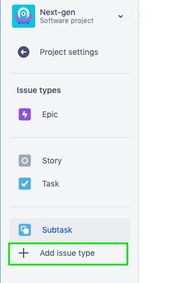
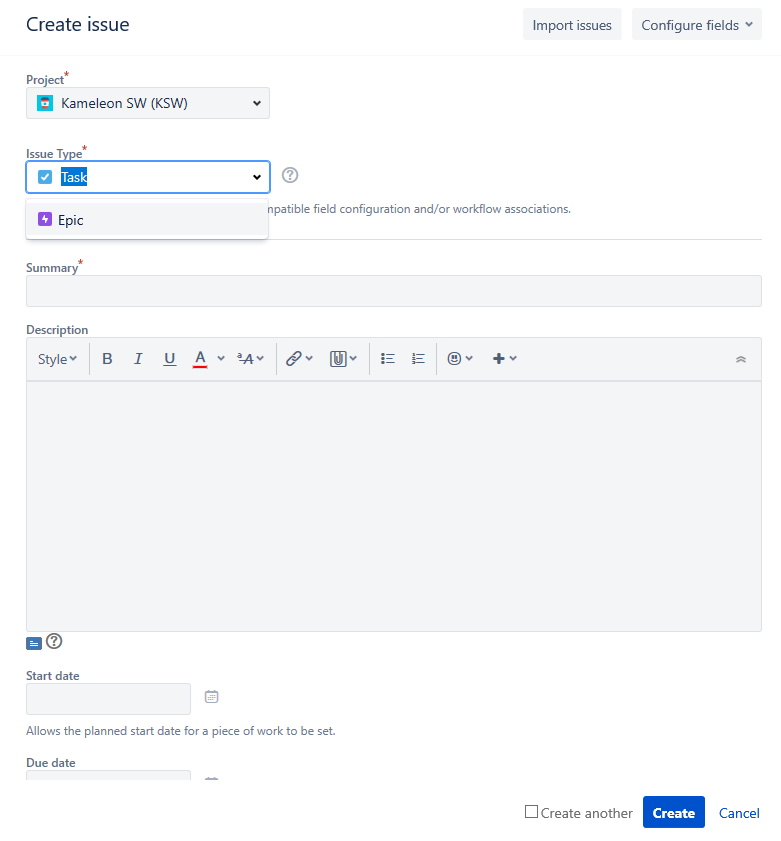
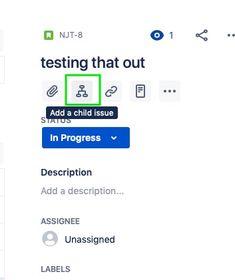
You must be a registered user to add a comment. If you've already registered, sign in. Otherwise, register and sign in.