Community resources
Community resources
- Community
- Products
- Jira Software
- Questions
- Can't Start or Completed Sprint
Can't Start or Completed Sprint
Hi,
We have a Team leader that he also have a scrum board and he can't close or start a new sprint, even he have the appropriated permission.
I check if the query of the board is complex but it doesn't.
Furthermore, I copy the permission schema and granted to him the "Manage Sprint" permission but it also dosen't help and he still couldn't close the sprint.
Please note: we don't want to create a new permission schema, because we have many projects that related to this permission schema.
1 answer

Hi @Eitan Yomtovian ,
Welcome to the Atlassian Community!!!
To start and close the Sprint you would need Manage Sprint Permission. But you have checked that the user has the required Permission.
@Deepanshu Natani has written very good article which covers all the points to trouble the problem. Why can’t I close or start a sprint?
Please checkout and let us know if it helps.
Cheers,
Mayur
We added to him this permission in the old permission schema (that shared with another 16 project) but it doesn't solve the problem.
When we create a new permission schema with the exactly permission and granted to his the "Manage Sprint" it work - but we don't want this solution.
BR,
Eitan.
You must be a registered user to add a comment. If you've already registered, sign in. Otherwise, register and sign in.

Hi @Eitan Yomtovian ,
It would be great if you provide Screenshot of both permission schemas. Ideally this should not prevent you to start and stop the sprint if you have required permission.
You must be a registered user to add a comment. If you've already registered, sign in. Otherwise, register and sign in.
This is the screen shot of the original permission schema:
This is the screen shot of the new permission schema (that we created and not copy from the exist one above):
BR,
Eitan.
You must be a registered user to add a comment. If you've already registered, sign in. Otherwise, register and sign in.

Hi @Eitan Yomtovian and @Liran ,
As you can see you have provided the Manage Sprint permission to the Group in newly created permission so the only persons who are in that group they will allow to start and complete sprint.
As per the my previous replies, It would be best you create one customized project role called Scrum Master or Sprint Manager and newly created project role to the old permission and provide sprint manage permission to this project role.
You don't have newly permission scheme and you will have to just required set of people in that project role from users and roles sections.
Note: You can add set different users in project role for each project.
Hope this information is helpful.
Regards,
Mayur
You must be a registered user to add a comment. If you've already registered, sign in. Otherwise, register and sign in.
Hi @Mayur Jadhav ,
Thanks for your answer.
I just want to clarify that for other users that don't have the permission you mention, success to complete their Sprint.
Could it be that the user is not set as required? Or is it a local problem on the board?
Regards,
Eitan.
You must be a registered user to add a comment. If you've already registered, sign in. Otherwise, register and sign in.

Hi @Eitan Yomtovian if the user has permission to manage sprint so they can create or close the sprint. If the user doesn't have manage sprint permission then they won't be able to close the sprint.
You must be a registered user to add a comment. If you've already registered, sign in. Otherwise, register and sign in.
The users don't have the permission that you mention ("Manage Sprint") and although they can to Start or Complete sprint.
Regards,
Eitan.
You must be a registered user to add a comment. If you've already registered, sign in. Otherwise, register and sign in.

@Eitan Yomtovian may be he is in the Administrator project role and that project role is added in Manage Sprints.
You must be a registered user to add a comment. If you've already registered, sign in. Otherwise, register and sign in.

Was this helpful?
Thanks!
TAGS
Community showcase
Atlassian Community Events
- FAQ
- Community Guidelines
- About
- Privacy policy
- Notice at Collection
- Terms of use
- © 2024 Atlassian





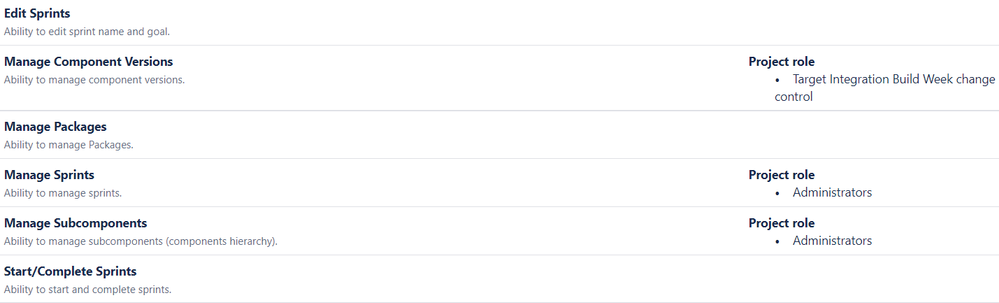
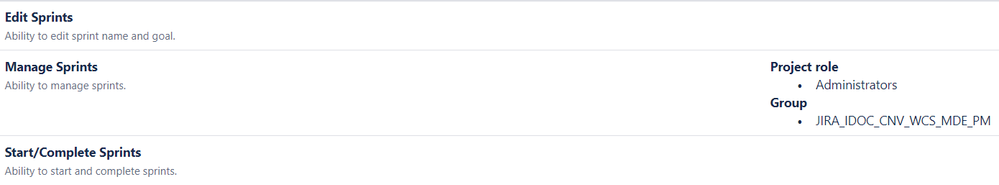
You must be a registered user to add a comment. If you've already registered, sign in. Otherwise, register and sign in.