Create Sign up Log in
Turn on suggestions
Auto-suggest helps you quickly narrow down your search results by suggesting possible matches as you type.
Showing results for
Community resources
Community resources
- Community
- Products
- Jira Software
- Questions
- Can find where in settings I can add/link application - cloud setup
Can find where in settings I can add/link application - cloud setup
From an app that I want to integrate with JIRA Cloud they guide me to do the following.
But I have no idea where to find this menu in JIRA Cloud
- From your Dashboards page, access “Jira Settings” from the menu on the left.
- Under the Jira Settings menu select “Products” (Note: earlier Jira versions may say “Applications” or “Add-Ons”).
- Select “Application Links” from under the Integrations section.
1 answer
1 accepted
Shwetha Suvarna
Atlassian Team
February 8, 2019 edited Atlassian Team members are employees working across the company in a wide variety of roles.
Hi Julian,
Try the link below and let me know if this works:
https://{AtlassianSiteName}.atlassian.net/plugins/servlet/applinks/listApplicationLinks
Or you could also navigate as below:
- Go to Jira Settings --> Products
- Scroll down to Application Links
P.S. a short cut is to press just type gg or . on the screen and a search bar would appear. And search for application link.
You must be a registered user to add a comment. If you've already registered, sign in. Otherwise, register and sign in.

Was this helpful?
Thanks!
TAGS
Community showcase
Atlassian Community Events
- FAQ
- Community Guidelines
- About
- Privacy policy
- Notice at Collection
- Terms of use
- © 2024 Atlassian





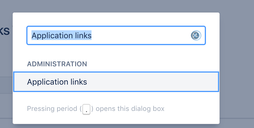
You must be a registered user to add a comment. If you've already registered, sign in. Otherwise, register and sign in.