Community resources
Community resources
- Community
- Products
- Jira Software
- Questions
- Can Tempo export the Labels field?
Can Tempo export the Labels field?

Since it's a system field, I don't see how to add it to the export from the UI.
2 answers
1 accepted

Hi Brian,
this is not possible in Tempo.
You can create a JIRA filter based on labels, view the Filter in the "Advanced Timesheet" and export the data to Excel.
Regards,
Susanne

@Susanne Götz [Tempo] , can you explain in greater detail how I can view the filter in "Advanced Timesheet" as you described above? I am new to Tempo and I don't see that as a option anywhere.
You must be a registered user to add a comment. If you've already registered, sign in. Otherwise, register and sign in.

Hi @Pete P ,
The Advanced Timesheet does no longer exist in Tempo 9.x and later. It has been replaced by the JQL filter Report.
To use this functionality, create a filter in JIRA and save it. Then go to Tempo, Reports, select the JQL filter Report and select your saved filter in the dropdown.
You can also do this by selecting the Custom Report and select JQL filters in the "Filter" dropdown (https://tempo-io.atlassian.net/wiki/spaces/THC/pages/297206386/Filtering+Information+in+Reports+-+Tempo+Server)
In case you are using a version before Tempo 9, the functionality is similar. Please take a look at https://tempo-io.atlassian.net/wiki/spaces/TEMPO/pages/365199973/Advanced+Timesheet for the documentation for the Advanced timesheet.
You must be a registered user to add a comment. If you've already registered, sign in. Otherwise, register and sign in.

Thanks @Susanne Götz _Tempo_ I appreciate this. You have been very kind to reply so quickly.
You must be a registered user to add a comment. If you've already registered, sign in. Otherwise, register and sign in.
my TEMPO works differently: I cannot save any filter in JQL but only directly from TEMPO view.
Could you please support me?
regards
You must be a registered user to add a comment. If you've already registered, sign in. Otherwise, register and sign in.

Hi @Fabio Paglianti ,
The option to create and save jql filters is a JIRA functionality (https://confluence.atlassian.com/jiracoreserver/saving-your-search-as-a-filter-939937724.html).
A saved jql filter can then be viewed in the Tempo Reports by selecting it in the "Filter by" field. (https://tempo-io.atlassian.net/wiki/spaces/THC/pages/293865458/Creating+and+Accessing+Saved+Reports+-+Tempo+Server).
It is then possbile to save the Tempo Report (https://tempo-io.atlassian.net/wiki/spaces/THC/pages/296649823/Saving+and+Deleting+Reports+-+Tempo+Server).
Regards,
Susanne
You must be a registered user to add a comment. If you've already registered, sign in. Otherwise, register and sign in.
thank but following your instruction I cannot add any custom field to TEMPO REPORT - the reason why I want to use JQL.
Could you please detail me how to do add a custom field in FIELD BY filter?
regards
f.
You must be a registered user to add a comment. If you've already registered, sign in. Otherwise, register and sign in.

It is not possible to add custom fields directly to the Tempo Reports, but they can be added to the export of reports.
To do this, please select the custom fields that should be added to the export in JIRA Administration, Add-ons, Tempo - Custom fields. Please take also a look at https://tempo-io.atlassian.net/wiki/spaces/THC/pages/459473623/Custom+Fields+Configuration+-+Tempo+Server
Regards,
Susanne
You must be a registered user to add a comment. If you've already registered, sign in. Otherwise, register and sign in.
mmmhhh
I am looking at ADMIN view in JIRA and I did not find any add-ons submenu.
Could you please direct me to the right menu?
regards
f.
You must be a registered user to add a comment. If you've already registered, sign in. Otherwise, register and sign in.

Are you using the Server or the Cloud version?
You must be a registered user to add a comment. If you've already registered, sign in. Otherwise, register and sign in.
Hi,
this seems not to be solved? @Susanne Götz _Tempo_
I am facing a similar issue, I want to create an excel export that shows me the column labels. I created a custom field in Jira and added it to the custom fields in the tempo settings, however, when I export a report the label column stays empty (for issues and epics).
Can this be solved?
Thanks,
Alessio
You must be a registered user to add a comment. If you've already registered, sign in. Otherwise, register and sign in.

Was this helpful?
Thanks!
TAGS
Community showcase
Atlassian Community Events
- FAQ
- Community Guidelines
- About
- Privacy policy
- Notice at Collection
- Terms of use
- © 2024 Atlassian





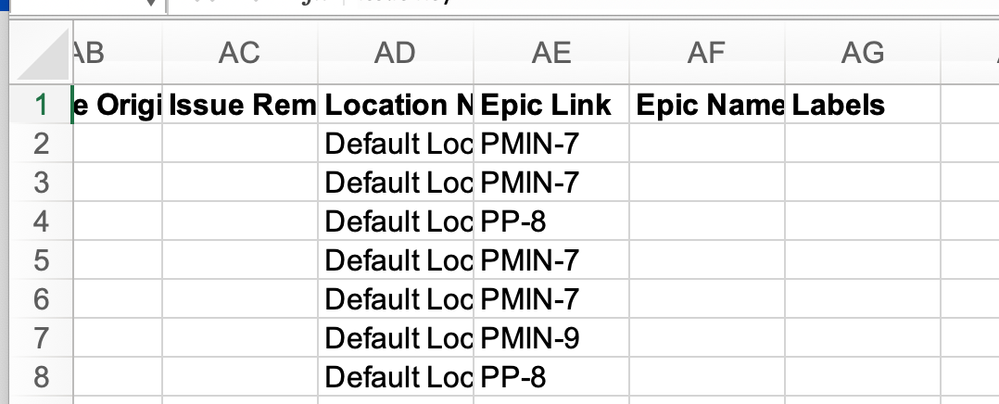
You must be a registered user to add a comment. If you've already registered, sign in. Otherwise, register and sign in.