Community resources
Community resources
- Community
- Products
- Jira Software
- Questions
- Can I use the Jira rich editor in my plugin?
Can I use the Jira rich editor in my plugin?
I wan't to use the jira rich editor (the editor of the description in the issue view) in my own plugin page for editing my custom field.
Is that possible?
2 answers
What you need to add is the web-resource for the jira editor, you can require the resource like this:
pageBuilderService.assembler().resources().requireWebResource(
"com.atlassian.jira.plugins.jira-editor-plugin:init");

Hi Harald,
That shouldn't be a problem. More info (including tutorials) can be found on the Developer Docs.
Hope this helps.
Best,
Maarten
You must be a registered user to add a comment. If you've already registered, sign in. Otherwise, register and sign in.
You must be a registered user to add a comment. If you've already registered, sign in. Otherwise, register and sign in.
Unfortunately , the links didn't contain what I needed.
What I have so far is:
A WebPanel:
<web-panel key="audit-structure-page" location="com.atlassian.jira.jira-projects-plugin:auditstructurepage">
<resource type="velocity" name="view" location="templates/panel/audit-structure.vm"/>
<context-provider class="com.soso.ism.project.panels.AuditStructureContextProvider"/>
</web-panel>
A Context Provider where I add the rederer descriptor:
JiraRendererPlugin renderer = ComponentAccessor.getRendererManager().getRendererForType("atlassian-wiki-renderer");
JiraRendererModuleDescriptor rendererDescriptor = renderer.getDescriptor();
context.put("rendererDescriptor", rendererDescriptor);
context.put("rendererParams", Maps.<String, Object>newHashMap());
And my .vm file where I add the RichEditor:
#disable_html_escaping()
$!rendererParams.put("rows", "5")
$!rendererParams.put("cols", "35")
$!rendererParams.put("wrap", "virtual")
$rendererDescriptor.getEditVM("Test", "null", "atlassian-wiki-renderer", "responsible", "responsible", $rendererParams, false)
What I get is that:
What I want is that:
It seems there is missing some CSS and/or JS. Any ideas?
Thx
You must be a registered user to add a comment. If you've already registered, sign in. Otherwise, register and sign in.
I found out one more thing. If I deactive the new RichText Editor (what I want) the old RichText Editor in my page works as expected and doesn't show the original Text ("Test" without style) over the blue icon.
It looks like the activated new RichText Editor messes up the old RichText Editor.
You must be a registered user to add a comment. If you've already registered, sign in. Otherwise, register and sign in.
You must be a registered user to add a comment. If you've already registered, sign in. Otherwise, register and sign in.

Was this helpful?
Thanks!
Community showcase
Atlassian Community Events
- FAQ
- Community Guidelines
- About
- Privacy policy
- Notice at Collection
- Terms of use
- © 2024 Atlassian





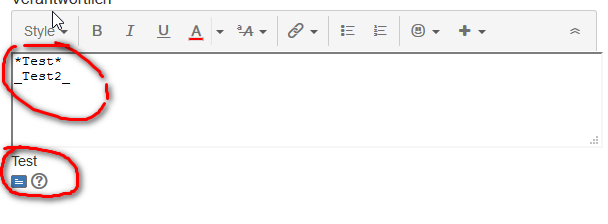
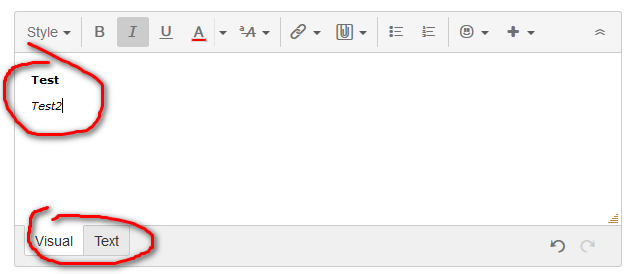
You must be a registered user to add a comment. If you've already registered, sign in. Otherwise, register and sign in.