Community resources
Community resources
- Community
- Products
- Jira Software
- Questions
- Can I safely change and if it is supported to change "user_key" field in "app_users" table?
Can I safely change and if it is supported to change "user_key" field in "app_users" table?
Hey Everyone,
We are doing an excercise for GDPR, and we are renaming one user in JIRA for tests, and just by an accident it appeared that "user_key" field in "app_user" has old - not anonymized - username, "lower_user_name" is anonymized, but not the "user_key".
I've read on forum that this field is only used once - when user firt time logs into JIRA. My question is whether I can somehow change it via API, and if yes - how?
If not, is it supported to do it from the database level?
Our JIRA version is v6.4.10
Appreciate any help on this,
Pawel J
1 answer
You can't change that value using the application (Jira), or using any of the API in Jira. The user_key field in that table is set only once, when the account is first created. That said it is possible to change this via the database directly. Technically these kinds of direct database changes are not officially supported by Atlassian per our Support Offerings. Hence we recommend that you create a backup of your data and stop Jira before making direct database changes like this. And testing on a staging instance is also recommended before trying this in a production environment.
That said, I would recommend taking a look at our Server GDPR support guide here on community. It has a pretty comprehensive set of guides for all our server products. For Jira specifically check out the JIRA Core, JIRA Software and JIRA Service Desk Server and Data Center GDPR support guides
It sounds like you're focusing here on the Right to Erasure which we have detailed steps to follow. It has a section called
Modifying user_key - (Optional - only when user_key is PD)
that should help here. There are SQL scripts you can follow to make sure that you can comply with GDPR requests and still keep Jira in a functional state.
I hope this helps.
Andy
Since the time of my original answer, Jira Server has since implemented some additional features to help manage this process. More details are in https://blog.developer.atlassian.com/important-gdpr-changes-in-jira-server/
Starting with Jira 8.2 there are a few additional features that allow Jira to anonymize their user_key value within Jira natively for any existing account.
Furthermore, newly created accounts in Jira versions such as 8.2 and higher will automatically have user_key values that are not based on the name of the user.
That said the other support guides I have linked to above are still valid ways to remove such data from Jira Server, even for older versions that might not have yet upgrade to 8.2 or higher yet.
Cheers,
Andy
You must be a registered user to add a comment. If you've already registered, sign in. Otherwise, register and sign in.

Was this helpful?
Thanks!
Community showcase
Atlassian Community Events
- FAQ
- Community Guidelines
- About
- Privacy policy
- Notice at Collection
- Terms of use
- © 2024 Atlassian





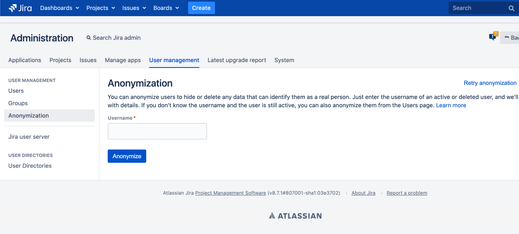
You must be a registered user to add a comment. If you've already registered, sign in. Otherwise, register and sign in.