Community resources
Community resources
- Community
- Products
- Jira Software
- Questions
- Can I move all tickets assigned to a specific user into Unmapped Status?
Can I move all tickets assigned to a specific user into Unmapped Status?
We have all tickets from a specific user who left the company earlier this year still living in our board. I don't want to completely delete these tickets because we use them for reference of past projects, but I would like them to stop displaying in the kanban view. Essentially, I would like to move all tickets assigned to this user into an unmapped status.
Is that feasible?
Thanks for your help.
3 answers

Hi @Catalina Gonzalez ,
Write JQL query in issue search navigator and follow below steps for bulk edit option.
project = "Testing" AND assignee = abc
- Perform a search above search to produce a list of issues.
- Select Tools > Bulk Change.
- Select the issues you'd like to perform the bulk operation on, and select Next.
- Select Transition Issues, and select Next.
- Select the available workflow action. The actions available are dependent on the issues (and their associated workflows) that you have selected. Select Next.
- Select a value for any required fields for this transition, and if available, decide whether you'd like to send email notifications. Select Next.
- Review your bulk operation, and select Confirm when you are happy with the operation.
For your required you should have status in workflow which is not mapped to your board columns,
Thanks,
Avinash

If you have bulk update rights, you can do this pretty easily. If you don't, ask your admin or have them do this. You will have the option to transition through the workflow, or even delete these items if you decide to. if you transition, you may have to repeat these steps several times to get to the status you want.
Do a search for these issues created by user x
then Bulk edit the results
use the Tools cog, choose Bulk Change
Select the items you want to include (all with top checkbox, or individual selection)
Click Next
Transition
Select the next transition in your workflow to the appropriate status. Again, if you are trying to get "back to the beginning", you may have to repeat this f your status are not bi-directional.
This should let you get them off your board, at least.
You must be a registered user to add a comment. If you've already registered, sign in. Otherwise, register and sign in.

Catalina,
You can bulk assign the tickets to another user.
Using JQL, find all the tickets that were assigned to the user and assign them to another user.
If the user was deactivated instead of deleted, user history will be preserved.
Victor
You must be a registered user to add a comment. If you've already registered, sign in. Otherwise, register and sign in.

Was this helpful?
Thanks!
TAGS
Community showcase
Atlassian Community Events
- FAQ
- Community Guidelines
- About
- Privacy policy
- Notice at Collection
- Terms of use
- © 2024 Atlassian





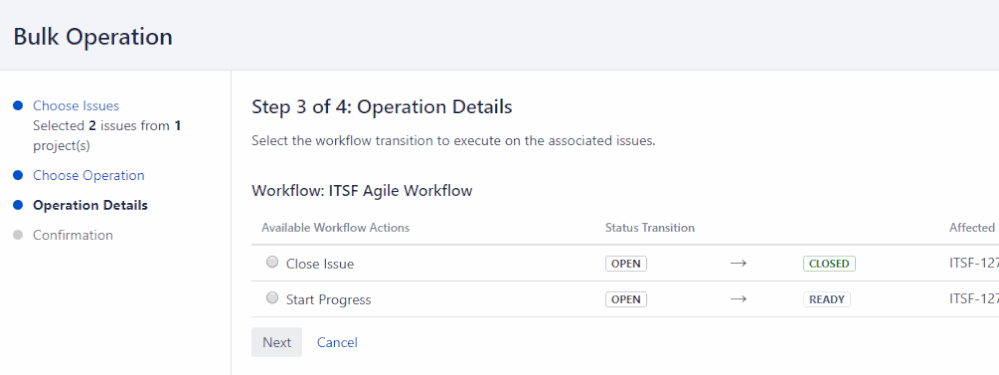
You must be a registered user to add a comment. If you've already registered, sign in. Otherwise, register and sign in.