Community resources
Community resources
Community resources
Can I control strikethrough of KEY for Done work items?
I have next gen product. When an item like a Bug is set to a Done status when you view a link to that item it'll show with the KEY having a strikethrough. see image below.
This is fine for some situations, but if I have a Story or other Requirement that is "done", I don't want it to look the same as an item that has been Rejected/Closed. It gives the wrong impression.
Is there a way to control any of the properties of these links? I've seen reference to work flow features in other Jira products to do this. But the "Rules" options in my Jira doesn't seem to offer them.
1 answer
1 accepted

Hello @Mark Anderson
I don't think there is any option for controlling that Strikethrough feature. It is simply a way to indicate that no more work is being done on the issue and is based on its Status being one of the statuses in the Done Status Category.
I was afraid that would be the case, but it never hurts to ask.
I think I'm going to use a new In Progress status, "Accepted" or something for these work items. I don't want them to look 'done' until they are deployed to Prod.
thank you,
You must be a registered user to add a comment. If you've already registered, sign in. Otherwise, register and sign in.

Are you using Sprints in your project? If so, when you complete the sprint the issues that are Accepted but not Done will not be considered complete, and will not be counted in the Burndown and Velocity calculations for the sprint.
You must be a registered user to add a comment. If you've already registered, sign in. Otherwise, register and sign in.

Was this helpful?
Thanks!
Community showcase
Atlassian Community Events
- FAQ
- Community Guidelines
- About
- Privacy policy
- Notice at Collection
- Terms of use
- © 2024 Atlassian





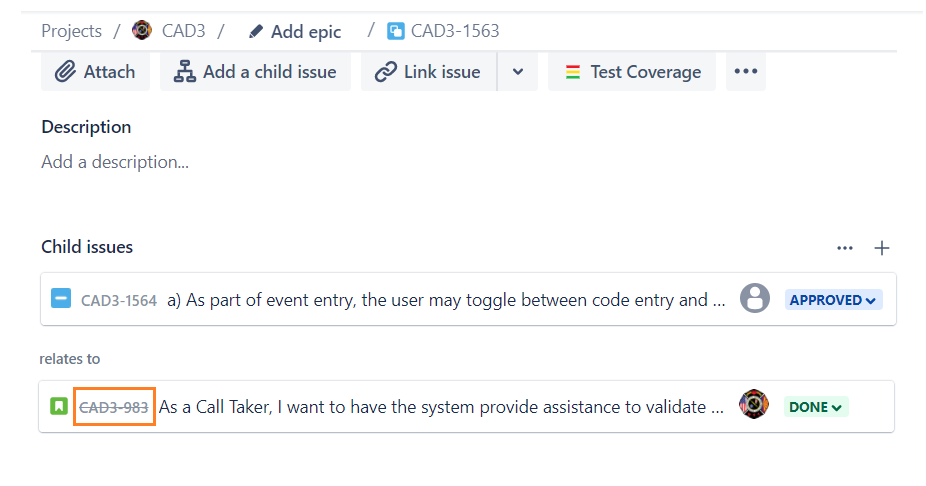
You must be a registered user to add a comment. If you've already registered, sign in. Otherwise, register and sign in.