Community resources
Community resources
- Community
- Products
- Jira Software
- Questions
- Can I automatically set the due date of a parent issue to the maximum due date among all sub tasks?
Can I automatically set the due date of a parent issue to the maximum due date among all sub tasks?

3 answers
1 accepted

- First we have an issue updated trigger
- Next we have a condition to check that the issue's duedate was updated by checking that {{#changelog.duedate}}{{toString}}{{/changelog.duedate}} is not empty
- Next we run a JQL condition to check it was a sub-task we edited
- And then we have a related issues condition that checks all other sub-tasks and parent (excluding the current issue) to see if they all have due dates before the current issue. So first we lookup siblings and parent using: parent = {{issue.parent.key}} and key != {{issue.key}} OR key = {{issue.parent.key}}
Then we check that all of them match: duedate is empty OR duedate < '{{#issue.fields.duedate}}format="jqlDate"{{/issue.fields.duedate}}' If that's true, then we edit the parent issue and set its duedate to the due date of the issue that triggered the rule chain using this advanced JSON:
{ "fields": { "duedate":"{{#triggerIssue.fields.duedate}}format=\"jiraDate\"{{/triggerIssue.fields.duedate}}" } }
related-condition.png
Does it work also for epics when one of its stories has the due date changed?
Like this:
This is an epic that has its due date set to 10/24
BUT inside of it there is a story whose the due date is 10/25.
Can you confirm? Thanks in advance
Best
You must be a registered user to add a comment. If you've already registered, sign in. Otherwise, register and sign in.

Here is a warning that folks often overlook when using this kind of approach.
If the due date for an issue is cleared, the algorithm should ensure that all other relevant issues with due dates are scanned, to ensure that the desired date is reflected in the target issue.
Consider the case where an issue had its due date set to October, and it was cleared (perhaps to indicate that the due date is now unknown).
If that was the oldest date, then the parent issue would have been previously set to that date in October. But what if all the siblings were set to a date in September? The parent should get reset to the latest Sept date.
Since andreas' screen shot is lost, we can't be sure exactly how his rule was configured. However, the second bullet point in the text description says to terminate the rule early if the triggering issue's new due date is empty. This is exactly the case I outline above, and shouldn't be ignored.
You must be a registered user to add a comment. If you've already registered, sign in. Otherwise, register and sign in.

There is a new way to do this, since mid-2020, as announced here:
Essentially you can write:
{{issue.subtasks.Due date.max}}as a smart value, simply setting the Due Date for a Story or Task to that.
Unfortunately there is NOT a parallel way to access issues under an Epic. This only works for Sub-tasks.
P.S. Isn't it cheating to answer your own question, andreas?
You must be a registered user to add a comment. If you've already registered, sign in. Otherwise, register and sign in.

Was this helpful?
Thanks!
Community showcase
Atlassian Community Events
- FAQ
- Community Guidelines
- About
- Privacy policy
- Notice at Collection
- Terms of use
- © 2024 Atlassian





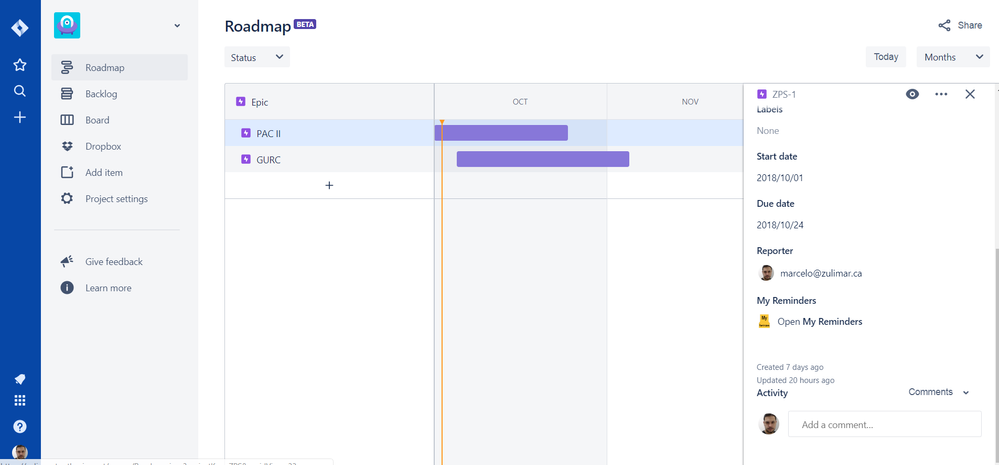
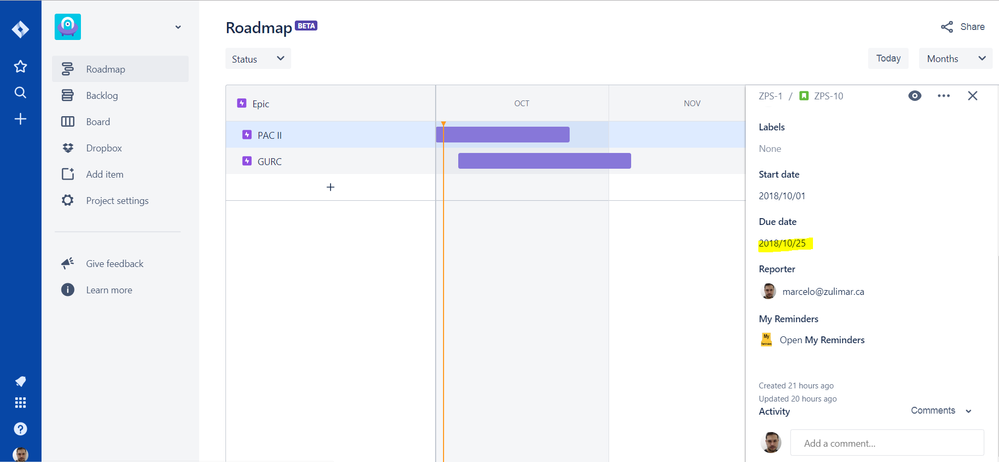
You must be a registered user to add a comment. If you've already registered, sign in. Otherwise, register and sign in.