Community resources
Community resources
- Community
- Products
- Jira Software
- Questions
- Cambiar Resolución =Sin Resolver a Resolución= listo/done para todos los tickets cerrados
Cambiar Resolución =Sin Resolver a Resolución= listo/done para todos los tickets cerrados
Necesito cambiar el campo Resolución =Sin Resolver a Resolución: listo/done para todos los tickets cerrados, (la última etapa del Workflow del proyecto) de manera masiva ya que son más de 120 tickets y no sé como hacerlo.
1 answer
Hello @dmullor73 gmail,
Thank you for reaching out to Atlassian Community!
When a ticket is Closed/Done without a resolution, the only way to bulk change the resolution is by reopening and then transition to Done again selecting a resolution, or creating a new status to transition the ticket in order to set the resolution.
With this said, it’s not possible just to edit the resolution without doing this extra step. There is a feature request suggesting the implementation of this ability:
Please, follow the steps of the documentation below in order to to create a new status to bulk edit the resolution:
Note: Although the title mentions Server, it also applies to Cloud.
Kind regards,
Angélica
Angélica Luz, gracias por responder.
He hecho lo indicado en la opción "Resolución de edición Masiva" pero al intentar cambiar los issue en bloque, me sale que no tengo permiso, y soy administrador de la herramienta... ¿Por qué me sale eso?
You must be a registered user to add a comment. If you've already registered, sign in. Otherwise, register and sign in.
Hi @dmullor73 gmail,
This message appears when there is no transition from the current status to another one.
In order to edit the workflow, you need to go to Cog icon > Issues > Workflow.
On this page, find the workflow you need to edit and click on Copy.
Once you do that, it will open the workflow in edit mode. Click on Diagram on the top to be easier to configure.
Then, follow the steps mentioned in the documentation:
- Start by Editing your existing Workflow.
- In the Diagram view, click Add transition
- To status and From status should have the same value, so the transition will be a loop (Issue status won't change);
- Name should indicate the action to be performed, e.g. "Set Resolution"
- Click the new loop transition to display its properties, and click Post functions.
- click Add post function
- select Update Issue Field and click Add
- select the Resolution field and the desired target Field Value, and click Add
- Repeat steps 2 and 3 for each status for which the Resolution field will need to be updated.
The copy of the workflow is automatically saved. So, after that, go to Project settings > Workflows > Add workflow > Add existing.
On the window that will appear, search for the workflow you previously edited > Click on Next > Select the Issue type > Finish.
After following these steps, the new workflow with the new transition will be associated with all existing tickets and you will be able to bulk transition them.
You must be a registered user to add a comment. If you've already registered, sign in. Otherwise, register and sign in.
Hola Angélica, ha funcionado!!!! pero ahora me falta hacer un ultimo paso que a continuación de explico.
Necesito que la fecha de resolución sea la de cuando se cerró el ticker en su momento y no cuando hice el cambio masivo. adjunto capturas
Muchísimas gracias por todo nuevamente.
Un saludo.
You must be a registered user to add a comment. If you've already registered, sign in. Otherwise, register and sign in.
I’m glad it worked!
Regarding the resolution date, a ticket is only considered resolved when there is a resolution. If a ticket is moved to a Closed status but with no resolution, for Jira, it will still be considered as open.
When a ticket doesn’t have a resolution, it will show only the information “Created” and “Updated”.
With this said, the resolution date of the tickets will be today (March 30) and it’s not possible to edit this information.
You must be a registered user to add a comment. If you've already registered, sign in. Otherwise, register and sign in.
You must be a registered user to add a comment. If you've already registered, sign in. Otherwise, register and sign in.

Was this helpful?
Thanks!
DEPLOYMENT TYPE
CLOUDPRODUCT PLAN
FREEPERMISSIONS LEVEL
Site AdminCommunity showcase
Atlassian Community Events
- FAQ
- Community Guidelines
- About
- Privacy policy
- Notice at Collection
- Terms of use
- © 2024 Atlassian





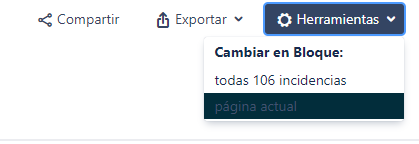
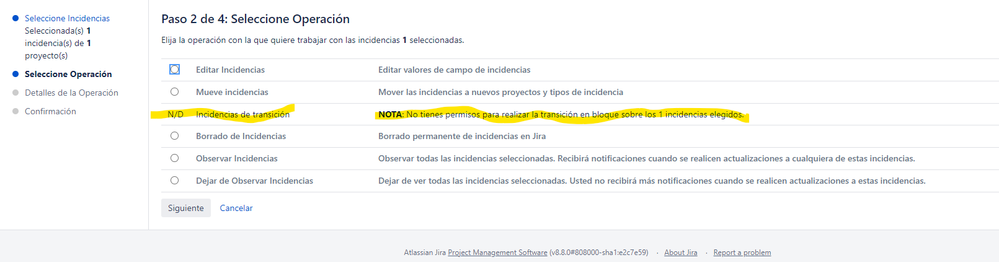
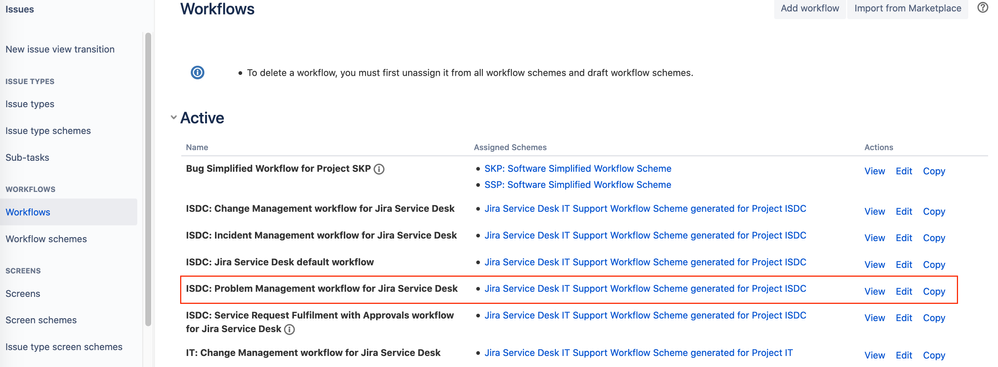
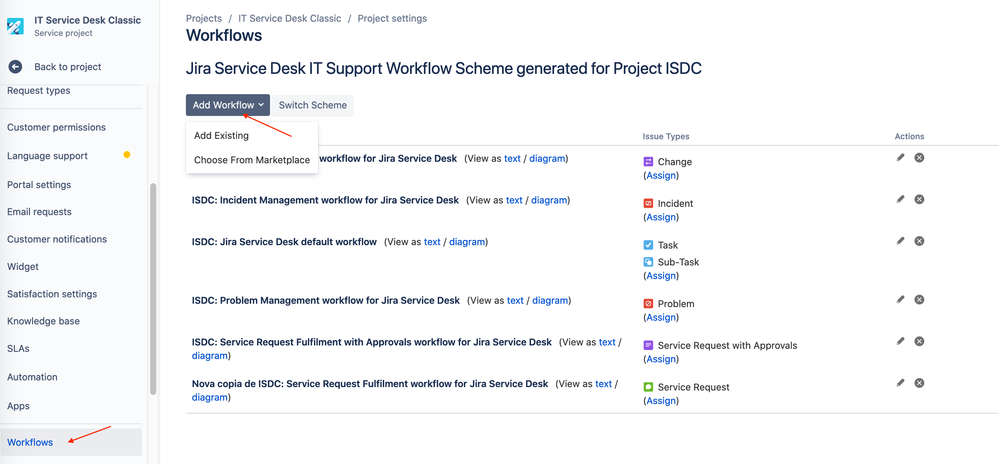
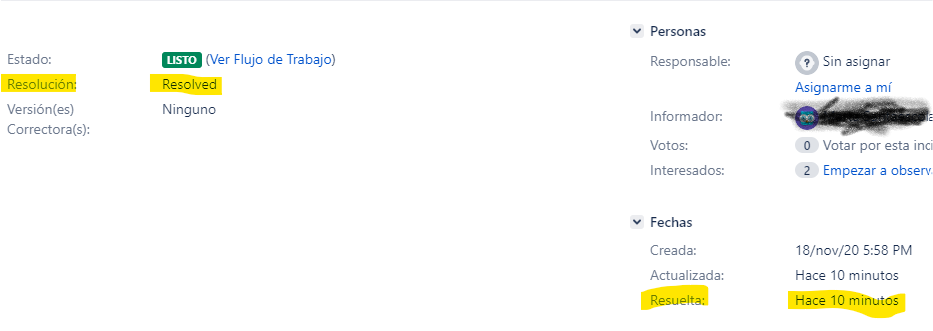
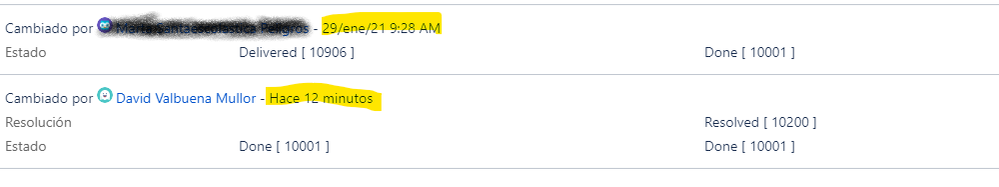
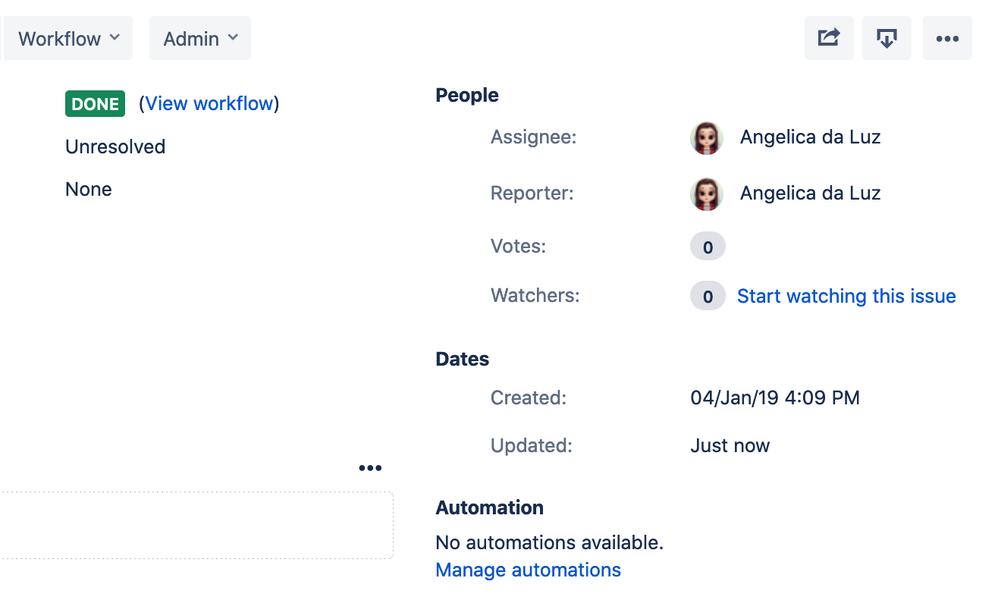
You must be a registered user to add a comment. If you've already registered, sign in. Otherwise, register and sign in.