Community resources
Community resources
- Community
- Products
- Jira Software
- Questions
- Calculated Date/Time Field doesn't show on edit/view screen
Calculated Date/Time Field doesn't show on edit/view screen
Hi,
I add a new calculated date field,
I'm trying to calculate differences between to date on minutes.
This is the script I write in the description <!-- @@Formula: issue.get("customfield_15143")==null ? null : (issue.get("customfield_15143").getTime() - issue.get("customfield_15141").getTime()) / 1000 / 60 -->
Added the field to the right screens.
Now I'm not sure if the problem is my script that doesn't show the field on edit/view screen, or I need to make another setting that I don't know.
Appreciate your help, thank you!!
1 answer

Hi Ariel,
Are you using any add-ons? JIRA cannot do calculation out of the box. The field will not show up on your screens if it doesn't contain any values.
Regards,
Hi @Nguyen Tran
I'm using Jira Misc Custom Fields, and the fields, in this case, Start Time (id: 15141) and Resolution Time (id: 15143) contain values.
Regards,
You must be a registered user to add a comment. If you've already registered, sign in. Otherwise, register and sign in.

On your view issue screen, go to Admins > Where is my field? and check if your calculated field have value. I'm suspecting that your script isn't working that's why there is no value for your calculated field.
You must be a registered user to add a comment. If you've already registered, sign in. Otherwise, register and sign in.
Just checked that and it looks good.
And regarding the script I'm not sure if I wrote something wrong, I'm new writing scripts.
How can I check if what I wrote is ok?
You must be a registered user to add a comment. If you've already registered, sign in. Otherwise, register and sign in.

Was this helpful?
Thanks!
Community showcase
Atlassian Community Events
- FAQ
- Community Guidelines
- About
- Privacy policy
- Notice at Collection
- Terms of use
- © 2024 Atlassian





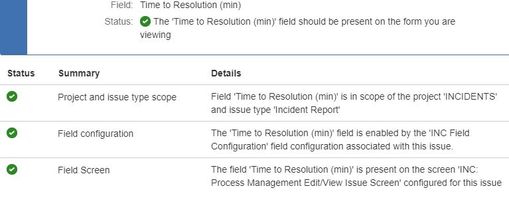
You must be a registered user to add a comment. If you've already registered, sign in. Otherwise, register and sign in.