Create Sign up Log in
Turn on suggestions
Auto-suggest helps you quickly narrow down your search results by suggesting possible matches as you type.
Showing results for
Community resources
Community resources
- Community
- Products
- Jira Software
- Questions
- Bug in viewing issue's details found for Chrome
Bug in viewing issue's details found for Chrome
Deleted user January 18, 2018 edited
I've used Jira for quite a few months already. But starting from yesterday (Jan 17th) afternoon, I can't open the detailed information of any task. It keeps showing the following screen:
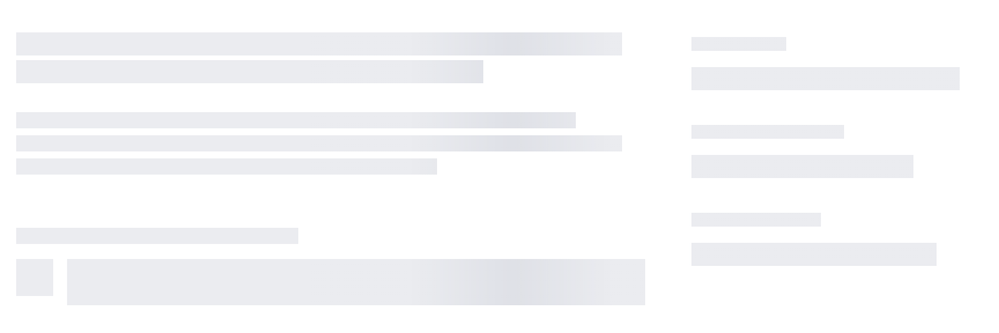
Anyone has any idea why this happens?
1 answer
Ting _Chiou Ting Teh_
Atlassian Team
May 1, 2018 edited Atlassian Team members are employees working across the company in a wide variety of roles.
Can you try on Incognito Mode and see if you get the same behaviour?
If you couldn't replicate the issue in Incognito mode, this is most probably caused by the browser extension. You would need to manually turn off the extension one-by-one to find out the culprit.

Was this helpful?
Thanks!
TAGS
Community showcase
Atlassian Community Events
- FAQ
- Community Guidelines
- About
- Privacy policy
- Notice at Collection
- Terms of use
- © 2024 Atlassian





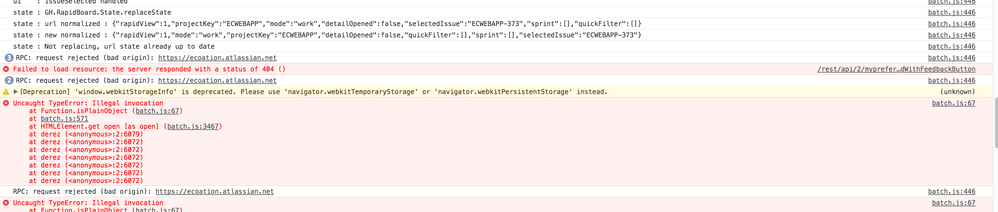
You must be a registered user to add a comment. If you've already registered, sign in. Otherwise, register and sign in.