Community resources
Community resources
- Community
- Products
- Jira Software
- Questions
- [Bug] After upgrade jira v6.4.x to jira-core v7.4.1: Oops, you've found a dead link.
[Bug] After upgrade jira v6.4.x to jira-core v7.4.1: Oops, you've found a dead link.
I've installed trial jira server on my Debian 8 machine, configure it over the web interface which was accesible on the 8080 port and when I am trying to test some api calls I've got Oops, you've found a dead link. - JIRA
I have created an issue from the web interface with the key: ES-1 and when trying to make this call via 'Postman' is not working:
http://host:8080/jira/rest/api/2/issue/ES-1
with Basic Auth set with the username and password created
3 answers
I had to use the url without the 'jira' part in it, I don't know where I saw that I put '/jira' after the host:port so usgin this url to make api calls worked:
http://host:8080/rest/api/2/issue/ES-1
Hi Lucaci,
- Are you running Postman from the same machine JIRA is installed on or is it a remote machine?
- Have you verified the baseURL?
- Do any API calls work?
I have see instances where changing the baseURL caused issues but I tested that and left Postman exactly as is and didn't run into any issues.
Heres' a screenshot of my Postman setup:
The only thing I did was add my user name and password.
I am using JIRA and Postman on the same machine so localhost works with the networking on my machine. If you're using a Proxy or coming from another machine you may need to check the baseURL.
Cheers,
Branden
You must be a registered user to add a comment. If you've already registered, sign in. Otherwise, register and sign in.

Do you get the same problem when you try a simple curl or wget instead of using postman?
You must be a registered user to add a comment. If you've already registered, sign in. Otherwise, register and sign in.

Was this helpful?
Thanks!
TAGS
Community showcase
Atlassian Community Events
- FAQ
- Community Guidelines
- About
- Privacy policy
- Notice at Collection
- Terms of use
- © 2024 Atlassian





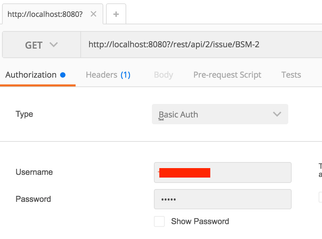
You must be a registered user to add a comment. If you've already registered, sign in. Otherwise, register and sign in.