Community resources
Community resources
- Community
- Products
- Jira Software
- Questions
- Broken formatting in Zapier's forced transition to new Jira Software App
Broken formatting in Zapier's forced transition to new Jira Software App
My assignee/reporter contacts aren't working and now the Description formatting is messed up. None of the code works anymore.
Once a request is submitted through an outside form, Zapier creates an issue and build the project information in the Description. If you try to edit anything in JIRA after, it turns into a full block of shit.
Block of shit w/broken formatting:
What it should look like:
5 answers
1 accepted
An interim fix we found is to Clone the ticket and delete the original.
It converts all the markdown text and retains formatting.
Can we remove this being marked as a resolution? This isn't a resolution, the bug is still a problem.
I also can't get my text even to format properly at all.
You must be a registered user to add a comment. If you've already registered, sign in. Otherwise, register and sign in.
I had the same issue and the solution was to use the formatter action by Zapier. It comes in as Markdown from Jira, so you can use Markdown->html formatter action to format it nicely.
You must be a registered user to add a comment. If you've already registered, sign in. Otherwise, register and sign in.
You can automatically append something to the description everytime the Issue is created using JMWE.
You must be a registered user to add a comment. If you've already registered, sign in. Otherwise, register and sign in.
FOLLOW-UP FIX:
- Switch to Old View
- make an edit in the ticket
- Switch back to New View (remove " ?oldIssueView=true" in the url)
Voila
You must be a registered user to add a comment. If you've already registered, sign in. Otherwise, register and sign in.
You must be a registered user to add a comment. If you've already registered, sign in. Otherwise, register and sign in.

Was this helpful?
Thanks!
TAGS
Community showcase
Atlassian Community Events
- FAQ
- Community Guidelines
- About
- Privacy policy
- Notice at Collection
- Terms of use
- © 2024 Atlassian





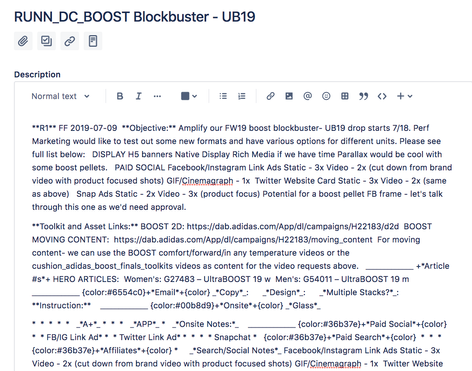
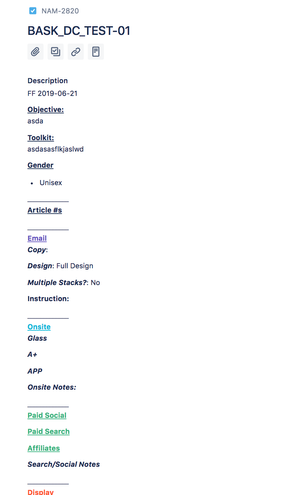
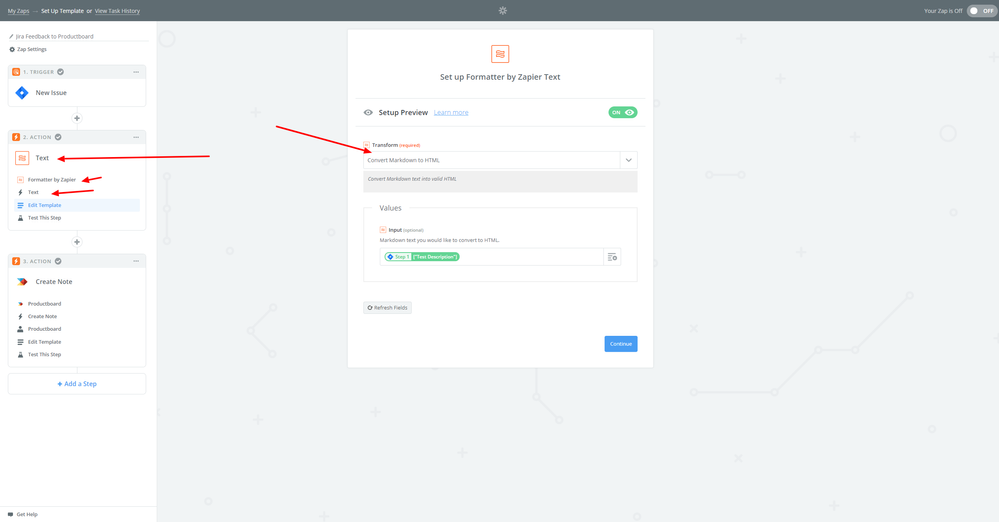
You must be a registered user to add a comment. If you've already registered, sign in. Otherwise, register and sign in.