Community resources
Community resources
- Community
- Products
- Jira Software
- Questions
- Board - Summary - View (activity/statistic)
Board - Summary - View (activity/statistic)
Working with Scrum Boards, I suddenly got a (very nice) 'Summary' page - where I could switch the view between 'Acticity' and 'Statistic' - unfortunately I did not make a copy of that screen and I have not been able to find it afterwards!!! Moreover, 'Summary' is not a part of the Board menu on the left.
It might be like a 'Calendar', which you can choose from the 'Project' gadget'. It is not possible to find it in any menu so far, but if you choose it from the gadget, it is shown within the board
Can anyone pls. help or clarify :-)
4 answers
1 accepted

Hi Lotte,
you can view this with the URL
http://<your-jira-url>/projects/<projectkey>/summary
Or click on the project's name in the grey sidebar.
You must be a registered user to add a comment. If you've already registered, sign in. Otherwise, register and sign in.
Looks like they fixed it !
now the new ui have an orange badge on the Project icon like this: (<>)
And that's the new entrance.
You must be a registered user to add a comment. If you've already registered, sign in. Otherwise, register and sign in.
hmm, I don't see that orange icon. Do you have to turn this on somewhere?
You must be a registered user to add a comment. If you've already registered, sign in. Otherwise, register and sign in.
Chiming in here ... I also didn't find the way to access the summary view anymore, other than typing the url manually.
You must be a registered user to add a comment. If you've already registered, sign in. Otherwise, register and sign in.
You must be a registered user to add a comment. If you've already registered, sign in. Otherwise, register and sign in.
That didn't work for me:
If the project is already active, clicking its name in the grey sidebar brings up the list of other recent projects.
When I switch to another project and then switch back, I get on the "Backlog" page, and not on the summary page.
Thanks for your feedback on this, but I still haven't found a way to click through to the summary page.
You must be a registered user to add a comment. If you've already registered, sign in. Otherwise, register and sign in.
Another observation: Switching projects in the grey sidebar seems to remember which page in the project you were on.
So if I manually type the summary link, then switch to a different project, and then switch back, I indeed get the summary page.
But if I'm on that backlog page, the only way of getting back to the summary page is to enter the link manually.
Also a note that maybe it's because we have activated one of those "boards", and the problem may not appear in projects that have no boards?
You must be a registered user to add a comment. If you've already registered, sign in. Otherwise, register and sign in.
Hi there, I was sent here by search engine.
Jira is undertaking a huge UI overhual, and some of my colleagues were A/B tested into the new version, where a click in the grey side bar opens a project list instead of the summary view.
Although http://<your-jira-url>/projects/<projectkey>/summary still works, and it's overhauled as well, we cannot find an entrance on the UI anymore.
Thus the question, do you know how we can access summary view, apart from entering that specific url?
Thanks.
Attached a snapshot of the new ui.
You must be a registered user to add a comment. If you've already registered, sign in. Otherwise, register and sign in.
Sorry to say - but it's still working in my end without using the url
You must be a registered user to add a comment. If you've already registered, sign in. Otherwise, register and sign in.

Was this helpful?
Thanks!
TAGS
Community showcase
Atlassian Community Events
- FAQ
- Community Guidelines
- About
- Privacy policy
- Notice at Collection
- Terms of use
- © 2024 Atlassian





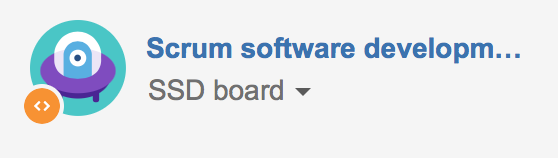
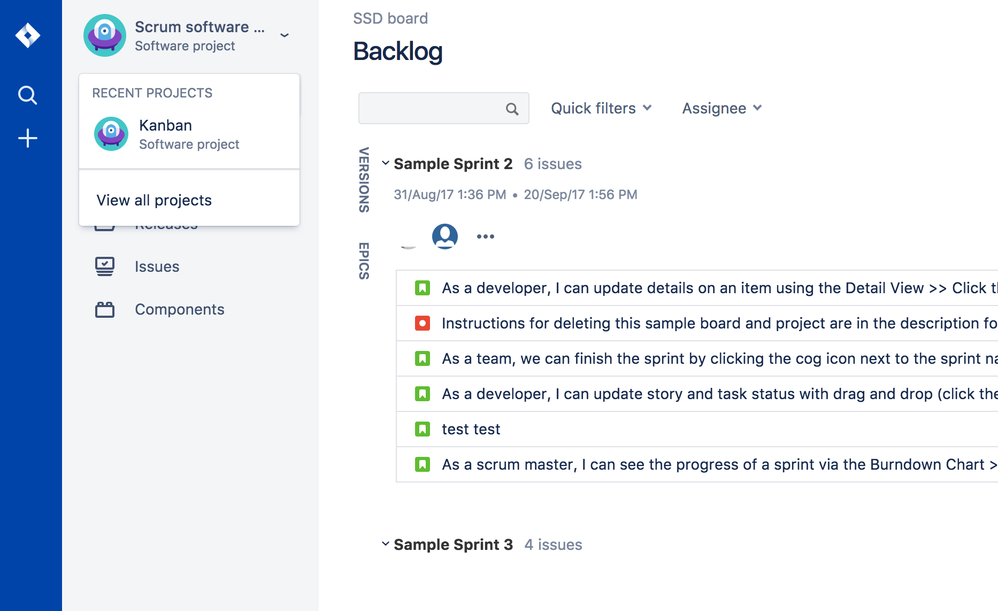
You must be a registered user to add a comment. If you've already registered, sign in. Otherwise, register and sign in.