Community resources
Community resources
- Community
- Products
- Jira Software
- Questions
- Best practice for setting up an account for REST API calls
Best practice for setting up an account for REST API calls
A normal user account receives an email invite to join whichever projects he's been invited too. What's the procedure for getting a process authorised when it doesn't have an email address or is it the same & just provide an address?
Thanks
1 answer
1 accepted

@Phil Stamp, It's the same process. You can use a fake email address or distro group address (this is what I do). Just manage the password from the account object.
.pd
distro = distribution?
fake email address...So there's no requirement to accept the inviation?
Thanks .pd ;)
You must be a registered user to add a comment. If you've already registered, sign in. Otherwise, register and sign in.

Sorry distro - distribution group.
No you don't have to accept the invitation, just make sure send notification email is unchecked. As long as the account is active and has access to Jira you should be all good.
You must be a registered user to add a comment. If you've already registered, sign in. Otherwise, register and sign in.
You must be a registered user to add a comment. If you've already registered, sign in. Otherwise, register and sign in.
Just got round to doing this & realised I'm stuck!
How do you 'manage the password from the account object.'?
Can I have a link please?
Thanks again
You must be a registered user to add a comment. If you've already registered, sign in. Otherwise, register and sign in.

You must be a registered user to add a comment. If you've already registered, sign in. Otherwise, register and sign in.
Hi Peter,
Thanks for replying ;) The link says:
"How to change user passwords
- Select
 > User Management.
> User Management. - Find the user in the user list using the filter form at the top of the page.
- Click the user's name and select Change password.
- Enter the new password and select Change password to finish."
But I don't see any 'Change password' option, only 'Reset password'
I'm I missing some permissions or is the documentation wrong?
TIA
Phil
You must be a registered user to add a comment. If you've already registered, sign in. Otherwise, register and sign in.
You must be a registered user to add a comment. If you've already registered, sign in. Otherwise, register and sign in.

phil, what version of jira is this? Is it cloud?
You must be a registered user to add a comment. If you've already registered, sign in. Otherwise, register and sign in.
You must be a registered user to add a comment. If you've already registered, sign in. Otherwise, register and sign in.

Was this helpful?
Thanks!
TAGS
Community showcase
Atlassian Community Events
- FAQ
- Community Guidelines
- About
- Privacy policy
- Notice at Collection
- Terms of use
- © 2024 Atlassian





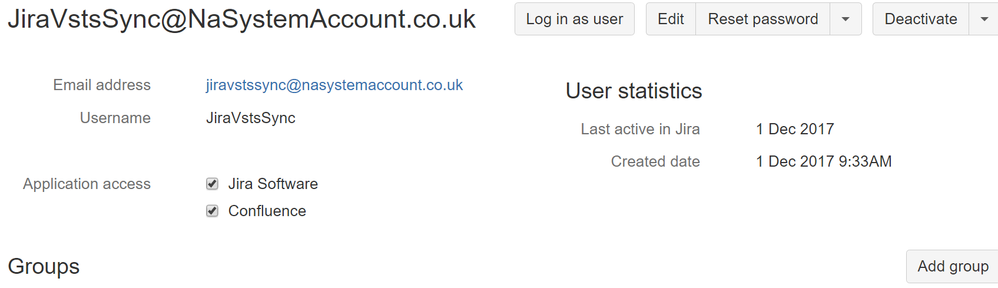
You must be a registered user to add a comment. If you've already registered, sign in. Otherwise, register and sign in.