Community resources
Community resources
- Community
- Products
- Jira Software
- Questions
- Behaviours on Linked Issues field
Behaviours on Linked Issues field
Hi,
For one issue type, I want to restrict the field "Linked issue" to only one value.
I succeeded to do it for the EDIT window (see picture Edit-Window), by using Behaviour plugin. But the code doesn't work for the "Link" dialog box (see picture Link-Dialog-Window) from the menu MORE -> Link
As the field's name is not the same, I supposed that is the reason, but I don't know how to get this name.
Can you help me please?
Just in case, here is the code I'm using:
// Get a pointer to the Issue Links Field
def issueLinksCF = getFieldById("issuelinks-linktype")
issueLinksCF.setFieldOptions(["relates to":"relates to"])
1 answer

Hello,
Behaviours work only for the Create, Edit, View and Transition Screens. They do not work for the Link screen.
Hi Alexey,
Thank you for this indication, it explains why it doesn't work.
Do you know how to restrict the field in this dialog box with another method?
You must be a registered user to add a comment. If you've already registered, sign in. Otherwise, register and sign in.

You would need to write your own javascript and put it as web-resource in Scriptrunner
https://scriptrunner.adaptavist.com/latest/jira/fragments/WebResource.html
You can provide atl.general context for your javascript file.
You must be a registered user to add a comment. If you've already registered, sign in. Otherwise, register and sign in.

Was this helpful?
Thanks!
TAGS
Community showcase
Atlassian Community Events
- FAQ
- Community Guidelines
- About
- Privacy policy
- Notice at Collection
- Terms of use
- © 2024 Atlassian





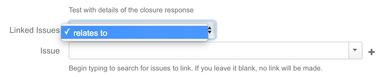
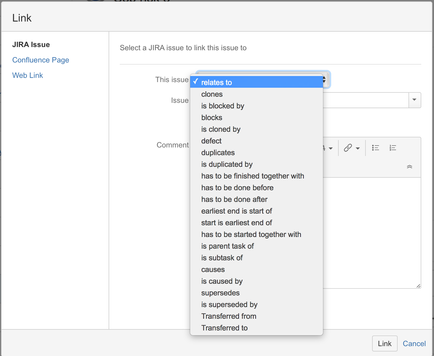
You must be a registered user to add a comment. If you've already registered, sign in. Otherwise, register and sign in.