Community resources
Community resources
- Community
- Products
- Jira Software
- Questions
- Basic Milestone and Task creation
Basic Milestone and Task creation
I want to creat a project with the following Milestones:
Analaysis
Review
Procure
Config/Deploy
Train/Test
Below each of these milestones I want to see the tasks related that will "roll-up" to the milestone. I do not want to have a bunch of linked tasks or subtasks or whatever that causes me to have to go into the milestone to see all that needs done...One list, simple and easy with the 5 milestones and the tasks to complete each milestone listed below it. Is this possible?
1 answer

Those milestones would be the statuses of your workflow. Each status can be mapped to the columns of a kanban (or scrum) board where you will see the tasks listed. This is the core functionality of JIRA.
Some key documentation pages:
Thanks Walter...so will that allow me to see the status of the task below that milestone, or will it require me to click yet again into the task itself to see if it is "in-progress, awaiting approval, complete, etc.".
Also, will I have to create a new workflow each time a project has slightly different milestones...some projects may break down the "Training/Testing" milestone to the detriment of vendors who always want this to happen at the same time ;)
You must be a registered user to add a comment. If you've already registered, sign in. Otherwise, register and sign in.

A column represtents the status, so no problem there. If you want, you can show the status immediately on the task card itself, as shown here:
And regarding the workflow changes: you are right. But I would rather see that as an opportunity rather than a bad thing.
Workflow is assigned to issue types and project using a workflow scheme. You can reuse the same scheme across many projects or define new ones if your process requires you to.
You must be a registered user to add a comment. If you've already registered, sign in. Otherwise, register and sign in.
ok...wait you said in the initial response that the column would be associated the status and the status would associate to my milestones. My point being that I do not see from your example how I can see all of the tasks required to complete my Analysis milestone if they column is associated to a status instead of the Milestone itself.
Ex.
Analysis
-Gather User Stories/Requirements
-Obtain building layout
-Quotes from vendors
Review
-Presentation to executive committee
-Signoff/approval
--Charter
--Funding
ETC.......
Sorry I know this is very "waterfall-ish" of me and perhaps Jira does not do that methodolgy as well, but we find that for software dev, Agile/Scrum works great, for hardware upgrades/rollouts, waterfall still makes sense.
You must be a registered user to add a comment. If you've already registered, sign in. Otherwise, register and sign in.

Hi @Corey Wentz,
What you could do is set up a JIRA project for your projects in the real world. Use a specific issue type for them and call it whatever seems a best fit (project, initiative, big rock, ...).
Associate a workflow with your project that represents your project lifecycle (i.e. the stages you mention in your example). Track the milestones of your projects over there.
Your initial question was also about task management. Regardless of methodology, every task that needs to be completed goes through a process that can be simplified as TO DO - (optional) In Progress - DONE. That's your workflow that you can use as such for all your tasks or modify it to specifically name the steps of your process.
In order to determine whether ALL your tasks are completed or not, you will at least have to make sure you have created them all and have them reach the DONE stage. Manage your tasks in a JIRA project. If your tasks run through all the different stages (starting with analysis and ending with training e.g), then still follow my first suggestion. If you intend to create different tasks for each stage in the process, you might just as well choose different issue types for them and simplify the workflow.
Finally, if you want to keep an overview of the work breakdown and relate your project issues with your actual tasks at hand. Consider add-ons like Structure, Big Picture (or Portfolio) for that.
You must be a registered user to add a comment. If you've already registered, sign in. Otherwise, register and sign in.
I am a Sr Project Manager at an agency and I am trying to track steps of each project and forecast the next steps and dates associated. Is there a way to track/project the following milestones and the dates of each step of a single project/Jira issue type without creating columns for each of the required steps?
1. R1 Copy (Content swimlane)
2. Apply R1 Edits/R2 Copy (Content swimlane)
3. R2 Layout (Creative swimlane)
4. Proofreading (Production swimlane
5. Apply R2 Edits/R2 Layout (Creative swimlane)
etc. etc. etc.
As you can see, I have one project (Jira issue type) that runs through multiple milestones within various departments/swimlanes. Is the only way to track milestones of one issue type with multiple steps through multiple departments/swimlanes without adding a swimlane for each step?
You must be a registered user to add a comment. If you've already registered, sign in. Otherwise, register and sign in.

Was this helpful?
Thanks!
TAGS
Community showcase
Atlassian Community Events
- FAQ
- Community Guidelines
- About
- Privacy policy
- Notice at Collection
- Terms of use
- © 2024 Atlassian





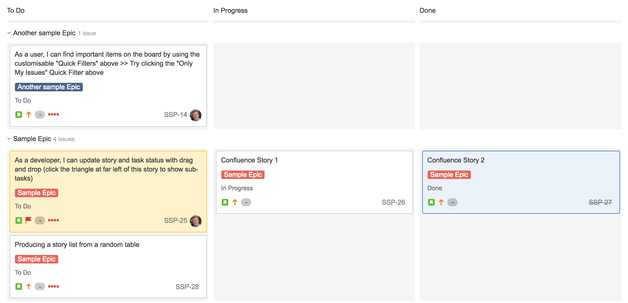
You must be a registered user to add a comment. If you've already registered, sign in. Otherwise, register and sign in.