Community resources
Community resources
- Community
- Products
- Jira Software
- Questions
- Base URL not being used for thumbnails and other links
Base URL not being used for thumbnails and other links
Ive installed jira software (server) on my centos machine.
through nginx server i forward the requests to jira.
here is the configuration im using:
server
{
listen 443 ssl;
server_name jira.baseurl;
location / {
proxy_pass http://127.0.0.1:9000;
proxy_set_header X-Forwarded-Host $host;
proxy_set_header X-Forwarded-Server $host;
proxy_set_header X-Forwarded-For $proxy_add_x_forwarded_for;
proxy_redirect http://127.0.0.1:9000/ /;
client_max_body_size 10M;
}
}
Also created a license and connected it into my mysql database.
when loading pages thoughout jira, im having issues loading certain assets as jira create the html with wrong urls, i checked and the baseurl in settings is correct..
why its using http://127.0.0.1 instead of https://jira.baseurl?
also is it possible to load relatively? without the prefix of https://url/
thank you.
1 answer
1 accepted

What do you have in your /<installdir>/conf/server.xml?
And you did set the baseurl in the general configuration, correct?
When i first setup Jira it asked me for the baseurl so i gave it my url.
Also server.xml is the generated default i guess:
<?xml version="1.0" encoding="utf-8"?>
<Server port="8005" shutdown="SHUTDOWN">
<Listener className="org.apache.catalina.startup.VersionLoggerListener" />
<!-- Security listener. Documentation at /docs/config/listeners.html
<Listener className="org.apache.catalina.security.SecurityListener" />
-->
<!--APR library loader. Documentation at /docs/apr.html -->
<Listener className="org.apache.catalina.core.AprLifecycleListener" SSLEngine="on" />
<!-- Prevent memory leaks due to use of particular java/javax APIs-->
<Listener className="org.apache.catalina.core.JreMemoryLeakPreventionListener" />
<Listener className="org.apache.catalina.mbeans.GlobalResourcesLifecycleListener" />
<Listener className="org.apache.catalina.core.ThreadLocalLeakPreventionListener" />
<Service name="Catalina">
<Connector port="9000"
maxThreads="150"
minSpareThreads="25"
connectionTimeout="20000"
enableLookups="false"
maxHttpHeaderSize="8192"
protocol="HTTP/1.1"
useBodyEncodingForURI="true"
redirectPort="8443"
acceptCount="100"
disableUploadTimeout="true"
bindOnInit="false"/>
<Engine name="Catalina" defaultHost="localhost">
<Host name="localhost" appBase="webapps" unpackWARs="true" autoDeploy="true">
<Context path="" docBase="${catalina.home}/atlassian-jira" reloadable="false" useHttpOnly="true">
<!--
====================================================================================
Note, you no longer configure your database driver or connection parameters here.
These are configured through the UI during application setup.
====================================================================================
-->
<Resource name="UserTransaction" auth="Container" type="javax.transaction.UserTransaction"
factory="org.objectweb.jotm.UserTransactionFactory" jotm.timeout="60"/>
<Manager pathname=""/>
<JarScanner scanManifest="false"/>
</Context>
</Host>
<Valve className="org.apache.catalina.valves.AccessLogValve"
pattern="%a %{jira.request.id}r %{jira.request.username}r %t "%m %U%q %H" %s %b %D "%{Referer}i" "%{User-Agent}i" "%{jira.request.assession.id}r""/>
</Engine>
</Service>
</Server>
You must be a registered user to add a comment. If you've already registered, sign in. Otherwise, register and sign in.

In your <connector> attribute, you need to add a few things for the proxy to work.
Here's what it should look like:
<Connector port="9000"
maxThreads="150"
minSpareThreads="25"
connectionTimeout="20000"
enableLookups="false"
maxHttpHeaderSize="8192"
protocol="HTTP/1.1"
useBodyEncodingForURI="true"
redirectPort="8443"
acceptCount="100"
disableUploadTimeout="true"
bindOnInit="false"
scheme="https"
proxyName="jira.baseurl.com"
proxyPort="443"
secure="true"
/>
You must be a registered user to add a comment. If you've already registered, sign in. Otherwise, register and sign in.

Great! Happy to help.
You must be a registered user to add a comment. If you've already registered, sign in. Otherwise, register and sign in.

Was this helpful?
Thanks!
TAGS
Community showcase
Atlassian Community Events
- FAQ
- Community Guidelines
- About
- Privacy policy
- Notice at Collection
- Terms of use
- © 2024 Atlassian





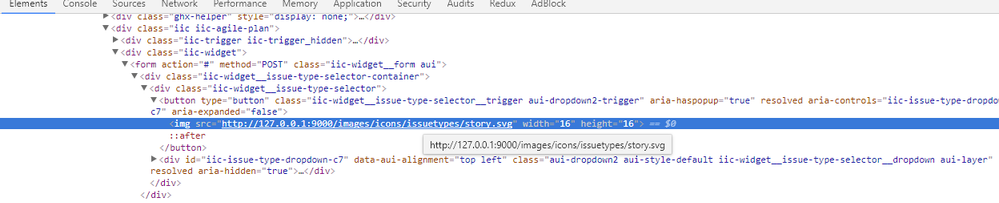
You must be a registered user to add a comment. If you've already registered, sign in. Otherwise, register and sign in.