Community resources
Community resources
- Community
- Products
- Jira Software
- Questions
- Backlog not showing all items even when query is simple
Backlog not showing all items even when query is simple
Good day - first post.
I am a veteran JIRA user working with a new company. I inherited a JIRA install that has been a bit of a challenge to untangle. Currently I have backlog items not showing unless they are in a state of QA or are a Zephyr Test case. Even when I strip the backlog query to the basic project = <my project> and ORDER BY Rank ASC the other work item types do not show up. They do show up when I click on the blue Issue Navigator button which is how I deduced the commonality of Test Cases and "any work item in a QA/Test State".
The one exception is when a Sprint is "active" it shows more work items, but still not everything.
It seems like there is some sort of secondary query filter somewhere, but I cannot find it even with the help of my local admin and another user who (like me) is a long time JIRA admin. We are all stumped.
HELP!?!?!?!?!??
1 answer
1 accepted

Hello @BigSteveGuitar
Welcome to the community.
Can you show us a screen image of the Backlog screen?
Do you have any Quick Filters activated on the Backlog screen that might be hiding some of the issues?
Can you identify and provide a screen image of an item that you think should be in the backlog but is not?
Can you show us the Columns page under Board Settings?
Here's the Backlogs (aka another Sprint but not Active) - The Platform Improvements shows 1 issues - but clicking on the blue issue nav button shows 26 items
You must be a registered user to add a comment. If you've already registered, sign in. Otherwise, register and sign in.
You must be a registered user to add a comment. If you've already registered, sign in. Otherwise, register and sign in.

When you click on the blue issues button for the sprint it shows all the issues that have that sprint's value in their Sprint field. When you are looking at the sprint in the Backlog screen, it will show you only the issues with that sprint's value in their Sprint field that also are within the scope of the filter used by the board.
There may be issues assigned to the sprint that are not within the scope of the boards filter.
I also see that you have unmapped statuses with non-zero issue counts in your Columns page. That would indicate there are issues within scope of your board's filter that are in those statuses. But, since you don't have the statuses mapped to a column, issues in those statuses will not display on your board or in your backlog.
Can you identify and provide a screen image of an item that you think should be in the backlog but is not?
What version of JIRA server are you using?
You must be a registered user to add a comment. If you've already registered, sign in. Otherwise, register and sign in.
Thanks for the answers, it was the unmapped statuses that were the issue.
Now a feel like a total newbie - DOH!
You must be a registered user to add a comment. If you've already registered, sign in. Otherwise, register and sign in.

Was this helpful?
Thanks!
TAGS
Community showcase
Atlassian Community Events
- FAQ
- Community Guidelines
- About
- Privacy policy
- Notice at Collection
- Terms of use
- © 2024 Atlassian





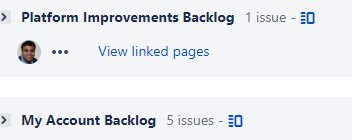
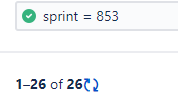
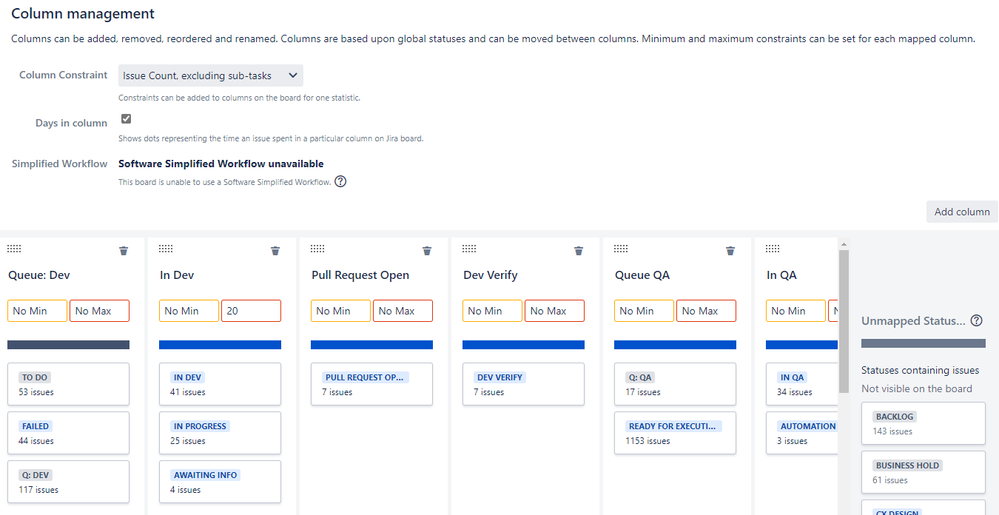
You must be a registered user to add a comment. If you've already registered, sign in. Otherwise, register and sign in.