Community resources
Community resources
- Community
- Products
- Jira Software
- Questions
- Automation rule to create Jira Software issue with custom fields
Automation rule to create Jira Software issue with custom fields
Hi.
In specific transition in service desk, I want to create a linked jira software issue with custom fields i.e. in a ticket I've got fields "Steps to reproduce" etc. I want to clone that values to new issue from service desk to jira software.
In automation rule, I'm able to fill that fileds statically. Are there available some variables like $(sourceissue.stepstoreproduce) or something?
I've got also a Deep Clone plugin - maybe this can be used in some way in automation?
1 answer
1 accepted
Hello Maciej,
I hope you are having a nice day.
Unfortunately, JIRA Service Desk automation does not provide you with the functionality to reference the source values of the trigger issue in custom fields. We have a feature request to implement this functionality here:
- Add more variables to THEN automation rules
Feel free to vote and watch the suggestion to increase its priority and also receive notifications about any updates.
That been said, there are some add-ons that can give you this option for now. The one I recommend is Automation for JIRA where you can reference Smart values to copy fields from one issue to another.
To achieve it, you could configure a simple rule like below:
Let me know if this information helps.
Thank you. I ordered Automation for Jira plugin already and I’m waiting to try that tool
You must be a registered user to add a comment. If you've already registered, sign in. Otherwise, register and sign in.
You are welcome, Maciej.
Let me know if you face any questions while configuring the plugin.
Additionally, here's some documentation if you would like to know more about Smart values and other features of the Automation Add-on:
- Automation for JIRA Documentation
Regards.
You must be a registered user to add a comment. If you've already registered, sign in. Otherwise, register and sign in.
@Petter Gonçalves Thank you !
Can you make this plugin native in Jira cloud software? I don't understand that you have to install a plugin to benefit from this feature in Jira cloud software when it's native in Jira cloud service desk.
Moreover, when you look at the plugin page, in the title or in the summary, you never talk about compatibility with Jira cloud software.
It's really confusing, you'll benefit from communicating more effectively about this feature that Jira cloud Software users like me struggle to find.
Regards,
You must be a registered user to add a comment. If you've already registered, sign in. Otherwise, register and sign in.
@Petter Gonçalves Is the Automation for Jira- Cloud Lite free app still available? It looks like only server is available as of July 2020?
You must be a registered user to add a comment. If you've already registered, sign in. Otherwise, register and sign in.
Hello @Ariana R.
I've great news for you: Atlassian has acquired Codebarrel, the company that owns the Automation for Jira app.
That being said, the complete version of automation for Jira is now part of the set of functionalities provided by Jira Software Cloud and Service desk Cloud:
To use it, you just need to navigate to your Jira project > Click on Project settings > Select Automation in the left menu (Or Project Automation for Jira Service desk).
There are some limits on the number of global rule executions based on which Jira plan you are currently using (Free, Standard or Premium), however, project-related rules are unlimited in all of those plans and there are no functionality limitations. For more details about those limitations, you can check the documentation below:
Hope this information helps.
You must be a registered user to add a comment. If you've already registered, sign in. Otherwise, register and sign in.

Was this helpful?
Thanks!
Community showcase
Atlassian Community Events
- FAQ
- Community Guidelines
- About
- Privacy policy
- Notice at Collection
- Terms of use
- © 2024 Atlassian





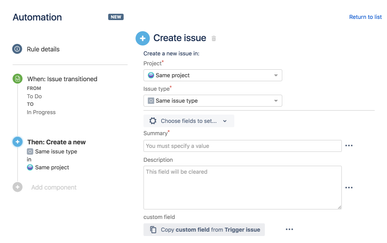
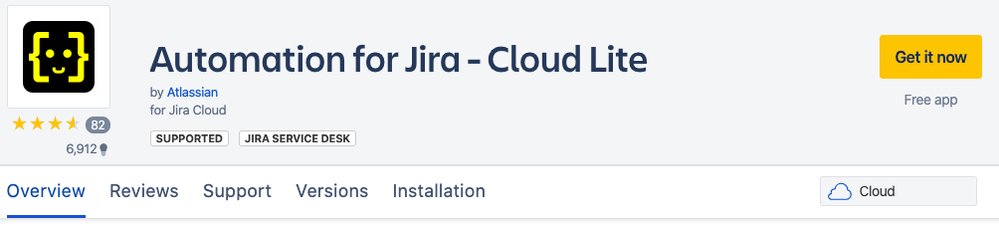
You must be a registered user to add a comment. If you've already registered, sign in. Otherwise, register and sign in.