Community resources
Community resources
- Community
- Products
- Jira Software
- Questions
- Automation for Jira - Pulling a ticket into the active sprint when started.
Automation for Jira - Pulling a ticket into the active sprint when started.
Hi Gang!
Here's what I'm trying to solve, I would greatly appreciate any help!
As a developer, when I start my ticket I would like it to automatically pull into the active sprint, so that there is no confusion on our team WIP limits.
Here's what I have built to help with the path I'm heading down. I'm just not sure about the following:
1. What values should I be using in my compare to check for this? I just put some "pseudo-values" in there, for now, to help explain what I'm trying to do.
2. Is it possible to have the transition on the Edit issue field be dynamic, or will I need to make a separate Automation script for every jira project where I want this to happen?
3. If a developer starts a "sub-task", then the parent Story should be brought into the active sprint. I need some help wrapping my head around how to facilitate this.
1 answer
1 accepted
Hi Jack,
Developer from Automation here.
Regarding questions 1 & 2:
Currently we don't have Sprint in our issue fields condition, but you can use an advanced condition and check if {{issue.Sprint}} equals empty. Our field value changed trigger can work across multiple projects provided the statuses are shared (Classic projects), otherwise you would have to list them all in that global rule or create a rule per project.
Regarding your last question:
This may be possible but not easily achievable if you want it to cascade from sub-task -> task -> epic. To do the more simple cases of just editing the active sprint of an epic from story, or story from sub-task then you should be able to use our branch component and edit the sprint field as well.
Here's an example branch component that you can add to that rule that should work from sub-task -> task
If you require additional help with your rules, you can contact our support here: https://codebarrel.atlassian.net/servicedesk/customer/portal/1
I am very curious how you would be able to make it work across multiple projects. I am wanting to do this same thing, but have it set to the current sprint in the project from the triggered issue. For example the same rule would be able to handle transitioning into project a sprint, project b sprint, etc. based on the active sprint in the project.
You must be a registered user to add a comment. If you've already registered, sign in. Otherwise, register and sign in.

Was this helpful?
Thanks!
Community showcase
Atlassian Community Events
- FAQ
- Community Guidelines
- About
- Privacy policy
- Notice at Collection
- Terms of use
- © 2024 Atlassian





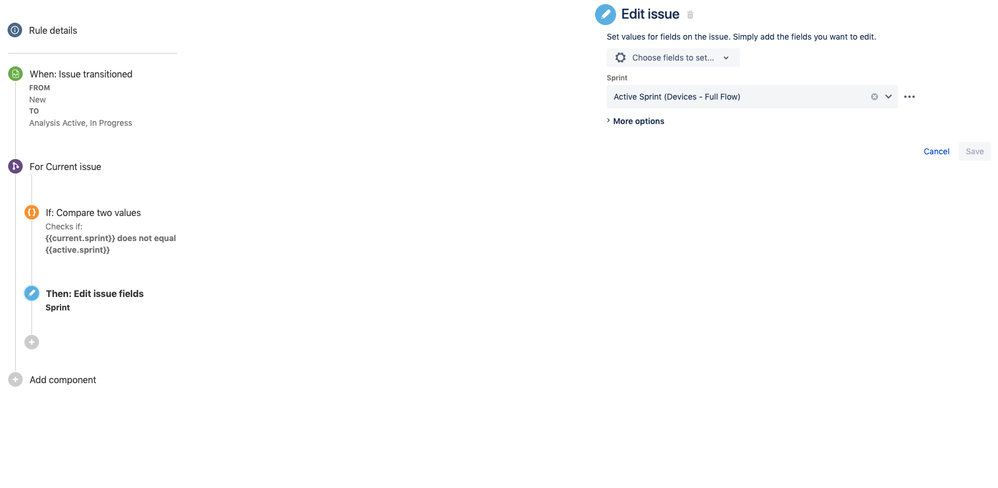
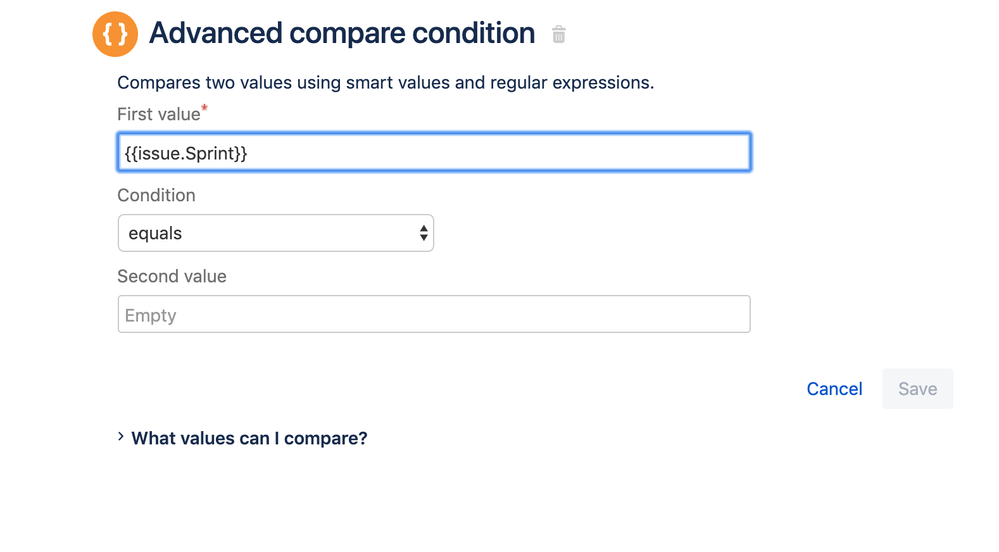
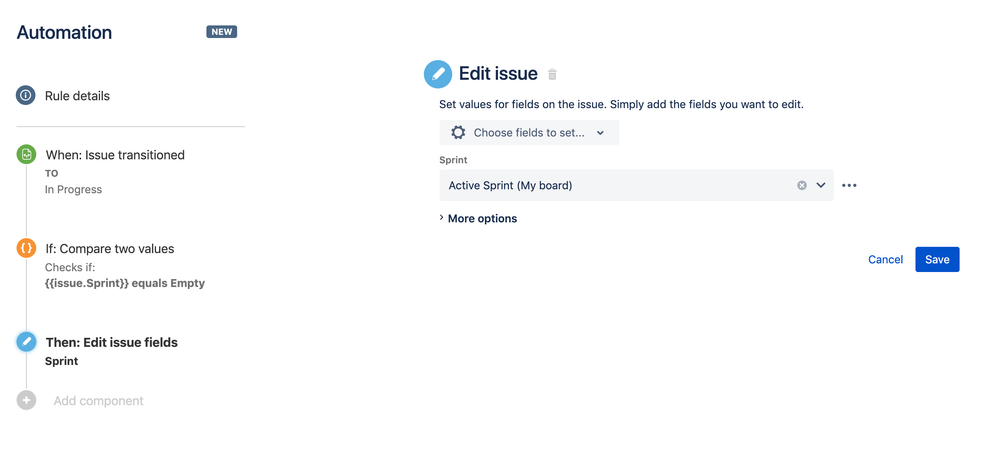
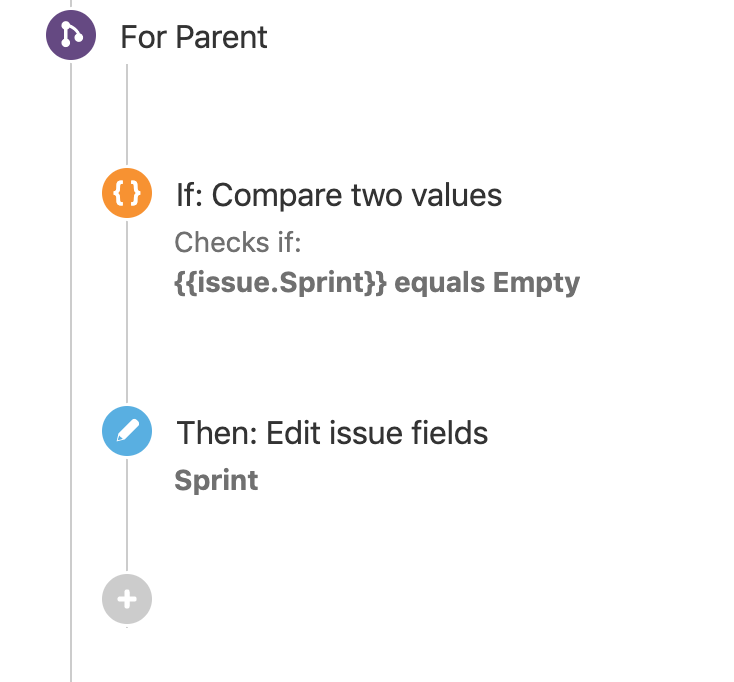
You must be a registered user to add a comment. If you've already registered, sign in. Otherwise, register and sign in.