Community resources
Community resources
- Community
- Products
- Jira Software
- Questions
- Automation failure when cloning an issue to another project
Automation failure when cloning an issue to another project
Hi, I am using automation to clone issue for one project to another basis some conditions. The clone occurs successfully on all projects except one.
The automation flow is:
The audit log reads:
The step in detail:
Both the projects have "Bug" as type and both have appropriate create issue permissions
Not sure what is happening here, can you help?
3 answers

Hi Aditi.
Could you tell me what the perimeter of your rule is ? Is it a global rule ? If no, you could try to copy the rule and put one rule with the perimeter Project 1 and the other one with the perimeter Project 2.
Do both issues types have the same fields/screens on both projects ?

Hi @Aditi Sodhi -- Welcome to the Atlassian Community!
For this global-scope rule, what is the type of the two projects: the triggering-issue one and the clone-into one?
Are they both company-managed (classic), both team-managed (next-gen) or one of each type?
Best regards,
Bill
You must be a registered user to add a comment. If you've already registered, sign in. Otherwise, register and sign in.
Hi @Bill Sheboy , the types of the two projects are different. The rule is defined in the classic project, while the issue is being cloned in a "Next Gen" project
You must be a registered user to add a comment. If you've already registered, sign in. Otherwise, register and sign in.

Hi @Aditi Sodhi
This seems related to this defect for changing the project with the clone action for a Team-Managed project (next-gen), although your use case is slightly different:
https://codebarrel.atlassian.net/browse/AUT-2175
I recommend asking your site admin to submit a ticket to Atlassian for this one. Support can take a look at your instance can confirm if it is the same defect.
https://support.atlassian.com/contact/#/
Once you hear back from Support, please post what you learn so the whole community can benefit. Thanks!
You must be a registered user to add a comment. If you've already registered, sign in. Otherwise, register and sign in.

@Aditi Sodhi Is there maybe a required field in the DMG project for Bugs? If there is, the required fields will need to be given a value on creation.
One other thing to check is that the Project Role atlassian-addons-project-access has the Create issue permission in the project's permission scheme.
It looks like there is definitely a difference between the two Bugs in the two projects, so I would try to work out what the difference is, e.g. there may be a difference in the
- Fields - some may be required/not required, are there any field contexts specific to one project but not the other?
- Create screens
- Permission schemes
- Issue type - they may both be the same issue type, but are there any differences in the config?
You must be a registered user to add a comment. If you've already registered, sign in. Otherwise, register and sign in.

Was this helpful?
Thanks!
Community showcase
Atlassian Community Events
- FAQ
- Community Guidelines
- About
- Privacy policy
- Notice at Collection
- Terms of use
- © 2024 Atlassian





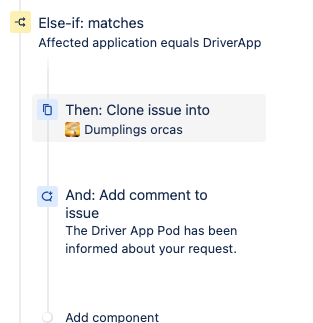
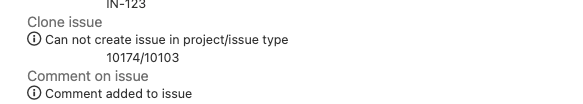
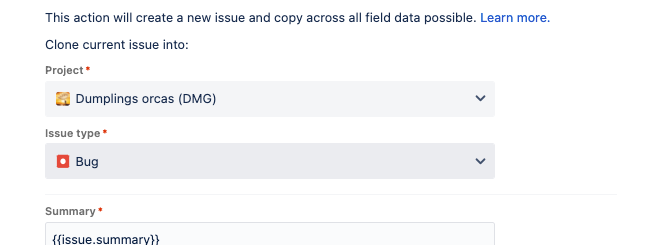
You must be a registered user to add a comment. If you've already registered, sign in. Otherwise, register and sign in.