Community resources
Community resources
- Community
- Products
- Jira Software
- Questions
- Auto fill Description field based on component selected.
1 answer

Dear Ashish,
Yes. This can be quite easily configured with;
You can create an Automation rule which does the following;
When Issue is created, and component = ''Example'' then edit Issue Description ''Value''. Will be glad to make and send you an example.
Friendly Regards,
Jeremy Mooiman
That would be great, If I could get an example.
I believe you are talking about Project Automation. Correct me, if I am wrong.
You must be a registered user to add a comment. If you've already registered, sign in. Otherwise, register and sign in.

Dear Ashish,
Nopes, I am talking about the add-on; Automation for Jira by Code Barrel. This Automation module is alot more powerful than the standard JIRA automation. With the standard JIRA Automation you can also look for Issues with certain Components... although you will not be able to edit fields such as description with it. You can do that with the Automation by Code Barrel;
I have created the below rule for you.
Hope this will help!
Friendly Regards,
Jeremy
You must be a registered user to add a comment. If you've already registered, sign in. Otherwise, register and sign in.
I followed the example that you created for me, but was not able to achieve the desired results, am I missing something?
You must be a registered user to add a comment. If you've already registered, sign in. Otherwise, register and sign in.

Dear Ashish,
Could you check the ''Automation Log'' when you create an issue? It should give you more insight into what exactly goes wrong. (For example, does your automation user have the correct permissions?)
Friendly Regards,
Jeremy Mooiman
You must be a registered user to add a comment. If you've already registered, sign in. Otherwise, register and sign in.
Ok, I just realized it is working but in a slightly different way than I wanted. I would like Description to popup automatically the moment the Component is selected. But right it populates only after we click on create. Changing the text entered in the field. Is it possible to make the text populate in the description the moment the Component field is selected.
You must be a registered user to add a comment. If you've already registered, sign in. Otherwise, register and sign in.

Dear Ashish,
I understand. I am afraid that this is not possible for the Description Field, however.. based on your use case.. you could add additional Custom Fields which can store data themselves. What exactly do you wish to use this for, so we can think out a fitting solution.
Friendly Regards,
Jeremy Mooiman
You must be a registered user to add a comment. If you've already registered, sign in. Otherwise, register and sign in.
I believe what the user wanted to achieve is to prefill description based on selection of issue type in combobox before the issue itself is created. So during manual creation. This is what I want to achieve too. Probably not possible w/ automation as far as I understand, will need sth like one of the Easy Templates or Issue templates addons for Jira that are available at marketplace.
You must be a registered user to add a comment. If you've already registered, sign in. Otherwise, register and sign in.

Was this helpful?
Thanks!
Community showcase
Atlassian Community Events
- FAQ
- Community Guidelines
- About
- Privacy policy
- Notice at Collection
- Terms of use
- © 2024 Atlassian





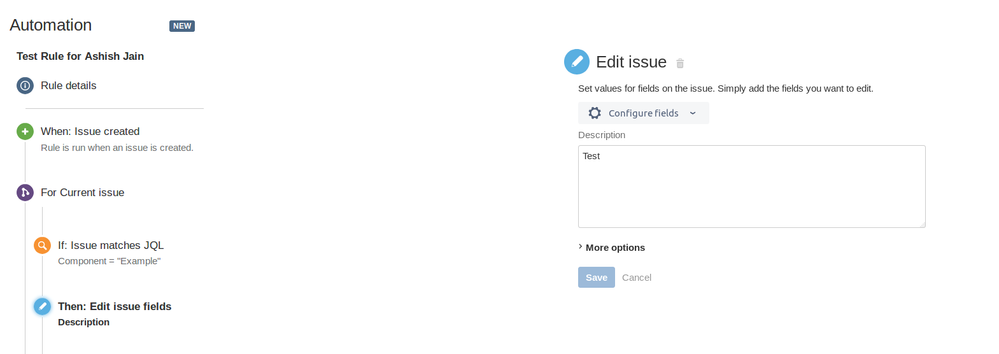
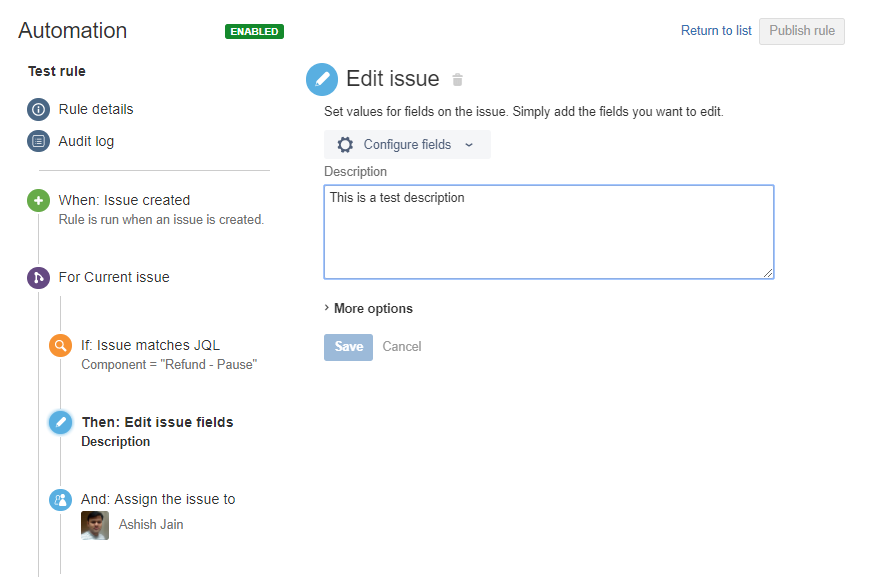
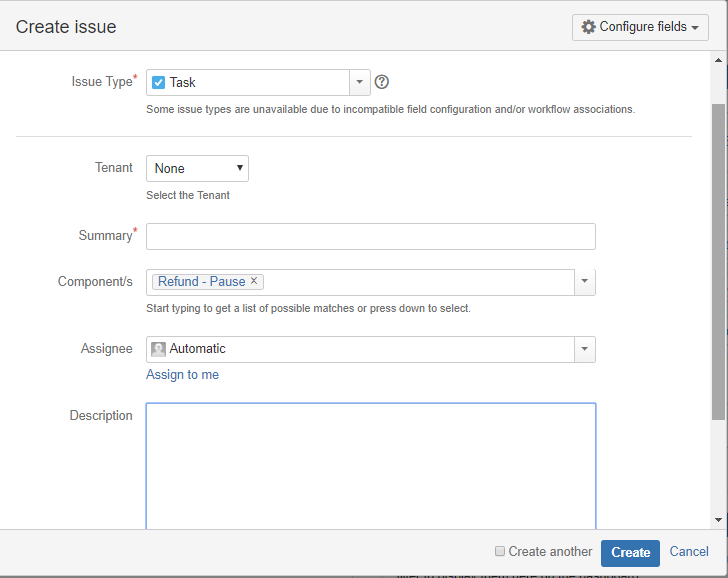
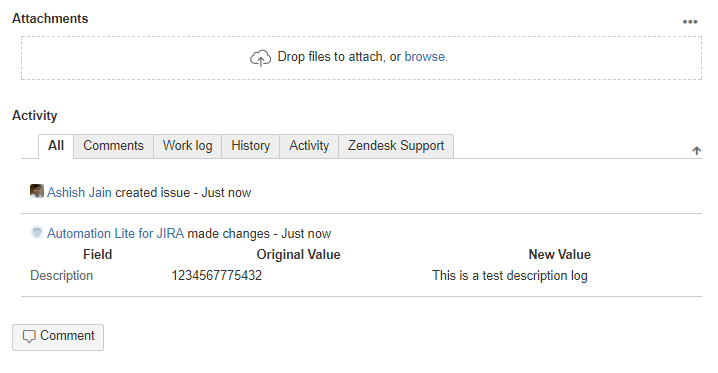
You must be a registered user to add a comment. If you've already registered, sign in. Otherwise, register and sign in.