Community resources
Community resources
- Community
- Products
- Jira Software
- Questions
- Attachments error after JIRA migration from Windows server to Redhat Linux
Attachments error after JIRA migration from Windows server to Redhat Linux
We moved JIRA 6.4.14 from Windows server to Redhat Linux. Most of things were going smooth, but some attachments of issue got lost.
We checked attachments are still there in JIRA server ( jira-home/data/attachments folder), but user cannot see or download attachments named in Chinsese from IE or Chrome.
Any pointer is appreciated.
2 answers

Look at the permissions -- which account is running JIRA? Not root, right? You should make the file owner the same as the account running JIRA.
Also check the JIRA logs for any error messages when attempting to open the attachments and post that here.
Thanks for your help.
1. We are using root account to run JIRA.
2. Error message when opening the attachment:
You must be a registered user to add a comment. If you've already registered, sign in. Otherwise, register and sign in.

Odd. You may need to look into converting the filenames to utf8 encoding or something like that. look into the convmv command, https://linux.die.net/man/1/convmv
Definitely try this in a non-production area before wiping out anything you've got.
The filenames you see in the UI are stored in the database as utf8 (at least it should) so that's why they're showing, even if they don't work.
I don't think this is a permissions problem, but as a matter of best practice it would also be good to run JIRA with a non-privileged service account.
You must be a registered user to add a comment. If you've already registered, sign in. Otherwise, register and sign in.
We got part of reason.
If we change attachment filename by deleting garbage characters, the system can work. E.g. the old filename is 10306_??????.pdf, the changed filename is 10306, we can download the attachment by IE or Chrome.
We also checked the attachment file is generally named by the pure number in JIRA 6.4.14 ,but we really do not know why there are some many attachments named by number+Chinese in our old windows server. Are they legacy attachments by old JIRA version?
You must be a registered user to add a comment. If you've already registered, sign in. Otherwise, register and sign in.
Hi,
Please tru to Updated User preferences, please see : https://confluence.atlassian.com/jira064/choosing-a-time-zone-720416101.html.
If don't works, try to change Timezone in your JIRA server, please see: https://confluence.atlassian.com/kb/setting-the-timezone-for-the-java-environment-841187402.html
Hope that this can help you.
You must be a registered user to add a comment. If you've already registered, sign in. Otherwise, register and sign in.
You must be a registered user to add a comment. If you've already registered, sign in. Otherwise, register and sign in.

Was this helpful?
Thanks!
TAGS
Community showcase
Atlassian Community Events
- FAQ
- Community Guidelines
- About
- Privacy policy
- Notice at Collection
- Terms of use
- © 2024 Atlassian






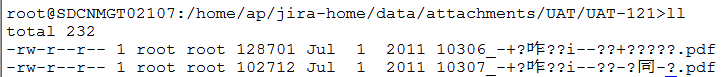
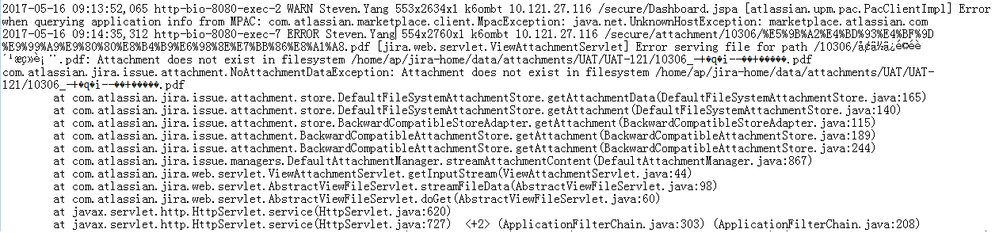
You must be a registered user to add a comment. If you've already registered, sign in. Otherwise, register and sign in.