Community resources
Community resources
- Community
- Products
- Jira Software
- Questions
- Announcement Banner Configuration on Cloud
Announcement Banner Configuration on Cloud
Hi,
How can I configure an Announcement Banner on cloud? I login as administrator and go to Setting>User Interface section but I can't see an Announcement banner menu.
Thank you so much.
1 answer
It appears that this functionality does not yet exist in the new Jira experience, which is why you cannot reach that admin page to edit this announcement banner yet.
There is an existing request to add this back to the new interface in https://jira.atlassian.com/browse/JRACLOUD-67563
Alternatively, you can turn off the new Jira interface in order to reach this page that way.
Regards,
Andy
Thank you so much for your answer. I tried to turn off the new Jira interface but I can't find this menu to turn off.
Do you have any suggestion about how to turn off the new Jira interface?
Thank you so much.
Phongsatorn S.
You must be a registered user to add a comment. If you've already registered, sign in. Otherwise, register and sign in.
Hi,
You should be able to turn this off by following the steps at the bottom of Introducing your new Jira experience:
You should be able to click on your user avatar to bring up a menu like this to turn this off.
However there are certain Jira Cloud instances that might have been opted into a trial program that currently does not have this menu option.
If you do not see this menu option in your Cloud instance, could you please let me know the URL of your Cloud instance so that we can investigate this further.
Thanks
Andy
You must be a registered user to add a comment. If you've already registered, sign in. Otherwise, register and sign in.
Hi,
I can't see this menu on my Jira Cloud instance. Here is the URL :
https://humanica.atlassian.net
Please investigate this issue for me.
Thank you so much.
Phongsatorn S.
You must be a registered user to add a comment. If you've already registered, sign in. Otherwise, register and sign in.
I was able to reach out to Jira new experience team in regards to your instance. For the time being we have excluded your Cloud instance from this new UI. As such you should be able to retain using this announcement banner as needed.
Please let me know if this is working for you now or not.
Andy
You must be a registered user to add a comment. If you've already registered, sign in. Otherwise, register and sign in.
Hi,
It still not work for me and I can't see the announcement banner menu. I think I will not set the announcement banner now because I don't want to change the UI to the old experience because of my users. So, I will be waiting for the fixed issue of Jira cloud.
Thank you so much.
Phongsatorn S.
You must be a registered user to add a comment. If you've already registered, sign in. Otherwise, register and sign in.
@Andy Heinzercan you check this for my cloud instance as well https://andrewmilam.atlassian.net?
Thanks!
You must be a registered user to add a comment. If you've already registered, sign in. Otherwise, register and sign in.
@Andrew_Milam I am afraid that it is not possible any longer to revert to the previous UI. I would recommend watching and voting on https://jira.atlassian.com/browse/JRACLOUD-67563
There is no clear timetable for if/when this feature might be implemented in the new Cloud UI, but by watching/voting on that issue it can help our development and product management teams better understand the desire for this functionality in Cloud.
You must be a registered user to add a comment. If you've already registered, sign in. Otherwise, register and sign in.
@Andy Heinzer No matter how many people vote on that, it's not gonna get implemented, it has been 2 years and still no movement.
You must be a registered user to add a comment. If you've already registered, sign in. Otherwise, register and sign in.
You must be a registered user to add a comment. If you've already registered, sign in. Otherwise, register and sign in.
What is the underlying cause for not implementing the announcement banner feature? Is it technically impossible or just a decision by the product team?
You must be a registered user to add a comment. If you've already registered, sign in. Otherwise, register and sign in.
Most likely to avoid an overflow of support requests concerning elements that are customized and then overwritten with updates and future iterations of the cloud service.
For instance, if you run the Jira Server, I formatted the look of my issues with custom CSS that hides the actual banner, but still keeps it active to insert a style block that's placed at the top of every page:
<style>
#announcement-banner {
display: none
}
.aui-label {
font-size: 11px !important;
font-weight: 600 !important;
text-transform: uppercase !important;
line-height: 1 !important;
padding: 6px !important;
border: none;
border-radius: 2px !important;
background: rgba(135, 165, 200, 1) !important
}
.ghx-summary {
font-size: 1.1em;
font-weight: 500
}
.ghx-avatar-img {
width: 42px;
height: 42px;
margin: -5px -5px 0 0;
border-radius: 2px
}
span.ghx-extra-field {
display: block;
height: auto !important;
color: rgba(105, 135, 170, 1);
font-size: 11px;
line-height: 1;
padding: 2px;
margin: 2px 0;
border-radius: 2px;
background: rgba(105, 135, 170, 0.15)
}
span.ghx-extra-field-content {
display: block;
line-height: 1;
padding: 2px
}
span[data-tooltip^='Story Points:']::before {
display: block;
float: left;
line-height: 1;
padding: 2px;
content: 'Story Points: '
}
span[data-tooltip^='Story Points:'] span.ghx-extra-field-content {
display: block;
float: left;
line-height: 1;
padding: 2px
}
span.ghx-extra-field.ghx-fa[data-tooltip*='None'] {
display: none
}
aui-badge[title="Unestimated"] {
display: none
}
</style>
You must be a registered user to add a comment. If you've already registered, sign in. Otherwise, register and sign in.
This is such a basic and necessary feature for the team management, I can't understand why it wasn't prioritized for so many years. It's a middle of 2021...
You must be a registered user to add a comment. If you've already registered, sign in. Otherwise, register and sign in.

Was this helpful?
Thanks!
Community showcase
Atlassian Community Events
- FAQ
- Community Guidelines
- About
- Privacy policy
- Notice at Collection
- Terms of use
- © 2024 Atlassian





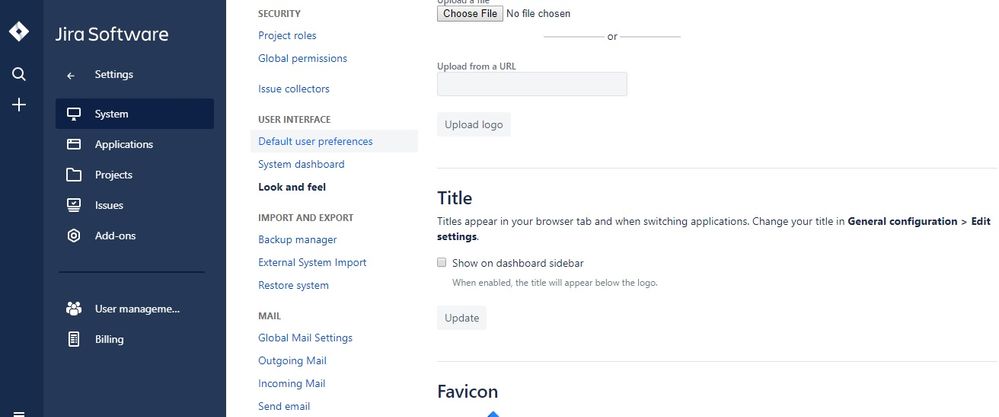
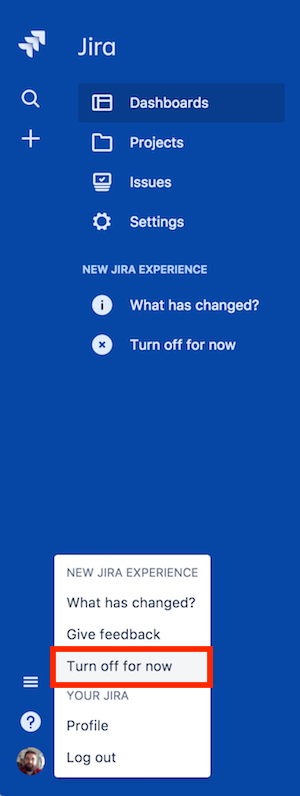
You must be a registered user to add a comment. If you've already registered, sign in. Otherwise, register and sign in.