Community resources
Community resources
- Community
- Products
- Jira Software
- Questions
- Anchoring Milestone
Anchoring Milestone
I'm not sure if I'm using the right terminology here, but I want to anchor my final milestone, so that when the dependencies change, the milestone actually doesn't move, but lights up in red.
At the moment, when the dependencies move, the last milestone moves along with it, showing that it will occur at a later time, like we have all the time in the world to launch our product.
Anchoring the last milestone, such as the launch date, it'll help us to see what our plan of record launch date is, and when the dependencies move, it'll help us to see that the launch date is at risk, and either the slip in the dependencies need to move back in or the launch date needs to officially move out (through the program review process).
1 answer

It would help if you could clarify a few things:
- What Jira Cloud Plan are you using (Free, Standard, Premium, or Enterprise)?
- Is this with a Team-Managed (NextGen) Project, or a Company-Managed (Classic) Project?
- What are you using for your "final milestone"? A release? An Issue? What date(s) have you set on that (start, end, both)?
I'm not sure how to answer the first two. I would need to ask our IT support. And I'm not familiar with what the differences are within Jira Cloud Plan, Team Managed, and Company Managed.
In regards to the last, I have a milestone called "Exit Criteria". I set the end date of this jira ticket to a specific date. I also set the duration to 1 week. I currently have 5 dependencies feeding into the Exit Criteria. When any one of the dependencies move to the right, I would like that reflected in the Jira Gantt, but want the Exit Criteria to stay where it is, and light up as RED, if the due date for Exit Criteria can no longer be met. This will help us see that dependencies have moved such that Exit Criteria can no longer be achieved on that date. Instead of the Exit Criteria moving to the right to accommodate the slip in the dependencies.
You must be a registered user to add a comment. If you've already registered, sign in. Otherwise, register and sign in.

When using "Auto-schedule" on a plan, it gives you a dialog to select when to override existing values:
Have you tried ensuring that the "Releases" setting uses "Empty values only"?
My understanding is that this should prevent your milestones (aka versions aka releases) from having their dates updated when a plan is rescheduled.
You must be a registered user to add a comment. If you've already registered, sign in. Otherwise, register and sign in.

Was this helpful?
Thanks!
TAGS
Community showcase
Atlassian Community Events
- FAQ
- Community Guidelines
- About
- Privacy policy
- Notice at Collection
- Terms of use
- © 2024 Atlassian





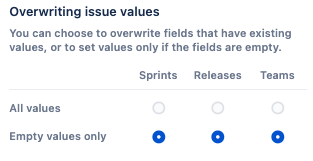
You must be a registered user to add a comment. If you've already registered, sign in. Otherwise, register and sign in.