Community resources
Community resources
- Community
- Products
- Jira Software
- Questions
- All our done issues appear in the backlog, although they are mapped to 'DONE' status
All our done issues appear in the backlog, although they are mapped to 'DONE' status
Hi,
I created the attached workflow, and as you see, I set cancel task, cancel and completed as done tasks, but still I'm seeing all our old completed taskes in the backlog?!!
please could someone advice!!
Thanks
Hana
3 answers
1 accepted

It looks to me like your "completed" status is not "done", because it is not in the last column of the board. It needs to be in with the three "cancel" like status to be considered "done". You should be able to go into the column config and drag and drop it into the last column.

I think @Leonard Chew means what is the criteria for the columns. Anything in the Done column should have a valid resolution. This problem is popping up quite a bit lately. It always has turned out the Done criteria doesn't require the resolution being set.
You must be a registered user to add a comment. If you've already registered, sign in. Otherwise, register and sign in.
Sorry Joe,
I did review all most of the posted issues related to the same problem. I did read your comment before, but I could not get what you mean as resolution. the tasks are showing as the following status
do I need to add a new field to the task?
You must be a registered user to add a comment. If you've already registered, sign in. Otherwise, register and sign in.

Open the issue. In the details look for the Resolution. If it shows Unresolved it wasn't set. Unresolved means it is NULL in the database
You must be a registered user to add a comment. If you've already registered, sign in. Otherwise, register and sign in.

@Hana, the image you provided does show that the Resolution is set, i.e. the checkmark and "Done" equate to the Resolution. But be sure that that image comes from one of the issues still showing in the Backlog. If it does then something else is amiss.
You must be a registered user to add a comment. If you've already registered, sign in. Otherwise, register and sign in.

@Hana , it appears Nic has landed on the root cause. You will need to ensure “Done” is in right-most column if indeed you consider it complete.
You must be a registered user to add a comment. If you've already registered, sign in. Otherwise, register and sign in.

You are speaking of your board-backlog? - How did you configure your columns in your board? (post a screenshot)
You must be a registered user to add a comment. If you've already registered, sign in. Otherwise, register and sign in.

Was this helpful?
Thanks!
TAGS
Community showcase
Atlassian Community Events
- FAQ
- Community Guidelines
- About
- Privacy policy
- Notice at Collection
- Terms of use
- © 2024 Atlassian





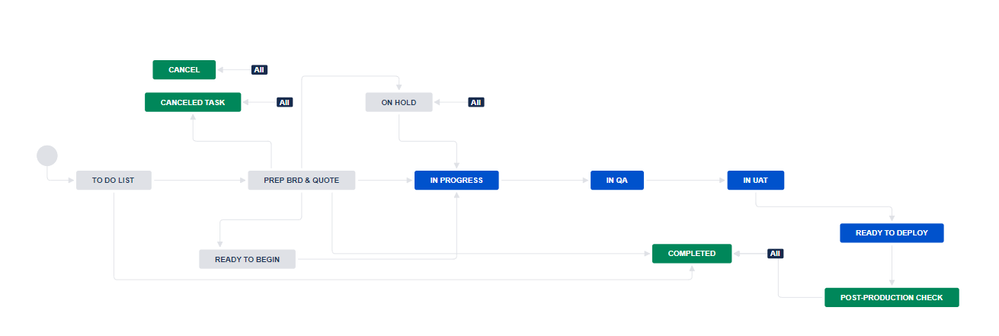

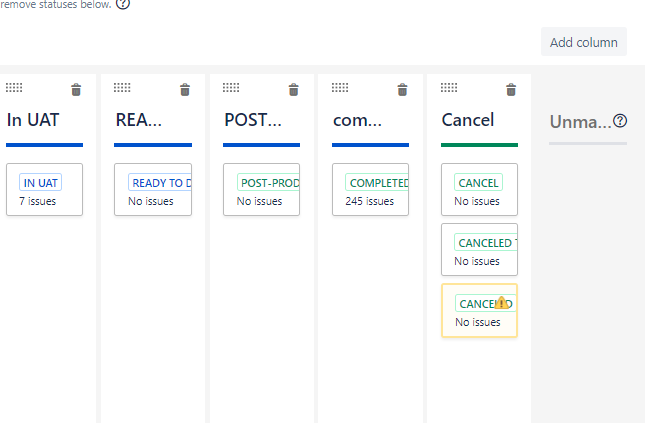
You must be a registered user to add a comment. If you've already registered, sign in. Otherwise, register and sign in.