Community resources
Community resources
- Community
- Products
- Jira Software
- Questions
- Adjusting/Editing Dashboard Gadgets
Adjusting/Editing Dashboard Gadgets
In aa filter results gadget for dashboard, how can I adjust the column width to essentially try and treat it as fit to width?
Also how can I rename gadgets so they're intuitive relative to the filtering i've applied?
1 answer

Hey @Nick DePrizio
Adjusting Width
It my understanding ins correct, and you would like to adjust the width of a gadget, you go to ‘Edit Layout’ and select the layout with the maximum width. All gadgets will then automatically ‘fit to width’
Here’s a link for more info: Configuring custom dashboards
Alternatively, if you would like to keep your existing dashboard layout but would like to view that specific gadget in full screen only, you can select 'Maximise'. This will then update 'fit to width'
Renaming the gadgets
Gadgets can be renamed in Jira Cloud
Here’s a link for more info:
https://confluence.atlassian.com/servicedeskcloud/blog/2017/07/gadget-update
For Jira Server
Updating gadgets names in not yet a feature for Jira Server.
Here is a link to the feature request, currently in status: Future Consideration:
Editing gadget titles
However, as a workaround of sorts, if you have a gadget such as ‘Filter Results’, I’d recommend updating the ‘Filter’ name to suit, as this will be the title of your gadget (E.g Filter Results: [Filter Name])
Hope the helps some!
-Seon

Was this helpful?
Thanks!
TAGS
Community showcase
Atlassian Community Events
- FAQ
- Community Guidelines
- About
- Privacy policy
- Notice at Collection
- Terms of use
- © 2024 Atlassian





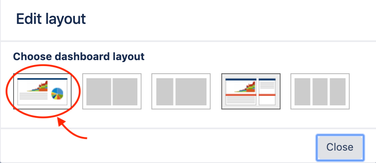
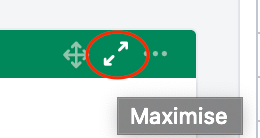
You must be a registered user to add a comment. If you've already registered, sign in. Otherwise, register and sign in.