Community resources
Community resources
- Community
- Products
- Jira Software
- Questions
- Additive Quick Filters
Additive Quick Filters
This question is in reference to Atlassian Documentation: Configuring Quick Filters
Currently multiple quick filters impose and AND condition across multiple constraints. Is it possible to change to an OR operator so that you can select multiple different filters that would all justify inclusion.
6 answers
1 accepted

No, I'm afraid there's no way to do that. It would be nice (although the UI designer I've spoken to about it says it's hard to sensibly show the mode on-screen to avoid "why isn't an and/or" questions from end users)
You must be a registered user to add a comment. If you've already registered, sign in. Otherwise, register and sign in.
I fully agree that this would be a great addition. For me as an user, I love to rely on using quick filters for simple filtering. Simple filtering, in my team's eyes & mine, would also look like this:
- Click on filter 1 to filter out all issues related to topic 1.
- Click on filter 2 to filter out all issues related to topic 2.
- Click on filter 1 & filter 2 to filter out issues related to both topic 1 OR 2.
Currently, with the AND operator, it only drills down, instead of filtering additively.
We have many such topics which we label conscienciously, but then aren't able to fully utitlize in the quick filters. I also feel very little for creating custom JQL's for each possible combination, nor do I think that creating filters to EXCLUDE is a very charming working.
Perhaps the technical/UI/UX solution isn't that simple, but I disagree with @MattS that the request itself, from the end user perspective, is that complex, and must admit I'm a little shocked that this hasn't been handled in over seven years (many other forum posts also relate to this topic).
You must be a registered user to add a comment. If you've already registered, sign in. Otherwise, register and sign in.

Quick Filters are intended for simple cases. For more complex searches, including OR, use the regular JQL Basic or Advanced search for issues
You must be a registered user to add a comment. If you've already registered, sign in. Otherwise, register and sign in.
Sometimes you need additive quick filters, so this intention though understandable can always be challenged I think.
You must be a registered user to add a comment. If you've already registered, sign in. Otherwise, register and sign in.
You must be a registered user to add a comment. If you've already registered, sign in. Otherwise, register and sign in.
Just curious about the comment for quick filters being "intended for simple cases" as some of our users are seeing some weird scenarios. What goes beyond simple and causes quick filters to break?
For example, we have quick filter "A" defined as "Custom Select Field" != "XYZ" and quick filter "B" defined as being "component not in (some.component).
When using quick filter "A" or "B" by themselves, they are fine. However, when using them additively / together, the query doesn't work.
Thanks in advance for your input.
You must be a registered user to add a comment. If you've already registered, sign in. Otherwise, register and sign in.
You must be a registered user to add a comment. If you've already registered, sign in. Otherwise, register and sign in.

Was this helpful?
Thanks!
Community showcase
Atlassian Community Events
- FAQ
- Community Guidelines
- About
- Privacy policy
- Notice at Collection
- Terms of use
- © 2024 Atlassian





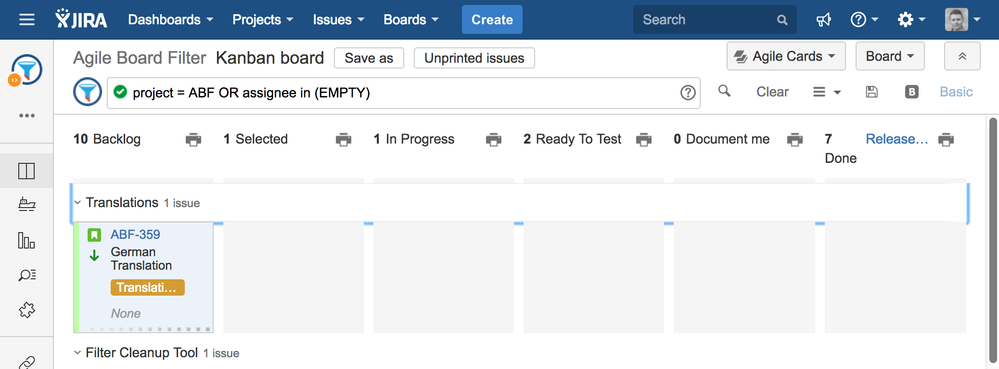
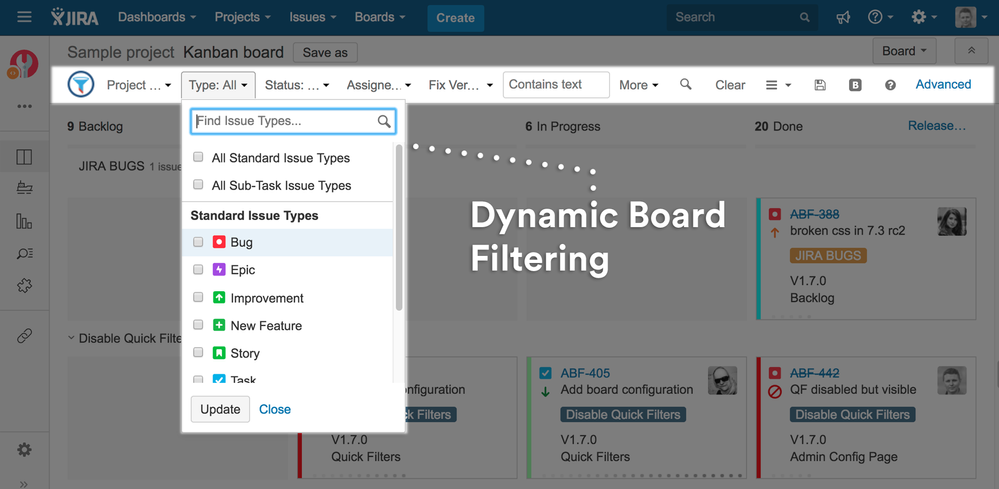
You must be a registered user to add a comment. If you've already registered, sign in. Otherwise, register and sign in.