Community resources
Community resources
- Community
- Products
- Jira Software
- Questions
- Adding label filters to Next-gen backlog
Adding label filters to Next-gen backlog
Hi,
if I use the standard "Label" in my Jira issues, the "Label" is automatically added to the filters above my backlog.
Can other label fields I created on my own be used in a similar way? If yes, how can I add those as filter in my backlog?
Thank you!
3 answers
In classic Jira not New-Gen you can add a custom filter which appears at the top. not sure about new-gen though.

@JAKE - Did this answer the issue for you? If so, can you click on the Accept Answer button to close it out?
You must be a registered user to add a comment. If you've already registered, sign in. Otherwise, register and sign in.

Any label you create will be in the label filter. I am not sure what you mean by "other label fields".
You must be a registered user to add a comment. If you've already registered, sign in. Otherwise, register and sign in.

"New Label" will not appear in the filters at the top of the backlog because you have created a custom field called "New Label". Jira does not put custom fields as a category at the top of the backlog.
You must be a registered user to add a comment. If you've already registered, sign in. Otherwise, register and sign in.

Was this helpful?
Thanks!
TAGS
Community showcase
Atlassian Community Events
- FAQ
- Community Guidelines
- About
- Privacy policy
- Notice at Collection
- Terms of use
- © 2024 Atlassian





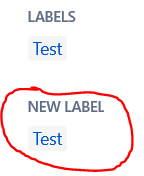
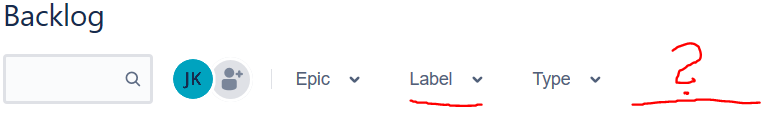
You must be a registered user to add a comment. If you've already registered, sign in. Otherwise, register and sign in.