Community resources
Community resources
- Community
- Products
- Jira Software
- Questions
- Adding Columns To (Trello-like) Board
Adding Columns To (Trello-like) Board
Does anyone know if you can add an additional column to the (Trello-like) board summary? It currently defaults to three, but it would be optimal if we had one or two more.
Thanks!
1 answer

You can add columns to all three types of board you might be talking about, but it's done differently in two of them
Could you explain which "trello like board" you are using here?

Ok, no backlog, that tells me it's almost certainly a Core board (rather than a JIRA Software Scrum or kanban board)
The columns in a Core board follow the workflow. So if you amend that and add the status you want, you'll find the columns appear for them too.
You must be a registered user to add a comment. If you've already registered, sign in. Otherwise, register and sign in.

Was this helpful?
Thanks!
TAGS
Community showcase
Atlassian Community Events
- FAQ
- Community Guidelines
- About
- Privacy policy
- Notice at Collection
- Terms of use
- © 2024 Atlassian





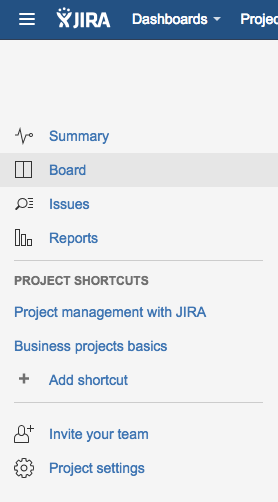
You must be a registered user to add a comment. If you've already registered, sign in. Otherwise, register and sign in.