Community resources
Community resources
- Community
- Products
- Jira Software
- Questions
- Add read only field to customer portal - service desk
Add read only field to customer portal - service desk
Hello!
I am currently trying to add a "How to guide" group to the customer portal which I can add text to for users to read.
Looking through the request types and field types I've noticed that there is a read-only text field and a story request type.
Is there a way currently to do this?
Steps:
1) Users clicks on how to group
2) Shows a few stories types
3) Click on one of the stories
4) Read only text box shows with info
2 answers
try to use: https://scriptrunner.adaptavist.com/ 5.3.7/jira/behaviours-overview.html
Read only tag works on SD as well

We want to make the multiline text field read-only on customer portal as well and I have done this using Script Runner behaviour plugin but it's applicable only on create issue create but not on Customer portal screen while raising a request.
As you mentioned it will work on the JSD portal as well, could you please let me know how you have been configured it.
You must be a registered user to add a comment. If you've already registered, sign in. Otherwise, register and sign in.
Value could be updated by https://scriptrunner.adaptavist.com/latest/jira/recipes/behaviours/setting-default-fields.html
You must be a registered user to add a comment. If you've already registered, sign in. Otherwise, register and sign in.
You must be a registered user to add a comment. If you've already registered, sign in. Otherwise, register and sign in.
It may be easier to use something like Confluence and link it with a read-only knowledgebase, as it sounds like you are trying to create documentation for users to easily access.
Users can search for articles / information in the Customer Portal search bar.
Out of the box, JSD allows you to link to a Confluence Space. I would suggest doing that, as it will make your documentation appear clean and easily consumable.
You must be a registered user to add a comment. If you've already registered, sign in. Otherwise, register and sign in.

Was this helpful?
Thanks!
TAGS
Community showcase
Atlassian Community Events
- FAQ
- Community Guidelines
- About
- Privacy policy
- Notice at Collection
- Terms of use
- © 2024 Atlassian





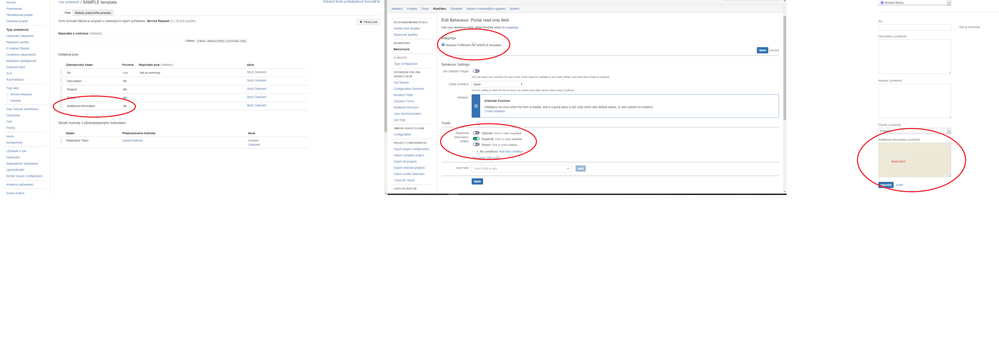
You must be a registered user to add a comment. If you've already registered, sign in. Otherwise, register and sign in.