Community resources
Community resources
- Community
- Products
- Jira Software
- Questions
- Add new Project to existing Portfolio Plan
Add new Project to existing Portfolio Plan
I've created a new project, which it has their own team and board, and I would like to add it to an existing portfolio plan and be able to create a new cross-project release and link it to this new project.
When I am creating the cross-project release and I do not see the project on the list. how do I link it?
When I am looking the list of the teams under the plan, the new team its not linked to the project's board. how do I link it?
Thanks
1 answer
Hi Jaime,
You will need to edit the Issue Source for the plan in order to include the new project. You can get more information in:
* Edit Issue Source for a Portfolio Plan
After this, you can create a cross-project release including the new project. You might find the following documentation helpful:
* Creating and configuring cross-project releases
To link a Team to a source, click on the button under the Team name and associate it with a source:
Let me know how it goes.
Maja

Was this helpful?
Thanks!
TAGS
Community showcase
Atlassian Community Events
- FAQ
- Community Guidelines
- About
- Privacy policy
- Notice at Collection
- Terms of use
- © 2024 Atlassian





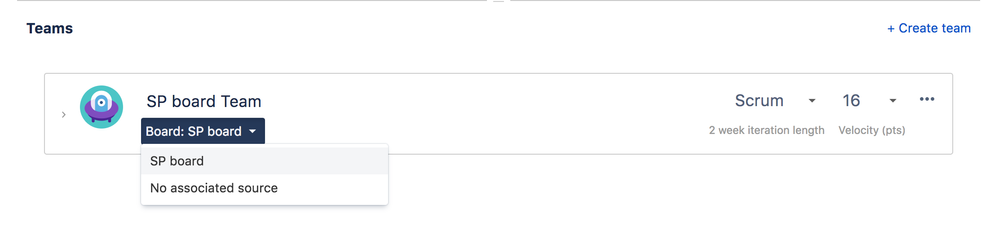
You must be a registered user to add a comment. If you've already registered, sign in. Otherwise, register and sign in.