Community resources
Community resources
- Community
- Products
- Jira Software
- Questions
- Add a custom text field when creating a new issue
Add a custom text field when creating a new issue
We needed some custom field in our all user stories. I have created custom field (Release notes) and it allowed me to add to one project. However when I wanted to add globally to another project:
Create issue - Configure fields - Where is my field - screen goes completely blackout and I'm not able to move anywhere forward nor add custom field which already exists but does not display on issue template.
Anyone had the same problem?
3 answers
They said to me over the email that this bug has been fixed but I still see this from time to time.
The solution for this is to add your custom field to your template from Configure with admin permission and in Issue pick up Custom Field and manually add this to the template (either default issue screen or just to the particular one you need for).
Adding as I was trying before never worked for me despite the fact I got "the bug fixed"!
You must be a registered user to add a comment. If you've already registered, sign in. Otherwise, register and sign in.
Hi Agnieszka,
I am facing a similiar issue. 'Where is my field' doesnot work for me either.
You must be a registered user to add a comment. If you've already registered, sign in. Otherwise, register and sign in.

Hi Agnieszka,
Since you're experiencing an issue with the 'Where is my field' screen I would suggest going to support.atlassian.com and ask for help there. They might know about any known bugs and potential solutions to your specific problem.
Best,
Maarten
You must be a registered user to add a comment. If you've already registered, sign in. Otherwise, register and sign in.

Was this helpful?
Thanks!
TAGS
Community showcase
Atlassian Community Events
- FAQ
- Community Guidelines
- About
- Privacy policy
- Notice at Collection
- Terms of use
- © 2024 Atlassian





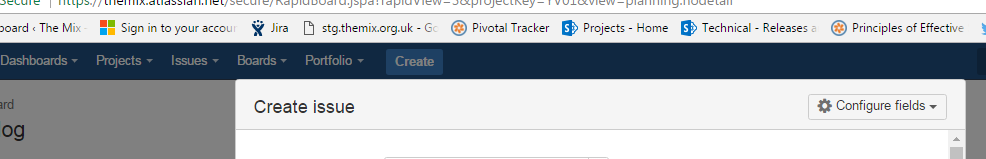
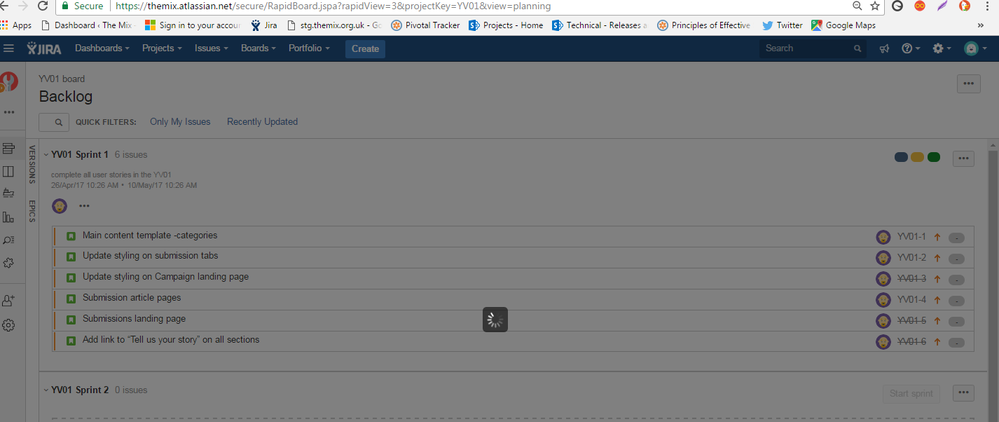
You must be a registered user to add a comment. If you've already registered, sign in. Otherwise, register and sign in.