Community resources
Community resources
- Community
- Products
- Jira Software
- Questions
- Add FAQ page in customer portal service desk so that customer can refer that.
Add FAQ page in customer portal service desk so that customer can refer that.
Hi,
I just need to add my FAQ page which is in confluence to the request type in the customer portal service desk.
I manage to link via Edit forms and like FAQ url but i get summary field in the FAQ page in customer portal which i don't want.
I need a request type or request type how can be modified like,
Once i click the accordion in customer portal, It should open and show the link or it should list all the FAQ's from my confluence page.
Who ever can help, please make it. Thanks in anticipation.
3 answers
2 accepted
Hello Akshara,
Thank you for reaching out to Atlassian Community!
When using Jira Service Desk, it's possible to add categories which will appear before customer can create a ticket. With that said, you can add the FAQ in a category so customers can view it before clicking on "Need to raise a request?".
Also, when a space is linked to a SD project, customers will be able to view the articles in the customer portal only, unless they have an Atlassian account.
If you need them to see the articles in Confluence instead of the customer portal, you can use the workaround below:
Hope this helps!
Regards,
Angélica
I go with your 1st option, Categorize knowledge base articles.
I need one more help from you like, It has category page which i created, then once i click It navigates to the page i linked with Add article. Then once i click that article in custom portal it gives me the article, Can i get it once i clicked the category?
I mean,
In customer portal page,
Category name -> Article added -> Article shown
I need,
Category or Article i added -> Article show in customer portal.
Is it possible to go with??
For more reference and clarity to my question I'll add up some screen shots.
Figure 1:
Figure 2:
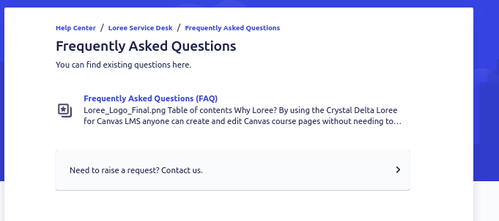
Figure 3:
Now, from here I don't need Figure 2. Once I click as the option (Frequently Asked Question) in Figure 1, It should direct me to Figure 3 (skipping Figure 2).
Is there a way for this @Angélica Luz ? or @C_ Derek Fields
You must be a registered user to add a comment. If you've already registered, sign in. Otherwise, register and sign in.
Hello Akshara,
Thank you for the details.
I understand that you would like the page to open directly when clicking on the category, but it's not possible to configure that.
Customers will have to click on the category to list all articles and click on the article to view its content.
You must be a registered user to add a comment. If you've already registered, sign in. Otherwise, register and sign in.
Hello @Akshara ...
Can you teach on how to do just like what you do in figure 1-3. I already google it, and i think, its not really help. Hope you can. Thanks
You must be a registered user to add a comment. If you've already registered, sign in. Otherwise, register and sign in.
Hi @hakimshukor
Please follow the step over here,
Add category and article into it. It will have those.
Thanks!
You must be a registered user to add a comment. If you've already registered, sign in. Otherwise, register and sign in.
You must be a registered user to add a comment. If you've already registered, sign in. Otherwise, register and sign in.
I set that up and as a normal user I can see the articles in the portal, but as a logged-in non licensed user, it says there are no articles in that category. Why is that?
You must be a registered user to add a comment. If you've already registered, sign in. Otherwise, register and sign in.

Hi @Akshara
I would like to know if we can use the FAQ features from Jira to embed/integrate it into our own web application. I want to try this feature so that users can see the FAQ button and click on it to refer to categorized questions before reach out to our support team.
You must be a registered user to add a comment. If you've already registered, sign in. Otherwise, register and sign in.

You can't have ae Request Type that doesn't have a Summary. When the user clicks on a Request Type in the portal, they are telling Jira that they want to create a ticket. Every ticket requires a Summary.
You could embed the FAQ URL in the help text for the Request Type or on the portal page.
It might help if you could describe the Use Case - what business problem are you trying to solve?
You must be a registered user to add a comment. If you've already registered, sign in. Otherwise, register and sign in.
Oh no..
While user needs to create any tickets for doubts or requirement,
I need to create a request type named FAQ (we have our actual FAQ page in confluence) and once a user click FAQ page which is one among request type it needs to be redirected to confluence FAQ page or all FAQ's need to be under FAQ request type in service desk.
Is their any option to satisfy this?
Thanks you so much if you could help for this.
You must be a registered user to add a comment. If you've already registered, sign in. Otherwise, register and sign in.

Was this helpful?
Thanks!
DEPLOYMENT TYPE
CLOUDPRODUCT PLAN
STANDARDCommunity showcase
Atlassian Community Events
- FAQ
- Community Guidelines
- About
- Privacy policy
- Notice at Collection
- Terms of use
- © 2024 Atlassian





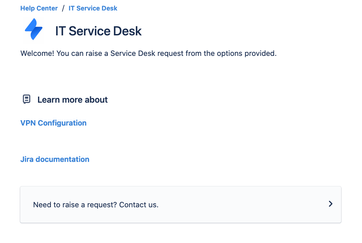
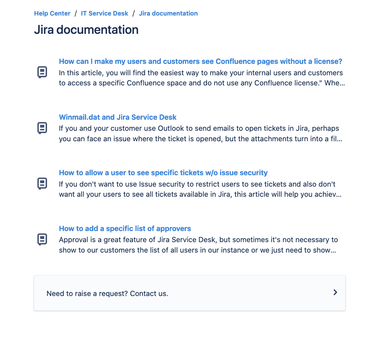
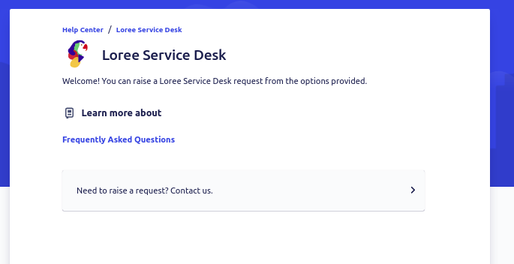
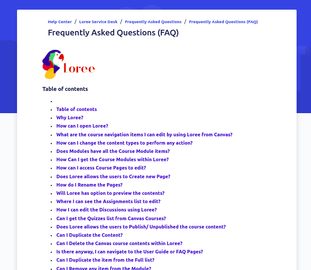
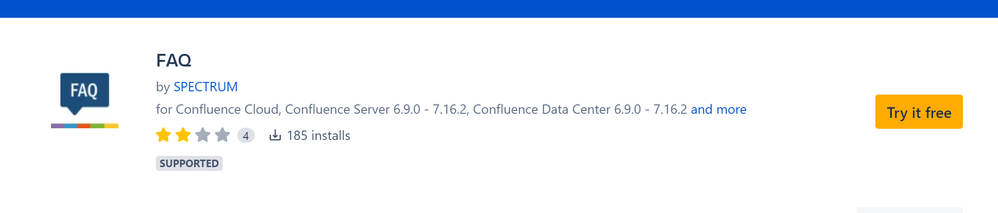
You must be a registered user to add a comment. If you've already registered, sign in. Otherwise, register and sign in.