Community resources
Community resources
- Community
- Products
- Jira Software
- Questions
- Add Bcc to custom email via post function
Add Bcc to custom email via post function
Hello,
I currently have a script that sends an email with no issues:
import com.atlassian.mail.Email;
import com.atlassian.mail.server.MailServerManager;
import com.atlassian.mail.server.SMTPMailServer;
import com.atlassian.jira.ComponentManager;
import com.atlassian.jira.component.ComponentAccessor;
MailServerManager mailServerManager = ComponentAccessor.getMailServerManager()
SMTPMailServer mailServer = mailServerManager.getDefaultSMTPMailServer()
String currentUser = ComponentAccessor.getJiraAuthenticationContext().getLoggedInUser().displayName
String issue = "JTP-123"
String subject = "Reminder Notification ${issue}"
String emailAddr = "emailadderss"
String body = """<h1>REMINDER</h1>
<p>Hi ${currentUser},<br/><br/>
This is a reminder that ${issue} was last updated 5 business days ago.</p>
"""
if (mailServer) {
Email email = new Email(emailAddr);
email.setSubject(subject);
email.setMimeType("text/html")
email.setBody(body);
mailServer.send(email);
} else {
// Problem getting the mail server from JIRA configuration, log this error
}
What im trying to do is add Bcc to the email that is sending via postfunction.
I can see that there is a method to add the Bcc called setBcc from this Doc.
I've attempted to place the following line into my code - email.setBcc and provide an email address but it keeps throwing an error saying that setBcc does not exist.
Does this work? or is there another way to get around this?
Many thanks,
Pon
1 answer
1 accepted

I believe this is already possible. It's just not implemented into the UI and involves some simple code.
The paragraph underneath the Condition and Configuration block states the following:
You can pass additional variables to the body and subject template using the config map, and dynamically control recipients using the mail variable.
Basically, this means that you can add additional code that allows you to manipulate the recipients and the fashion in which they receive the mail. To add a recipient as a BCC, you can add a line of code similar to:
mail.setBcc("youremailhere@email.com")It should go in the Condition and Configuration box:
Thank you so much! It worked!
You must be a registered user to add a comment. If you've already registered, sign in. Otherwise, register and sign in.

Was this helpful?
Thanks!
Community showcase
Atlassian Community Events
- FAQ
- Community Guidelines
- About
- Privacy policy
- Notice at Collection
- Terms of use
- © 2024 Atlassian





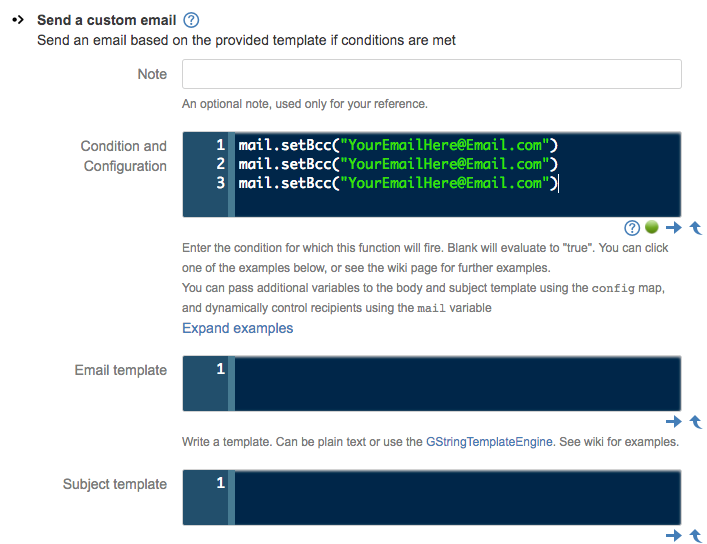
You must be a registered user to add a comment. If you've already registered, sign in. Otherwise, register and sign in.