Community resources
Community resources
- Community
- Products
- Jira Software
- Questions
- Activity Stream has blank fields when trying to edit
Activity Stream has blank fields when trying to edit
Hello. Since we installed Jira about 3 months ago, editing the Activity stream gadget has never worked correctly. There is a drop down field which is empty, a tick box that does not appear to do anything, and what looks like it should be a 'save' type button at the bottom, again which doesn't appear to do anything.
All other gadgets work correctly, in both Chrome & Firefox. It is only Activity Stream that does not appear to be editable in either of these browsers. Please see screen shots below for how this appears.
Please advise what is wrong and how to enable this gadget to be editable.
Many thanks!
1 answer
Hi Nicky,
That is very strange that your activity stream setting page looks that way. You should be seeing other options there that indicate which stream you are filtering on.
You can see in my example, I have both a JIRA entry and a Confluence entry because I have an application link between these two applications. But I don't know what in your environment would cause this specific behavior.
What version of JIRA are you using?
I would be interested to see if you can try to put JIRA into Safe mode to see if you can recreate this problem with plugins disabled. If you cannot repo this in safe mode, then it's possible you might have a plugin in JIRA that might be causing this. I would recommend doing this at a time when other users are not using JIRA, as disabling plugins will prevent those plugins from working in JIRA.
The other method that might help identify this problem would be to try to bypass any reverse proxy/SSL configuration you might have in JIRA in order to see if you can directly connect to the JIRA site to recreate this problem.
Something would appear to not be letting that page render as expected, so it is possible that a proxy in front of the JIRA server might not be allowing this page to render the way we expect it to.

Was this helpful?
Thanks!
TAGS
Community showcase
Atlassian Community Events
- FAQ
- Community Guidelines
- About
- Privacy policy
- Notice at Collection
- Terms of use
- © 2024 Atlassian





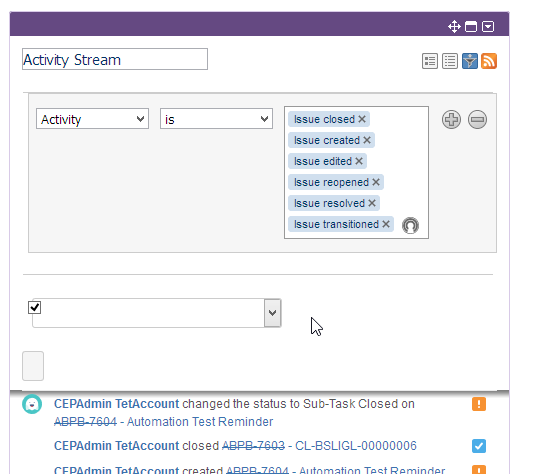
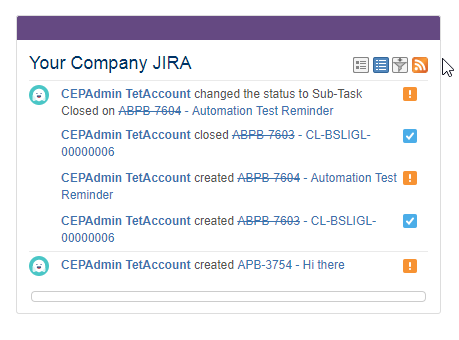
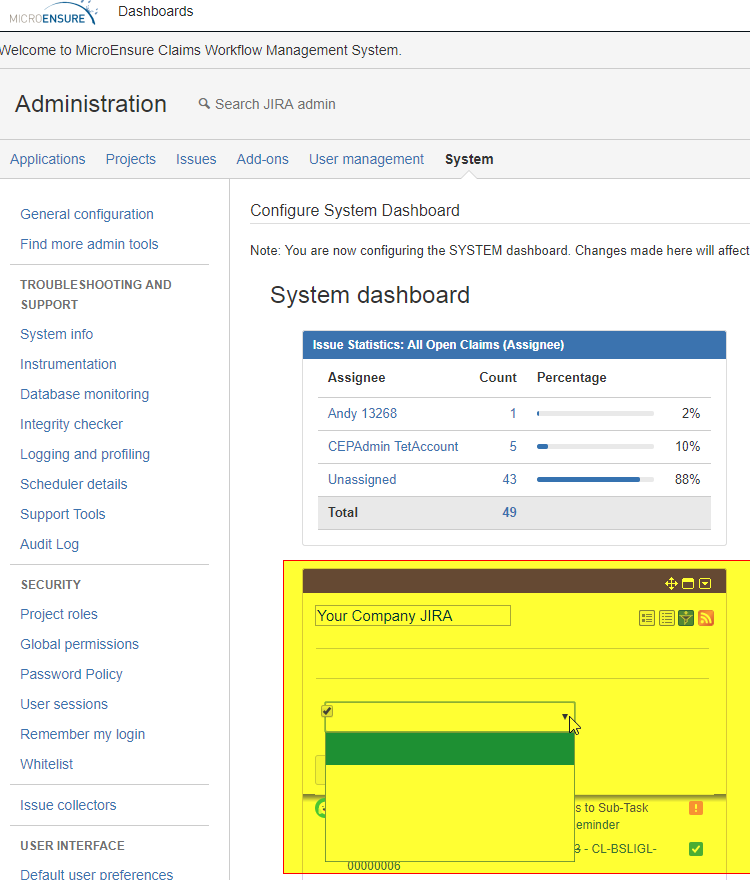
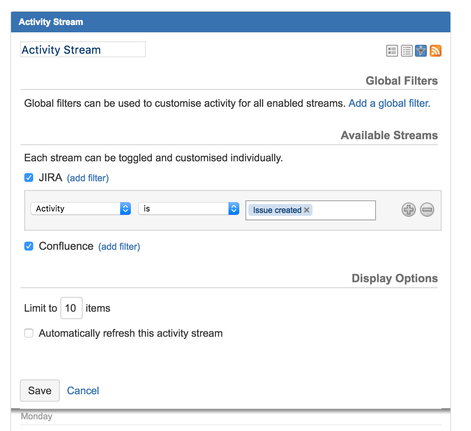
You must be a registered user to add a comment. If you've already registered, sign in. Otherwise, register and sign in.