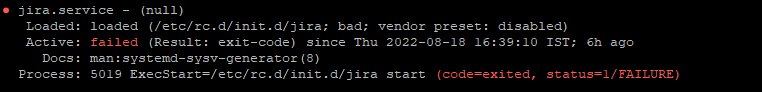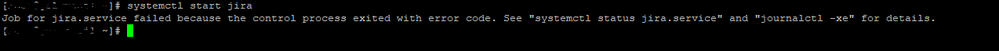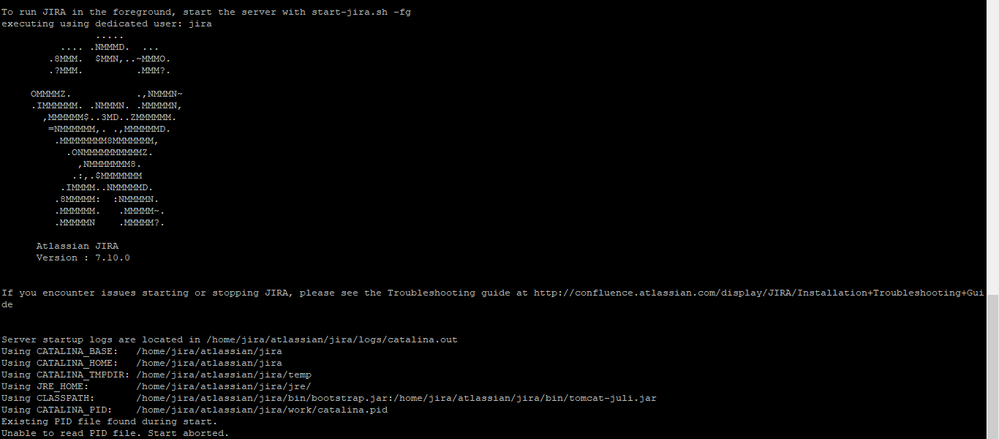Community resources
Community resources
- Community
- Groups
- Archived Groups and Collections
- Discussions
- unable to start JIRA services in Linux
unable to start JIRA services in Linux
Hi Team,
Whenever I am checking the status of services of Jira it is getting below error.
And, Also, Whenever I am trying to start Jira services getting the below error. Please can you help here, how can I solve this issue. thanks
1 comment
Thanks for reply @Robert Wen_ReleaseTEAM_
Yes, I checked but I didn't get this kind of error in the logs. i really appreciate it if you can guide me where is the exact line where i need to check the logs or suggest what should I do for this kind of error while starting JIRA service.
thanks

So, what kind of errors are you seeing? ;-)
Seriously, what errors are you seeing in the logs? If you aren't, what happens if you manually start Jira (not as a service)?
I have checked on log directory but i am not able to find any error like this but yes i am posting some below log line maybe you can see some help by looking at it.
I am unable to access Jira dashboard through browser due to getting "this site can't be reach" error.
Actually, Jira is new for me, pls guide me how can manual start JIRA.
21-Jul-2021 01:40:09.214 INFO [main] org.apache.catalina.startup.VersionLoggerListener.log Command line argument: -XX:+PrintGCCause
21-Jul-2021 01:40:09.214 INFO [main] org.apache.catalina.startup.VersionLoggerListener.log Command line argument: -Dcatalina.base=/home/jira/atlassian/jira
21-Jul-2021 01:40:09.214 INFO [main] org.apache.catalina.startup.VersionLoggerListener.log Command line argument: -Dcatalina.home=/home/jira/atlassian/jira
21-Jul-2021 01:40:09.214 INFO [main] org.apache.catalina.startup.VersionLoggerListener.log Command line argument: -Djava.io.tmpdir=/home/jira/atlassian/jira/temp
21-Jul-2021 01:40:09.214 INFO [main] org.apache.catalina.core.AprLifecycleListener.lifecycleEvent The APR based Apache Tomcat Native library which allows optimal performance in production environments was not found on the java.library.path: /usr/java/packages/lib/amd64:/usr/lib64:/lib64:/lib:/usr/lib
21-Jul-2021 01:40:09.368 INFO [main] org.apache.coyote.AbstractProtocol.init Initializing ProtocolHandler ["http-nio-9090"]
"catalina.out" 32263L, 4118198C

The first thing I can see from these log entries is that it's too old. I'm expecting to see timestamps within the past couple of days. Those will probably be at the end of the log files.
To run Jira manually, go to the Jira installation directory, cd into the bin subdirectory, and run the following.
./start-jira.sh
I have run jira manually nothing happened see the result below.
And, also, find below latest logs and suggest what should i do to get jira working.
2022-08-17 17:43:23,787 Caesium-1-3 INFO anonymous Backup Service [c.a.j.bc.dataimport.DefaultExportService] Finished saving the Active Objects Backup
2022-08-17 18:43:15,878 Caesium-1-2 INFO ServiceRunner [c.a.j.p.h.service.connect.InstallGlancesJobHandler] Running InstallGlancesJobHandler...
2022-08-17 18:43:15,879 Caesium-1-2 INFO ServiceRunner [c.a.j.p.h.service.connect.InstallGlancesJobHandler] There is no link to HipChat, no need to install glances.
2022-08-17 18:43:15,901 Caesium-1-1 INFO ServiceRunner [c.a.j.p.h.service.ping.RefreshConnectionStatusJobHandler] Running RefreshConnectionStatusJobHandler...
2022-08-17 19:43:15,896 Caesium-1-4 INFO ServiceRunner [c.a.j.p.h.service.connect.InstallGlancesJobHandler] Running InstallGlancesJobHandler...
2022-08-17 19:43:15,897 Caesium-1-4 INFO ServiceRunner [c.a.j.p.h.service.connect.InstallGlancesJobHandler] There is no link to HipChat, no need to install glances.
2022-08-17 19:43:15,919 Caesium-1-1 INFO ServiceRunner [c.a.j.p.h.service.ping.RefreshConnectionStatusJobHandler] Running RefreshConnectionStatusJobHandler...
2022-08-17 20:43:15,936 Caesium-1-1 INFO ServiceRunner [c.a.j.p.h.service.connect.InstallGlancesJobHandler] Running InstallGlancesJobHandler...
2022-08-17 20:43:15,937 Caesium-1-1 INFO ServiceRunner [c.a.j.p.h.service.connect.InstallGlancesJobHandler] There is no link to HipChat, no need to install glances.
2022-08-17 20:43:15,958 Caesium-1-3 INFO ServiceRunner [c.a.j.p.h.service.ping.RefreshConnectionStatusJobHandler] Running RefreshConnectionStatusJobHandler...
2022-08-17 21:43:15,940 Caesium-1-2 INFO ServiceRunner [c.a.j.p.h.service.connect.InstallGlancesJobHandler] Running InstallGlancesJobHandler...
2022-08-17 21:43:15,941 Caesium-1-2 INFO ServiceRunner [c.a.j.p.h.service.connect.InstallGlancesJobHandler] There is no link to HipChat, no need to install glances.
2022-08-17 21:43:15,941 Caesium-1-1 INFO ServiceRunner [c.a.j.p.h.service.ping.RefreshConnectionStatusJobHandler] Running RefreshConnectionStatusJobHandler...
2022-08-17 22:43:15,959 Caesium-1-1 INFO ServiceRunner [c.a.j.p.h.service.connect.InstallGlancesJobHandler] Running InstallGlancesJobHandler...
2022-08-17 22:43:15,967 Caesium-1-1 INFO ServiceRunner [c.a.j.p.h.service.connect.InstallGlancesJobHandler] There is no link to HipChat, no need to install glances.
2022-08-17 22:43:15,983 Caesium-1-3 INFO ServiceRunner [c.a.j.p.h.service.ping.RefreshConnectionStatusJobHandler] Running RefreshConnectionStatusJobHandler...
2022-08-17 22:50:03,831 Caesium-1-1 INFO anonymous Backup Service [c.a.j.bc.dataimport.DefaultExportService] Data export completed in 3780ms. Wrote 169338 entities to export in memory.
2022-08-17 22:50:03,836 Caesium-1-1 INFO anonymous Backup Service [c.a.j.bc.dataimport.DefaultExportService] Attempting to save the Active Objects Backup
2022-08-17 22:50:06,524 Caesium-1-1 INFO anonymous Backup Service [c.a.j.bc.dataimport.DefaultExportService] Finished saving the Active Objects Backup
Was this helpful?
Thanks!
Atlassian Community Events
- FAQ
- Community Guidelines
- About
- Privacy policy
- Notice at Collection
- Terms of use
- © 2024 Atlassian