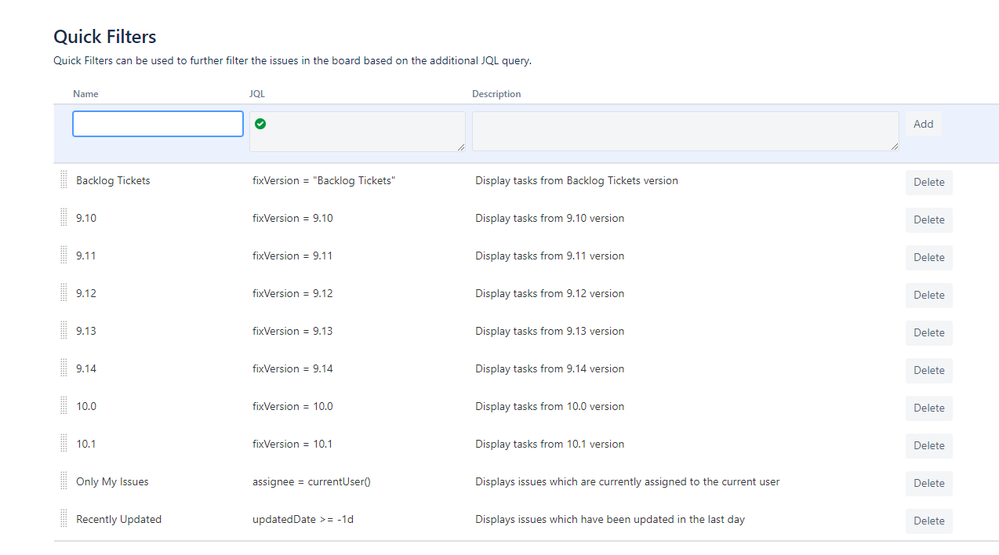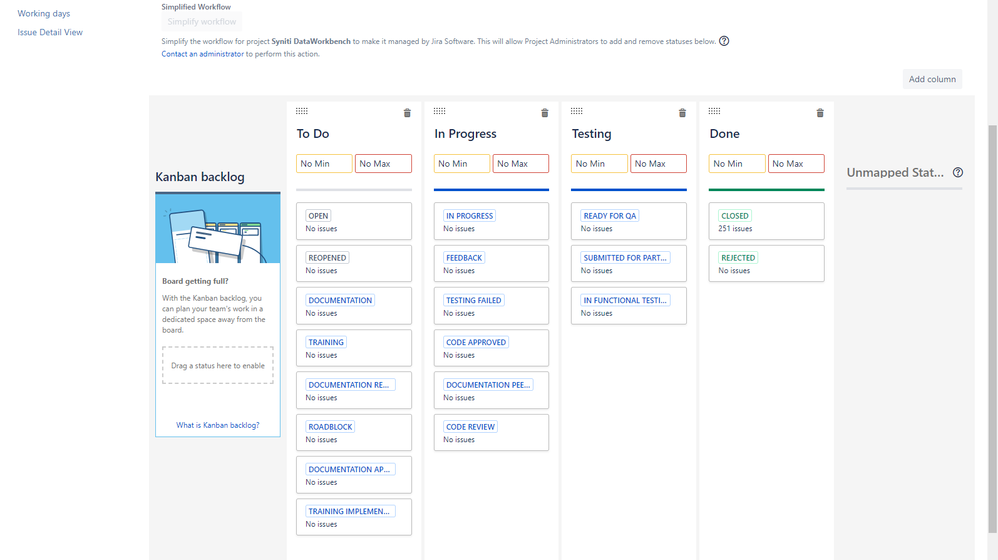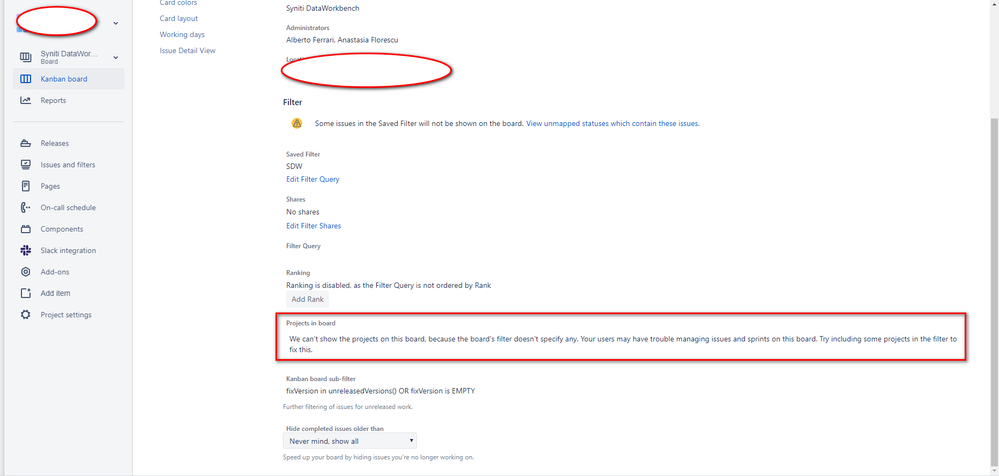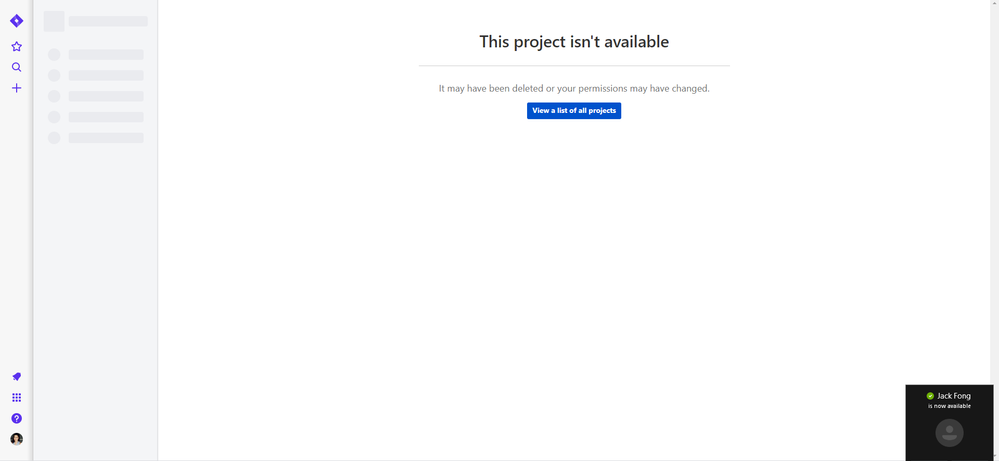Community resources
Community resources
- Community
- Groups
- Archived Groups and Collections
- Discussions
- Super strange Issue with my Kanban Board
Super strange Issue with my Kanban Board
Hello,
I googled a lot, but nothing helped.
I don't know what happend, everything was fine with my quick filters.
fixVersion = 9.10 this quick filter is helping me to see on my board tickects from version 9.10 and ect.
Now, i can't see it. Something messed up and i can't figure it out. I have quick filters, Columns but everything is displayed incorrectly on the board. From 3rd picture "Board" everything should be scattered in columns and i should see another items in other columns not only in done.
Please take a look at my pictures and help me find out the reason and fix it.
Also, how to delete saved filter (the fourth photo)
Please, help me!
4 comments
Thanks, I actually have another issue. i see my kanban board from the screens but my colleges don't see it. they just can't select and see the board
what could it be ?
thanks in advance
i guess this is a problem, could you please help to solve it ?
BTW i didn't touched the board it worked i don't know what happened
Now, project is not available. I just want to repeat that everything worked correctly at the beginning of April
something happened and we don’t know what
Was this helpful?
Thanks!
Atlassian Community Events
- FAQ
- Community Guidelines
- About
- Privacy policy
- Notice at Collection
- Terms of use
- © 2024 Atlassian