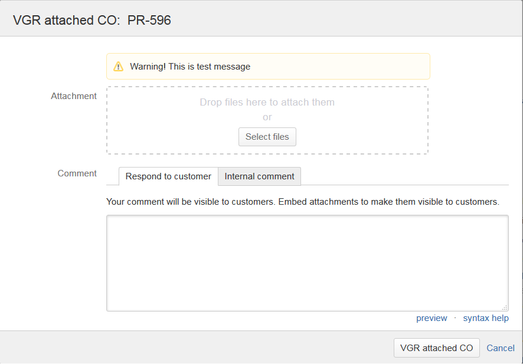Community resources
Community resources
- Community
- Groups
- Archived Groups and Collections
- Discussions
- Read-only text field with Information message\Visual improvements
Read-only text field with Information message\Visual improvements
Hi Everyone,
We have a lot of projects and workflows in Jira. Where is processes have hard workflow and requirements our screens overloaded by count of fields, text etc. This is a little bit not comfortable for users and we have to design all interfaces simple and beautiful. We decided to search some functionallity, which will improve this situation. Unfortunately, by default there is lack of possibilities, so we are looking to some addons and scripts with flexible settings.
The first one, which we found in discussion and succesfully done - is read-only field with open HTML code, which can be configurated for most good visualization. There is custom field from JIRA Toolkit Plugin(free). We added it to transition screen for reminder, that user have to do somthing during this transition. It looks like default Jira style:
Default value for custom field:
<style>
#my-warning {
width: 455px;
margin: 5px 0px 5px 145px;
}
</style>
<div class="aui-message warning" id="my-warning">
<p>
<span class="aui-icon icon-warning"></span>
Warning! This is test message
</p>
</div>
After that I faced with problem, that this fields cannot be added into Customer Portal (JIRA Service Desk). So there are only default text messages in fields descriptions, like unreadable sheet.
It would be great if someone shared similar tools\cases, which can be used to design improvement. Desirable without serious changing root HTML code from server side.
1 comment
Василий, добрый день!
Это уже пройденный этап :). Речь не о стандартных запросах на поддержку или отслеживание багов. Проблема заключается в основном в проектах со сложными схемами и требованиями к документам как пример. Например необходимо приложить документ определенного типа, который лежит в определенном месте с конкретными правилами заполнения. Всю эту информацию\справку для поля, используя стандартные функции возможно разместить как описание справа от поля (в Customer Portal). Но в данном варианте нет возможности как-либо преобразовать текст, чтобы выделить например ссылки, цветов важные места и получается нечитаемая простыня.
Was this helpful?
Thanks!
TAGS
Atlassian Community Events
- FAQ
- Community Guidelines
- About
- Privacy policy
- Notice at Collection
- Terms of use
- © 2024 Atlassian