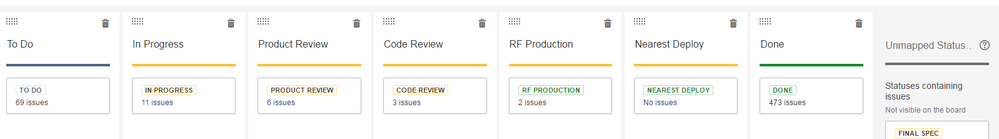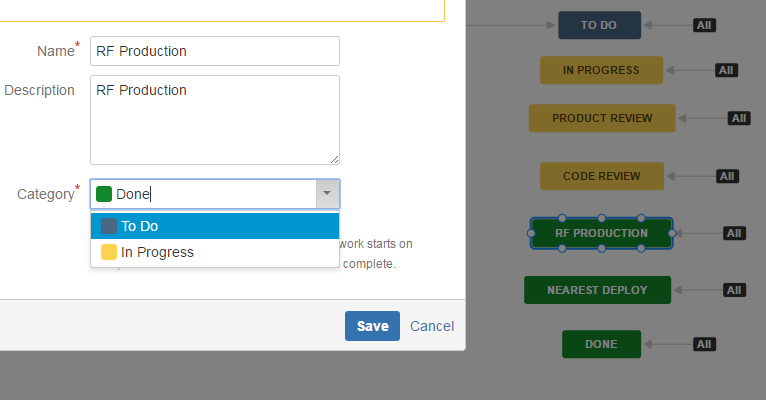Community resources
Community resources
- Community
- Groups
- Archived Groups and Collections
- Discussions
- Jira Health gadget ignores custom "resolved" statuses
Jira Health gadget ignores custom "resolved" statuses
Hi
We use a custom flowchart according to our definition of done, in which we use more statuses defined as "resolved" other than the default "done" status. For example - "reday for production" , "near deploy" etc.
In our dashboard we use the Jira pre-defined Health Gadget. The problem is that the gadget ignores all "resolved" statuses, and takes into account ONLY the default "done" status. Because of that, the green precentage in the gadget is lower than it should be.
Is there a way to solve this?
I read somewhere that it is possible to create a custom gadget based on the code of the Health gadget, but I can't find its code.
Thanks
Gilad
2 comments
Hi Nic,
I have 3 "resolved" statuses, each of them is mapped to a separate column in my board.

Only the right hand column is "done".
As I was screen-captruring the board's columns settings I saw what you meant. Although the 3 right columns are mapped to "resolved" status, only the right hand one is green.
Do you knwo whether I can set all 3 of them to green?

No, only the right hand column is "done".
very disappointing :(
No work arround for that? maybe a custom gadget, based on the Health gadget, but one that will take into account the last 3 columns?

No, because the whole definition for the sprint is that the issues are "done". Which is the right-hand column.
Than what is the purpose of the ability to create custom statuses which are "resolved" ?

To allow the workflow to have different "this is finished with" status, and indicate to users that these may well be "done". JIRA itself doesn't really use it directly, it actually looks at the resolution field. The colouring is purely for the users
The boards that don't use it either, nor do they look at resolution. By their definition, the right hand column is done, everything else is unfinished.
If you wish your status to be considered done by a board, you have to put it in the right hand column.
Was this helpful?
Thanks!
Atlassian Community Events
- FAQ
- Community Guidelines
- About
- Privacy policy
- Notice at Collection
- Terms of use
- © 2024 Atlassian