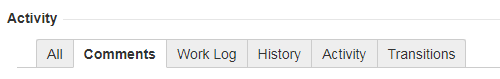Community resources
Community resources
- Community
- Groups
- Archived Groups and Collections
- Discussions
- JIRA Issue Display: Add a "Log Work" button next to the "Comment" button
JIRA Issue Display: Add a "Log Work" button next to the "Comment" button
When I view an issue, at the bottom of the page there is a row of tabs under the Activity section.
Under the list of comments is a button that allows me to add another comment.
It just seems logical to me that there should be a similar button to Log Work if I click on the "Work Log" tab. Easier for the user than going to the top of the screen and clicking on the "More" button to select "Log Work" from a list.
Is this something that Atlassian would consider as a minor enhancement?
Or is there already an option for it?
2 comments
Thanks for pointing out the + sign - I had never realised what it was for.
My suggestion for the button was as a minor time saver. I often glance through the details of work already logged before creating a new work log entry.
Under the new view the Time tracking is gone and the only option to add work logs is again going up to the right. It would be a much better experience if there was a pinned worklog button like the comments tab has. I find that Jira is completely lacking in making time entry easy by default, it has caused issues for my team.
Was this helpful?
Thanks!
- FAQ
- Community Guidelines
- About
- Privacy policy
- Notice at Collection
- Terms of use
- © 2024 Atlassian