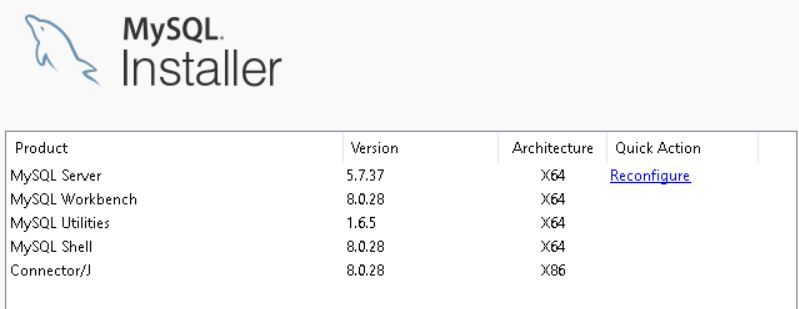Community resources
Community resources
- Community
- Groups
- Archived Groups and Collections
- Discussions
- JIRA 8.13.6 LTS to 8.20.7 LTS on Windows with MySQL 5.7 - Upgrade Experience
JIRA 8.13.6 LTS to 8.20.7 LTS on Windows with MySQL 5.7 - Upgrade Experience
Hello, I'm sharing my experience of a recent upgrade between JIRA LTS versions, that I thought would be simple, but ended up being a bit of a challenge !
I'm no JIRA expert, and we leave the main production systems to a hosting partner, by we've a 10 user starter system we use for some casual testing.
I did the basics, checking versions and release notes then ran the installer wizard. Although the wizard ran fine, JIRA would not start with the error message :-
Database: We've found an error in MySQL supported version!
The database type in your dbconfig.xml is set up to MySQL 5.7 and your MySQL version is different. Consider using MySQL 5.7 database type instead
See our documentation for more information on changing database type.
To troubleshoot, I decided to use config.bat to test the database connection - I couldn't get it to connect at all, as it showed network errors (to same machine)!
The connector version I was using was mysql-connector-java-5.1.49.jar in the C:\Program Files\Atlassian\JIRA\lib directory.
Although this seemed to be supported and was working fine with the 5.7 MySQL I decided to upgrade it to the 'latest' connector. This wasn't very straightforward as the connectors no longer seem to be individual downloads, so I had to download the whole latest MYSQL build (450MB) 8.0.28.MSI and add the Connector/J.
I did try MySQL Upgrades from 5.7.29 to 5.7.37 as I had downloaded the whole package, but this made no difference.
So adding Connector/J 8.0.28 installed into C:\Program Files (x86)\MySQL\Connector J 8.0. I copied the .jar file into the JIRA Lib location, and tried the config.bat again - still no joy. At this time I had both the 5.1.49 and 8.0 Java connectors in the directory, so I decided to move the 5.1.49.jar files out of the directory.
Sucesss ! Config.bat now connected to the database via the Test function!
Great, I thought - JIRA must work now ! But I was wrong - although I'd taken a step forward I was still getting the same error about MySQL versions.
Now I was sure I had basic connectivity, I focused on the C:\Program Files\Atlassian\Application Data\JIRA\dbconfig.xml file. I suspected the changes described in https://confluence.atlassian.com/jirakb/change-mysql-connection-url-for-jira-server-874744240.html may be needed, as I had tried this before the connector upgrade.
Adding in the new parameters into the <url> setting, and using & amp ; (no spaces between) parameters was the final part of the solution ! Sample below.
<url>jdbc:mysql://localhost:3306/jiradb?useUnicode=true&characterEncoding=UTF8&sessionVariables=default_storage_engine=InnoDB</url>
I suspect the main cause is the change from Java 8 running on the previous release to Java 11 running in the new LTS release is somehow incompatible with the mysql-connector-java-5.1.49.jar but am no expert in this area !
What I can tell you is connector/J 8.0.28 and changes to the dbconfig.xml file both were needed to get it working again, and hope this helps someone else get back and running after an LTS upgrade on Windows with MySQL 5.7 quicker than I did !
Happy for any Atlassian experts to comment/correct anything I've got wrong for community benefit!
0 comments
Was this helpful?
Thanks!
TAGS
Atlassian Community Events
- FAQ
- Community Guidelines
- About
- Privacy policy
- Notice at Collection
- Terms of use
- © 2024 Atlassian