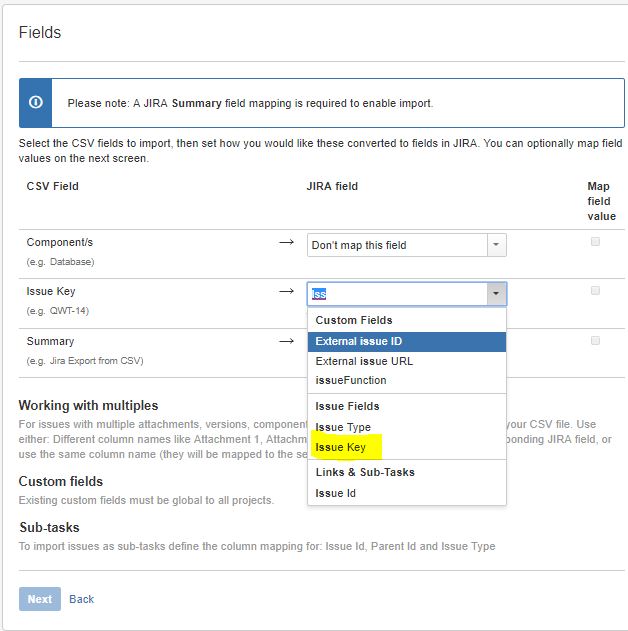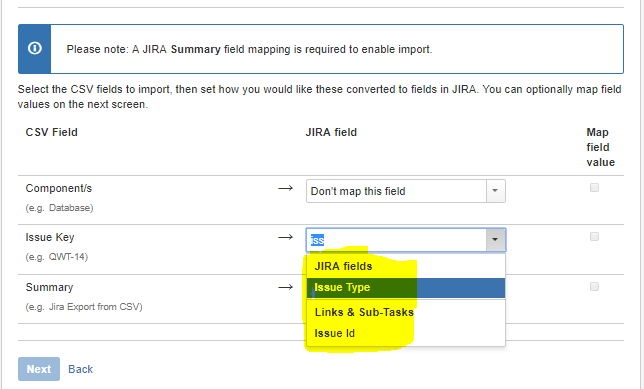Community resources
Community resources
- Community
- Groups
- Archived Groups and Collections
- Discussions
- Issue key field under External System Import under Issues top menu
Issue key field under External System Import under Issues top menu
Currently JIRA hai two types of External System Import
1.Available under Issues top menu - is the one that can be used by non-administrator users. It can only create new issues under specified project. It's secure method, but it only for creating the issues.
2.Available under External System Import in System menu - this one is only for administrators, it gives much bigger power over the importer,
Is there any special permission on project level where i can assign project-lead to update the current issues with External System Import under Issues top menu.
Right now i cannot see Issue key inside the Jira Fields under External System Import under Issues top menu,hoewever i can view it under External System Import in System menu.So is there any permission or anything i can have so that where i can project-leads can only view the Issue key inside ira Fields under External System Import under Issues top menu.
Thanks,
Was this helpful?
Thanks!
- FAQ
- Community Guidelines
- About
- Privacy policy
- Notice at Collection
- Terms of use
- © 2024 Atlassian