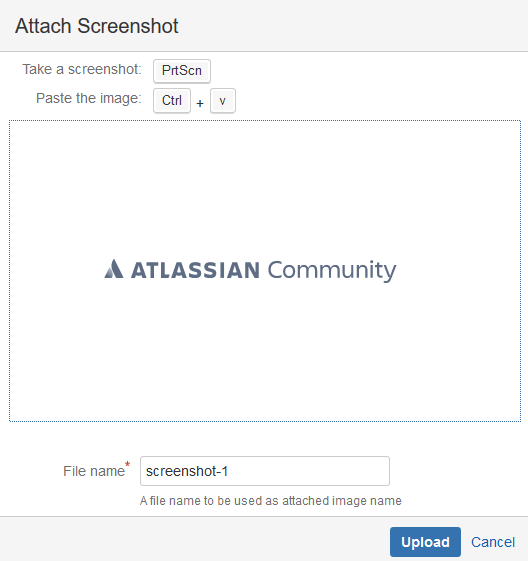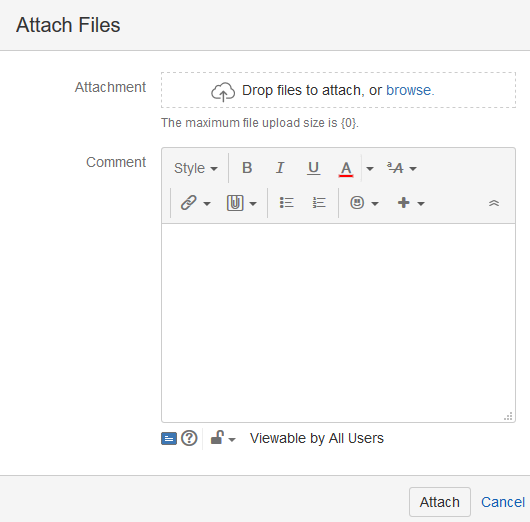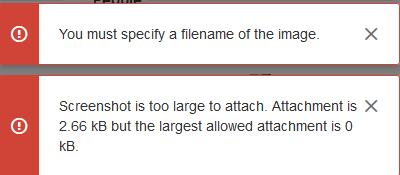Community resources
Community resources
- Community
- Groups
- Archived Groups and Collections
- Discussions
- Error uploading an attachment to JIRA server issue
Error uploading an attachment to JIRA server issue
Hi all!
From a time on, we have been expecting a problem uploading attachments to an issue over Jira server.
It only happens over some issues, at first it was over a few ones, but recently we have been expecting this behavior more frequently.
The problem comes when you try to attach any file, an image from the clipboard for example.
When you try to upload it first it pops up the "Attach Screenshot" pop up
Then, when you click "Upload" appears the "Attach Files" popup with the label "The maximum file upload size is {0}"
And then if you finally clicks on Attach two error messages prompts saying: "You must specify a filename of the image" and "Screenshot is too large to attach. Attachment is {The file size} but the largest allowed attachment is 0kB"
Notice that this only happens on some issues, so, the Attachment size is not set to 0 otherwise we couldn't upload any attachment.
Also this happens only with issues with an attachment already attached.
Can someone figured out what is happening?
Any solution?
Was this helpful?
Thanks!
Atlassian Community Events
- FAQ
- Community Guidelines
- About
- Privacy policy
- Notice at Collection
- Terms of use
- © 2024 Atlassian