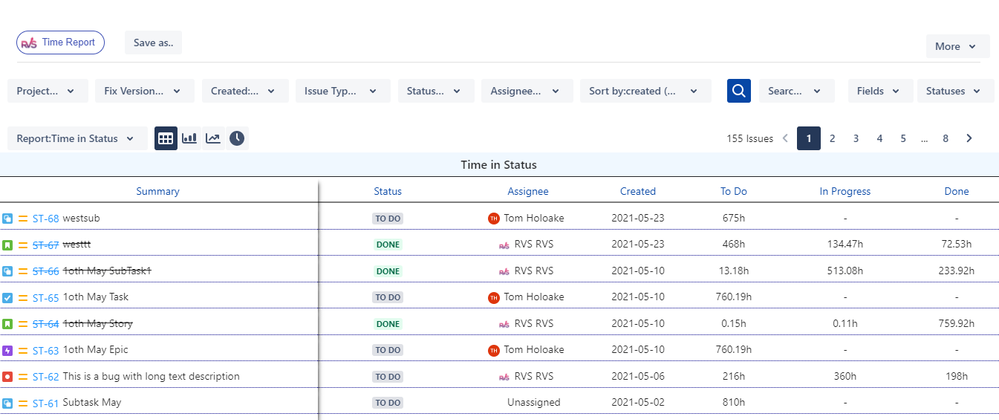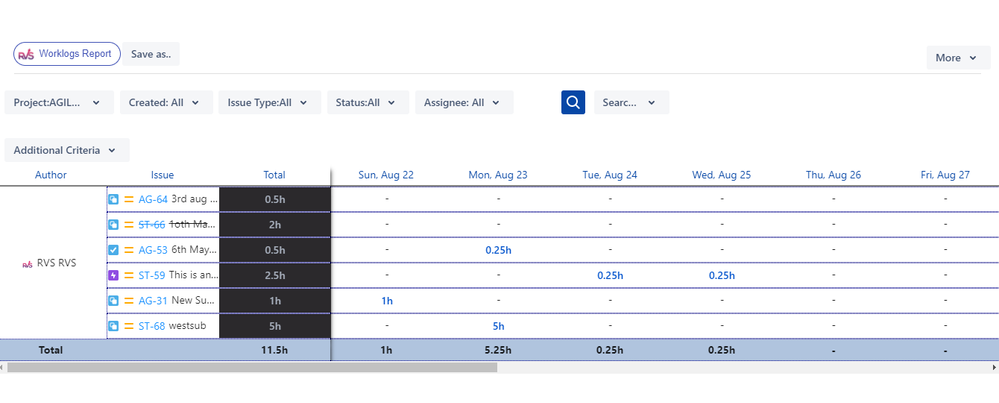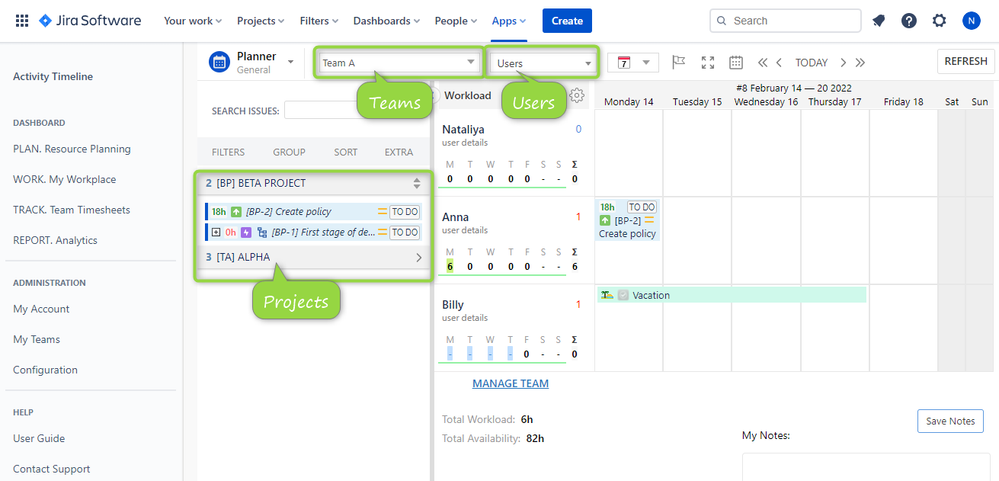Community resources
Community resources
- Community
- Groups
- Archived Groups and Collections
- Discussions
- Custom dashboards and reports for Jira
Custom dashboards and reports for Jira
Hello!
Please share your experience of using custom dashboards for jira. What plugins do you use? Maybe some integration with systems like Power BI?
Our company has a question about how we can collect complete statistics on the movement of tickets, the work of participants, and so on... Unfortunately, the capabilities of reports and dashboards built into Jira are not enough to conveniently keep statistics.
In short, I need one dashboard where I can see all the information on projects and workers. Plus, an important feature is the ability to quickly switch between projects and workers in the dashboard itself
Thank you for your consideration
7 comments
Hi @Nick Silkin
For a complete solution to track time spent on each issue or time between statuses or time spent by resources, you can try out our app. You can track the progress of your project issues and their hierarchies. Also you can create dashboard gadgets for each report type.
Agile Tools : Epic Tree, Links Tree, Time in Status & Worklogs
The app provides the following features.
1) Links/Portfolio/Advanced Roadmaps Hierarchy :- View/Manage roll up of time estimates for hierarchy (up to 10 levels), based on your Portfolio/Advanced Roadmaps/Issue Links parent child relationship.
2) Epic Hierarchy :- View/Manage roll up of time estimates for standard Jira hierarchy. Epic -> User Story -> Subtask
3) Time in Status :- More than 7 types of Time in Status reports to track your issues.
4) Worklogs Report :- Track time spent by resources with multiple filters / category / grouping features
5) Timesheet :- View/Enter your time spent for multiple days

Hey @Nick Silkin,
Depending on your needs, all recommended tools may fit your use case one way or another. If you are searching for more advanced and complex solutions, tools like Power BI & Easy BI are great options.
I can't escape but share more about Custom Charts for Jira - an app designed to improve how Jira's metrics are presented to your team. With fully customizable reports and a load of dashboard gadgets, Custom Charts it's often the preferred choice for companies who value simplicity.
I would suggest you try the app's Interactive Playground to see if it fits you and your team :)
Hi @Nick Silkin
If you choose to use business intelligence tools for analyzing Jira data, then I suggest you try our following applications:
All of the above applications make it easy to export Jira data into the appropriate BI system. In addition, our apps support data export from leading third-party applications (Tempo Timesheets, Tempo Planner, Cost Tracker for Tempo Timesheets, Projectrak, Insight - Asset Management, Time in Status, Advanced Roadmaps).
All connectors have been certified as Atlassian Cloud Fortified apps.
If you have any questions or need further assistance, please contact us at support@alpha-serve.com

Hi,
Please, check the eazyBI app for Jira: https://marketplace.atlassian.com/apps/1211051.
You may also wish to see example dashboards created using this app covering the most frequent use cases and chart types:
https://eazybi.com/accounts/1000/dashboards/14871-chart-types
Kindly,
Janis, eazyBI support

Hi @Nick Silkin
you can also try our reporting plugin for Jira: Exply
If you want to host it yourself - this is also possible :)
sunny regards
Fabian from Exply
Hi @Nick Silkin
If you still considering a solution I would suggest ActivityTimeline. It's resource planning plugin developed for Team management, Capacity planning, Time tracking and Reporting. ActivityTimeline has a dashboard with timeline view where you can easily switch between projects, teams and users.
To track and analyze the workload, logged work, resource utilization, users skills or positions are able in timesheets and reports.
Hope it helps! If you have any additional requirements please feel free to ask me. We can demo session for you if needed.
Nataliya, ActivityTimeline Team.
Was this helpful?
Thanks!
TAGS
Atlassian Community Events
- FAQ
- Community Guidelines
- About
- Privacy policy
- Notice at Collection
- Terms of use
- © 2024 Atlassian