Community resources
Community resources
- Community
- Products
- Jira Software
- Questions
- Automation rules - copying custom fields to linked software tickets
Automation rules - copying custom fields to linked software tickets
It would be great if we could automate copying custom data from service desk tickets to linked software tickets, eg. our creative team have a software queue and we are now allowing people to raise tickets via service desk, which then auto creates a software ticket in the creative queue and I have set up automated rules to change the service ticket status based on software ticket status - however I have to manually copy the custom fields - eg. Internal Deadline, Department
Is there a better way I could do this? Are there any existing fields I could use and rename for -
Department
Internal Deadline
Final Deadline
Client
1 answer
Hello Emer,
The scenario you are needing cannot be achieved using only JIRA, however, there are some plugins that give you this functionality.
I recommend the plugin Automation for JIRA Cloud where you can configure simple rules to:
1 - Automatically create tickets in a different project
2 - Clone fields when a new issue is created, linking both issues
3- Link the created issue with the one that triggered the Automation:
P.S: I cloned the fields Summary and Description in my screenshot, however, you can perform the same steps using any custom fields.
4 - Automatically transition issue when its clone is transitioned:
Let me know if this is the option you are looking for.

Was this helpful?
Thanks!
TAGS
Community showcase
Atlassian Community Events
- FAQ
- Community Guidelines
- About
- Privacy policy
- Notice at Collection
- Terms of use
- © 2024 Atlassian





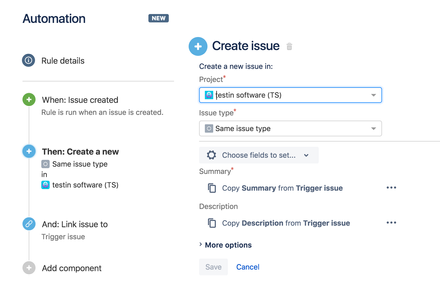
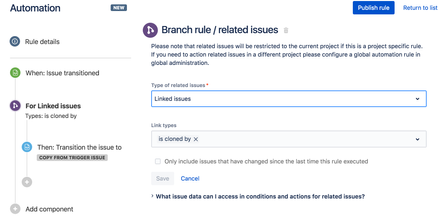
You must be a registered user to add a comment. If you've already registered, sign in. Otherwise, register and sign in.